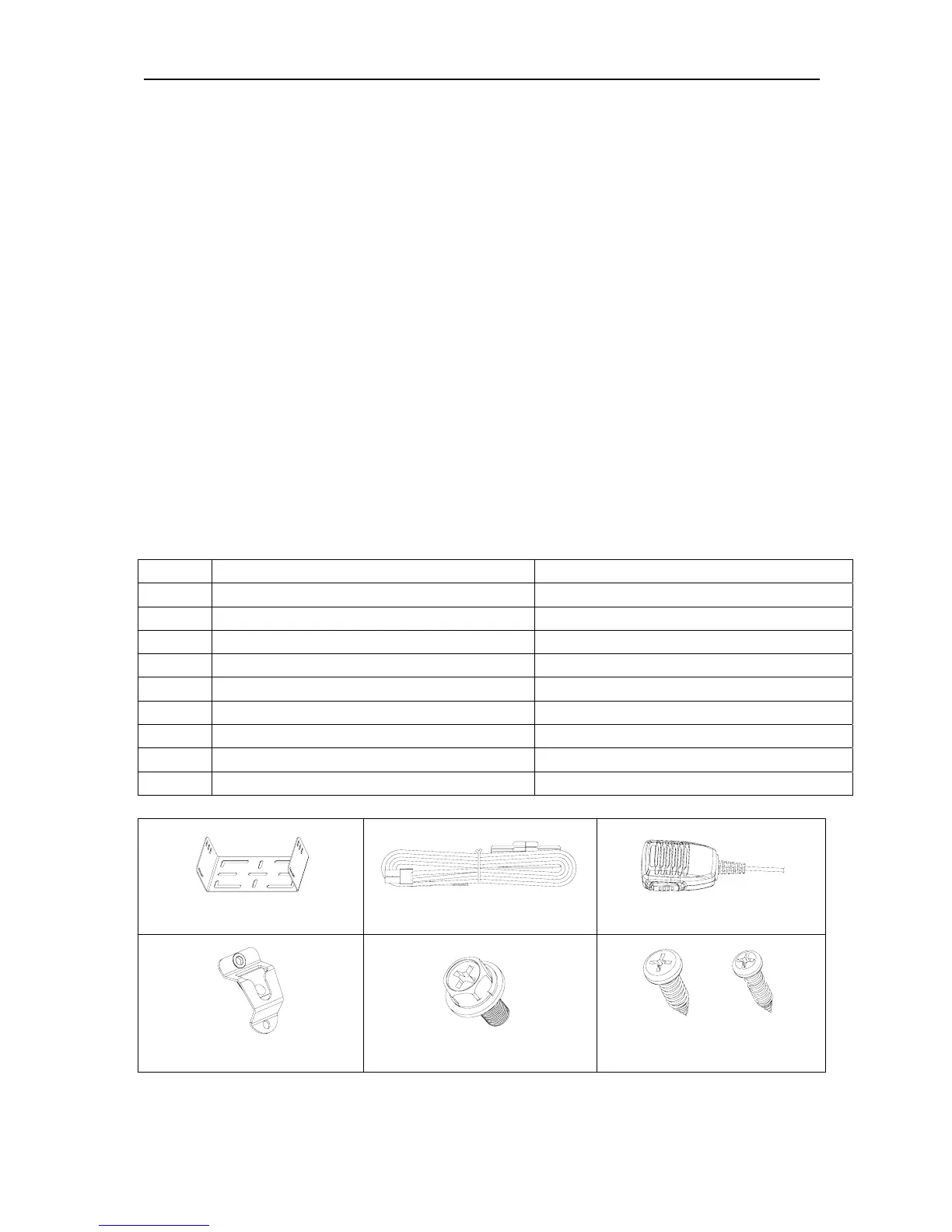2 of 12 2011-9-23
9.1 Start/End Scan Function ..................................................................................................8
9.2 Nuisance Delete..................................................................................................................8
9.3 Edit Scan List......................................................................................................................8
9.4 Add or Delete the Channels in the Scan List............................................................................... 8
9.5 Set Priority Channel ........................................................................................................................ 8
10. FCS scan.................................................................................................................................................. 9
10.1 Enable FCS Scan function........................................................................................................... 9
10.2 Edit FCS scan list.......................................................................................................................... 9
11. OST.......................................................................................................................................................... 10
12. Channel edit (Manual modulation)...................................................................................................... 10
13. Wired Clone Mode ................................................................................................................... 11
14. Trouble Shooting Guide............................................................................................................ 11
15. Major Specifications .................................................................................................................12
1. Package-opened Inspection and Installing
Please check the host in the package and the supplied accessories in the following table before
using. Any articles are found lost or damaged, please contact the distributor without delay.
1.1 Supplied Accessories
No. Accessories Quantity
01 Fixed bracket 1
02 Power Cable 1
03 Hand Microphone 1
04 Microphone Hanger 1
05 M4*10 Combination Screw 4
06 M4*16 Self-tapping Screw 2
07 M5*16 Self-tapping Screw 4
08 Instruction Manual 1
09 Warranty Card 1
Fixed bracket
Power Cable
Hand Microphone
Microphone Hanger
M4*10 Combination Screw
M5*16 / M4*16 Self-tapping
Screw
1.2 Preparation
1.21 Connection of Power Cable
