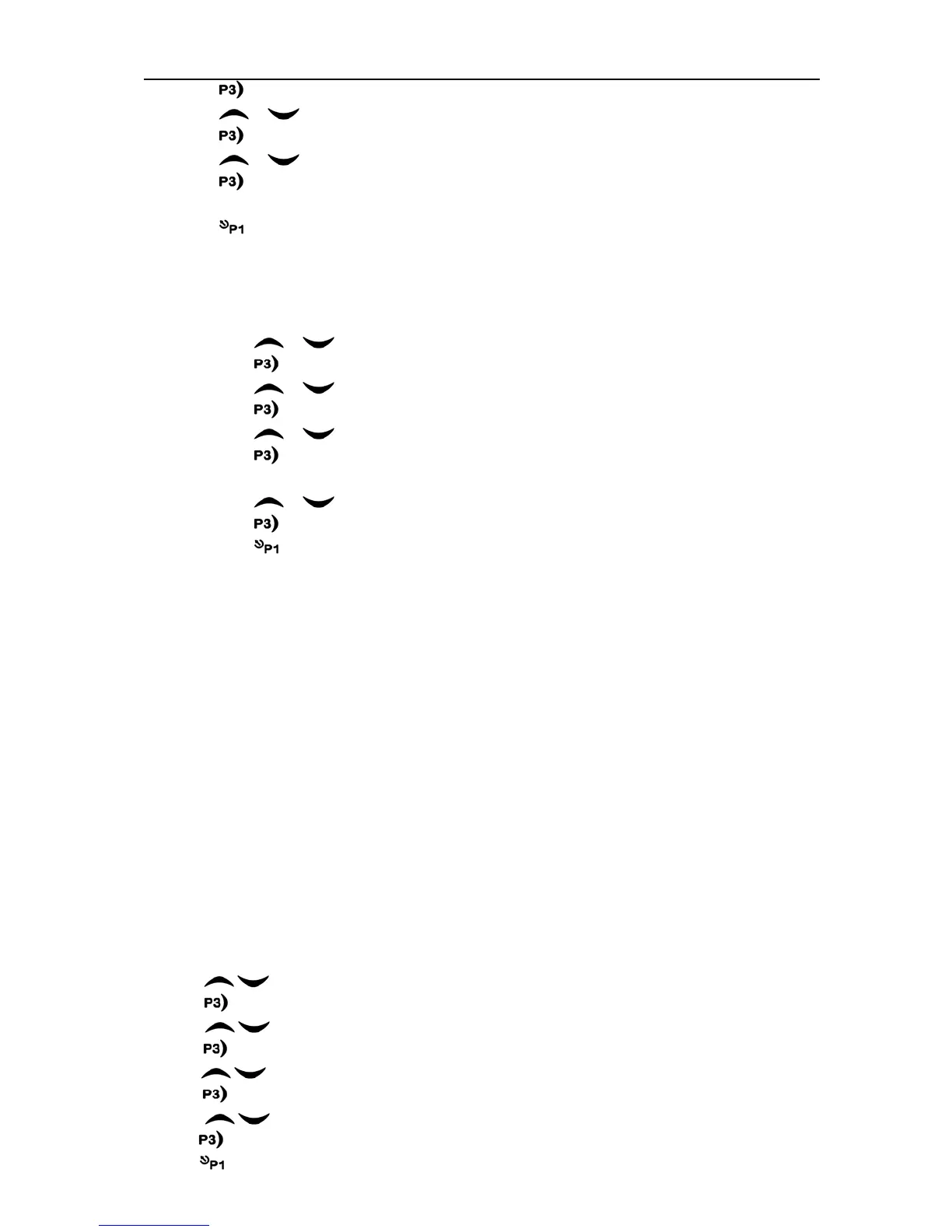9 of 12 2011-9-23
C. Press button to select “SCAN LIST”.
D. Press
/ button until “ADD LST?” or DEL LST?”.
E. Press
button for selection.
F. Press
/ button until the channel you want to add or delete.
G. Press
button to complete operation you will see “CHNSAVE” (If you added a channel)or
“CHN DEL”.
H. Press
button to return to the previous operation.
Note: When there is only one channel in the scan list, this channel is not allowed to be deleted.
9.5 Set Priority Channel
1. Press the “Menu Selection/Enter” button to enter the menu mode.
2. Press
/ button until “PROG LST”.
3. Press
button to select “SCAN LIST”.
4. Press
/ button until “ED PRIO?”.
5. Press
button for selection.
6. Press
/ button until “PRIO#1?” or “PRIO#2?”.
7. Press
button to select the type of the required priority channel.
For example, in Step 7, the type of priority channel is “DES?”.
Press
/ button to select the required priority channel.
8. Press
button to complete operation.
9. Press
button to return to the previous operation.
10. FCS scan
In order to search for an applicable channel on the multi-channel repeater, the mobile station should be
programmable to scan these channels. Each scan list should have at most 32 channels. And each channel can
share the scan list with others or use it alone.
10.1 Enable FCS Scan function
Before enabling FCS scan function, ensure that mobile station is in the normal scan status. You can direct
press “FCS” Button to activate scan function. And if you have chosen the option of “PTT to enable FCS
function”, press PTT to enable scan function. When FCS scan function is enabled, “FCS” icon will display
on the screen.
1) Enable FCS scan by pressing PTT Button
If chosen the option of “PTT to enable FCS function”, and scan does not work, press PTT to enable it.
2) By pressing FCS Button
In scan status, press FCS Button to enable FCS scan function.
10.2 Edit FCS scan list
A. Press “Menu Selection/Enter” to enter the menu mode;
B. Press
/ button until “PROG LST”;
C. Press
button to select “PROG LST”;
D. Press
/ button until “FCS LST”;
E. Press
button to select “FCS LST”;
F. Press
/ button until “ADD LST” (add scan channel) or “DEL LST” (delete scan channel);
G. Press
button to select;
H. Press
/ button until the channel you want to add or delete is displayed;
I. Press
button to complete operation, and “CHN SAVE” or “CHN DEL” is displayed;
J. Press
button to return to the previous operation.