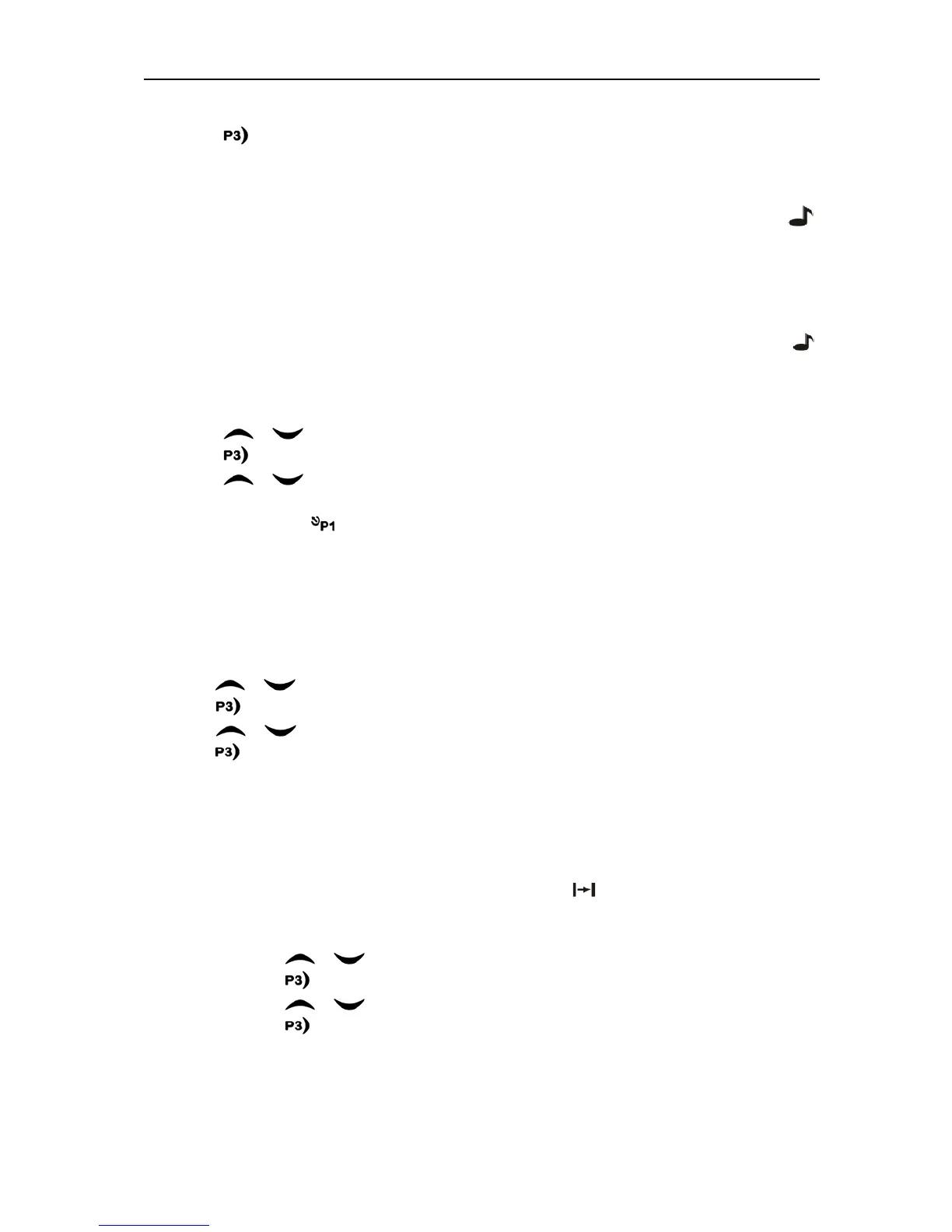7 of 12 2011-9-23
F. Press “PTT” button and speak to the microphone in normal voice. Please keep the microphone
about 3 to 4 cm far from your mouth. After speaking, please loosen the “PTT”.
G. Press button to return to the previous operation.
5.2 Receive Selective Call
Receiving a selective call, you will hear the alert tone and the LED indicator will blink orange.
Icon flashes and the caller’s ID or name displays.
Press PPT button for callback.
5.3 Call Alert
After the radio receives the call alert, the alert tone will sound and the orange indicator flicker.
icon flashes and the caller’s ID code or name shows until someone answers.
Press the “PTT” button for callback or other buttons for cancellation.
A. Press “Menu Selection/Enter” button to enter the menu mode.
B. Press / button until “RADIOCAL”.
C. Press
button to select “CALL ALT”.
D. Press
/ button until the required call list is showed.
E. Press “PTT” button to send the call.
F. After calling, press
button to return the previous operation.
6. Select Zone
According to the setup of the communication network, the radio can be distributed to different zones.
Select the proper zone to realize communicating with the radio from a different zone.
1. Select the zone through menu.
A Press the “Menu Selection/Enter” button to enter the menu mode.
B Press
/ button until “ZONE”.
C Press
button for selection.
D Press
/ button until the group name you require is appeared.
E Press
button for selection.
2 Select the group through “ZONE UP” or “ZONE DOWN” button.
7. Talkaround
In the communication network, you can expand communication range through the repeater, but
when the mobile radio is out of the communication range, you can connect with other radio in the
talkaround method. The talkaround function can be showed by
.
1. Select the talk around by menu.
A. Press the “Menu Selection/Enter” button to enter the menu mode.
B. Press
/ button until “RPTRTALK”.
C. Press
button for selection.
D. Press
/ button until “REPEATE” or “TALKRND”.
E. Press
button for confirmation.
2. Switch the talkaround or repeater mode through “talkaround” button.
8. Utilities
The item can help you customize some setups of the radio.
The operating steps go as follows:
A. Press the “Menu Selection/Enter” button to enter the menu mode.