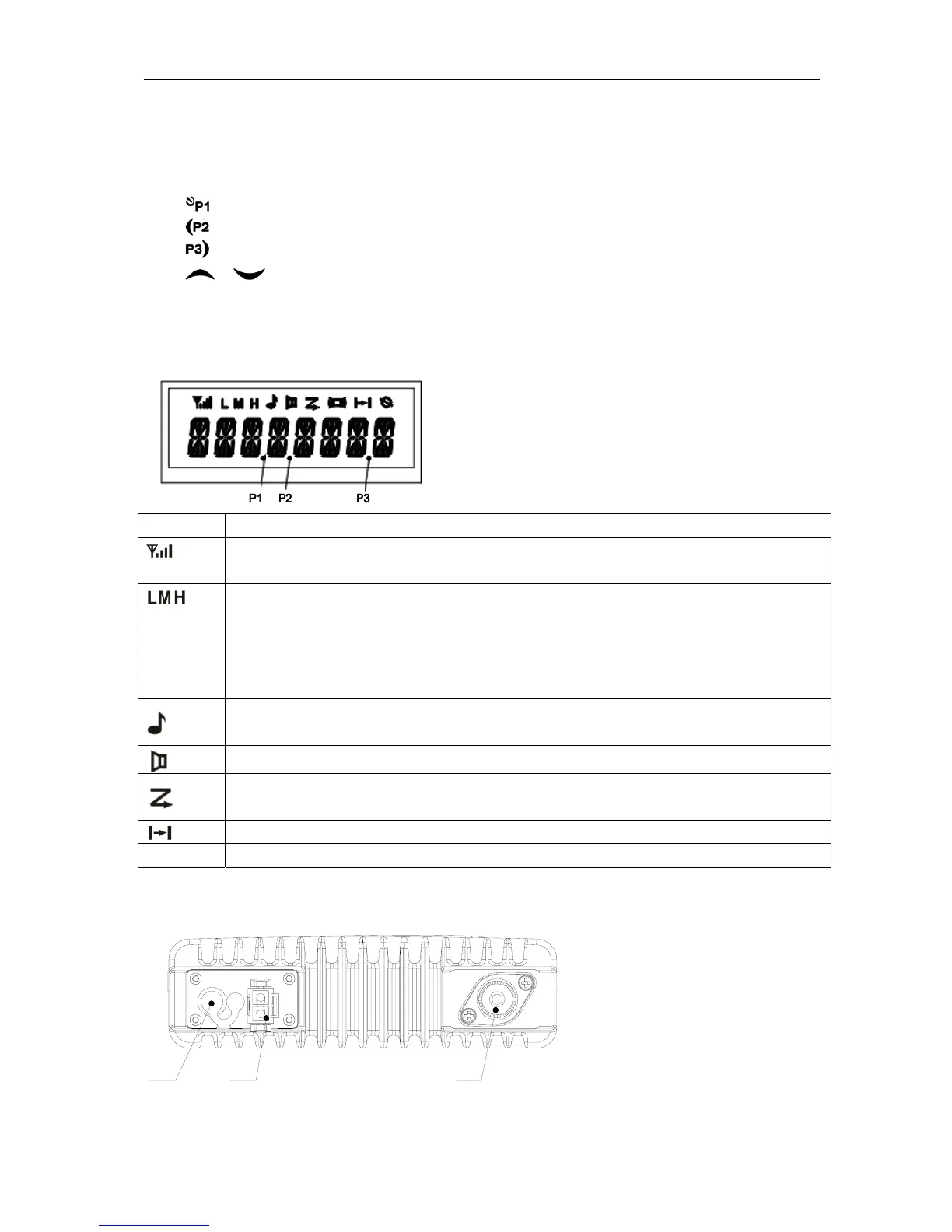4 of 12 2011-9-23
(3)LCD display screen
For details, see “LCD Display”.
(4)Volume Control knob
To be used to adjust volume.
(5)Microphone/Programming Interface
(6)
button (programmable button)
(7) button (programmable button)
(8)
button (programmable button)
(9)
/ button (programmable button)
(10)PTT button (on the hand microphone)
Press the PTT button first, and then speak to the microphone
to transmit the voice to the other. Release to receive.
2.2 LCD 显示
Display Description
It means the receiving signal strength. 4 lines
means the strongest signal.
Transmission power level
“L” means the transmission of signal for the
radio at the lower power;
“M” means the transmission of signal for the radio at the medium power;
“H” means the transmission of signal for the radio at the high power;
Call Received indicator.
The radio receives a selective call/call alert.
Monitor State Indicator.
Scan Indicator.
Talkaround Indicator.
P2
OST Indicator.
2.3 Rear Panel
①②③
(1)Antenna Interface
(2)Power Interface
(3)External Speaker Interface