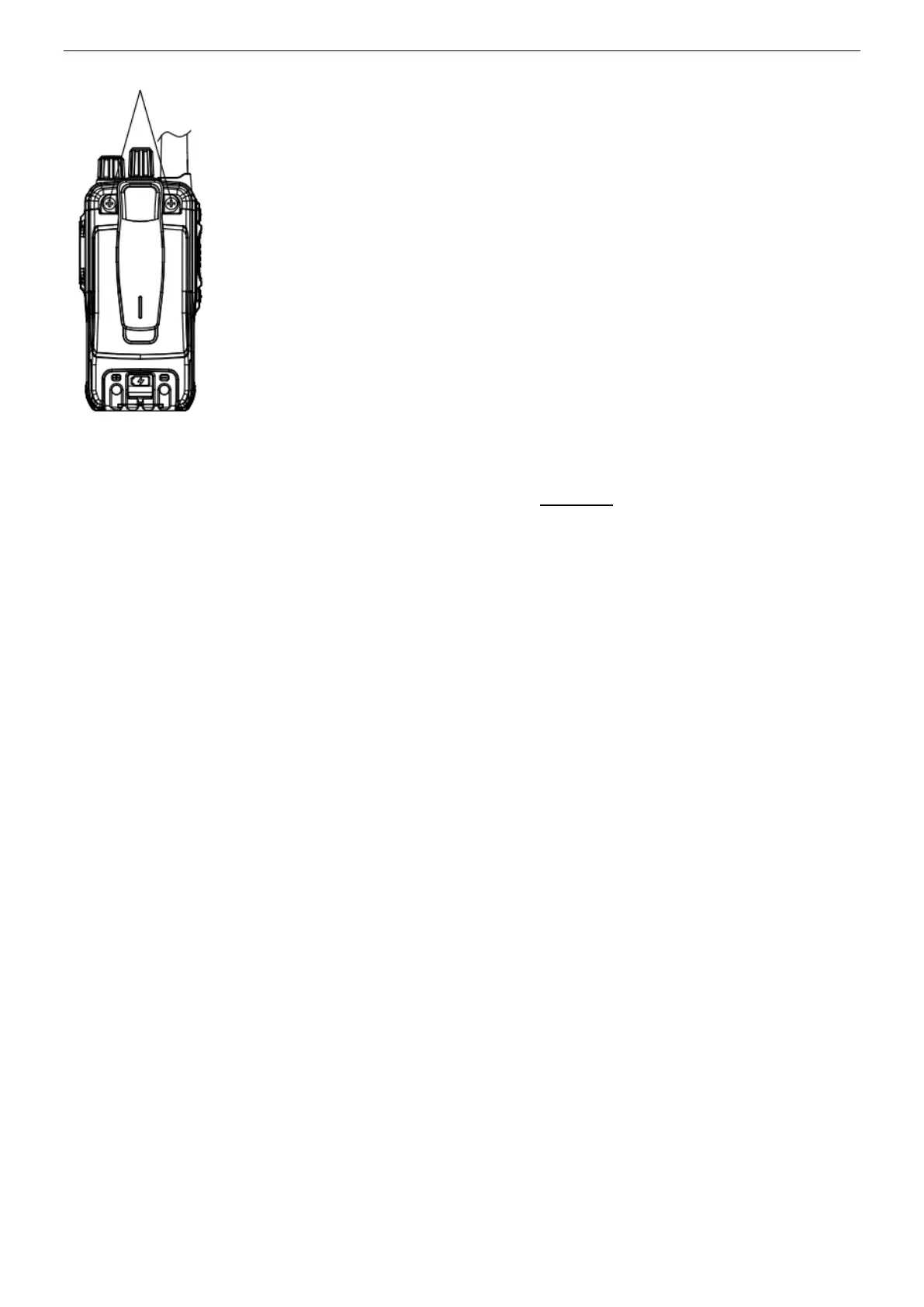5.4 Disassembling Aluminum-alloy Holder and Components of Main Part
1. Take down the belt clip. See 5.3 Installing/Uninstalling Belt Clip for details.
2. Take down the antenna. See 5.2 Installing/Uninstalling the Antenna for details.
3. Take down the battery. See 5.1 Installing/Uninstalling the Battery for details.
4. Take down the two bolts at the bottom of the radio, the nut fixing the antenna, and take down the two
screws fastening the battery holder using a tool.
Insert the end of the straight screwdriver into the battery buckle and lift it gently until it goes up.
Note:
Avoid pulling the antenna conductor and the GPS/Wi-Fi antenna with force.
5. Hold the battery holder, and draw the shell backwards, so that the antenna connector at the top of the
aluminum-alloy holder turns up. Take out the flexible flat cable from the socket. Now the assembly of the
aluminum-alloy holder and the main board is detached.
