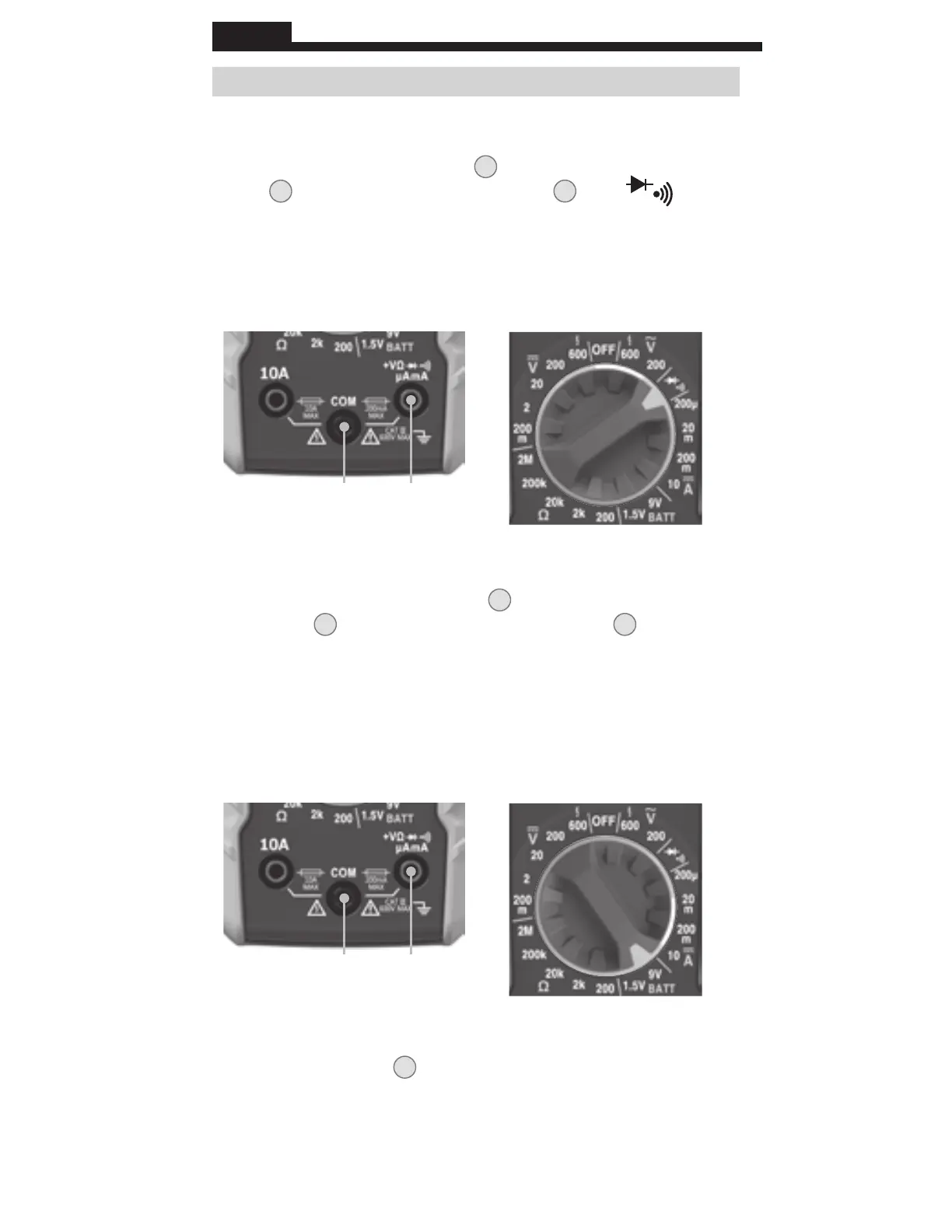10
ENGLISH
OPERATING INSTRUCTIONS
DIODE TEST
1. Insert RED test lead into VΩ jack
5
and BLACK test lead into COM
jack
4
, and rotate function selector switch
2
to the setting.
2. Touch test leads to diode. A reading of 200-700mV on display
indicates forward bias, OL indicates reverse bias. An open
device will show OL in both polarities. A shorted device will
show approximately 0mV
.
BATTERY TEST
1. Insert RED test lead into VΩ jack
5
and BLACK test lead into
COM jack
4
, and rotate function selector switch
2
to the 1.5V
or 9V battery test setting.
2. Connect BLACK lead to negative, and RED lead to positive
terminal of batter
y.
3.
Measure voltage on display
, batteries in good condition should
be within approx. 10% of rated voltage.
DATA HOLD
Press Data Hold button
6
t
o hold the measurement on the display.
Press again to release the display and return to live measuring.
Red leadBlack lead
Red leadBlack lead
www.GlobalTestSupply.com
Find Quality Products Online at: sales@GlobalTestSupply.com