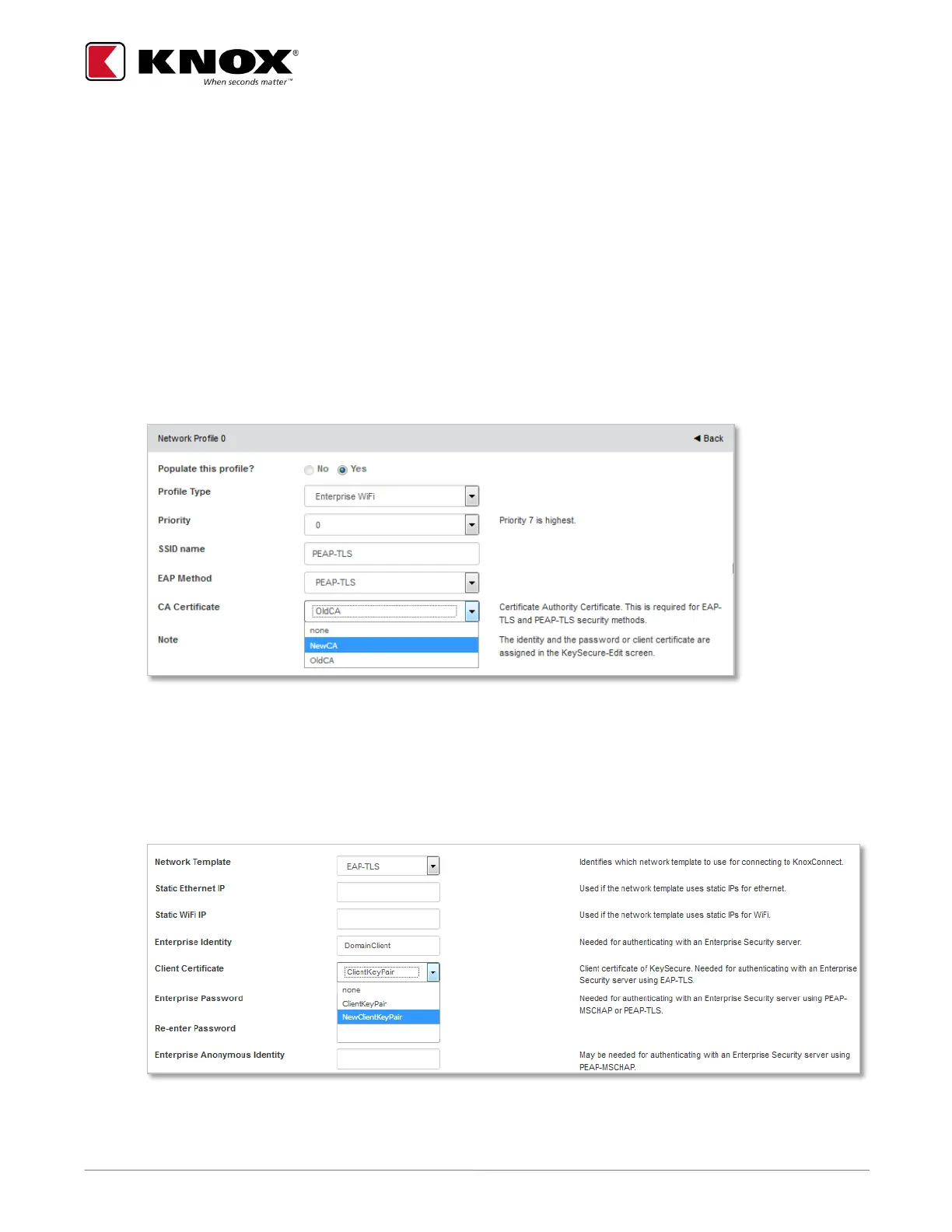KNOX COMPANY | 800-552-5669 | TECHSUPPORT@KNOXBOX.COM | KNOXBOX.COM | OPE-KSCNFG-0292-I | PAGE 10 of 25
Replacing an Expired Certificate
If a deployed certificate is about to expire, it will need to be replaced for devices to be recognized by the network
and maintain their connectivity with KnoxConnect. For security reasons, the certificates can only be updated using
Knox Device Sync.
Improper replacement may result in loss of communication with devices and require reconfiguration via
USB to restore communication. Please consult with IT or IT Security personnel before replacing a
certificate.
For CA Certificate:
1. Open up the applicable Network Template.
2. Use the drop-down menu by CA Certificate to select replacement certificate.
3. Save changes and refer to the section below “Syncing KeySecure or MedVault” to implement updates.
For Client Certificates
1. Open the KeySecure or MedVault edit page.
2. Under the Device Hardware Programming Section, click on the drop-down arrow next to Client Certificate.
3. Save changes and refer to the section “To Sync KeySecure and MedVault with KnoxConnect Cloud”
to force the certificate to update.
