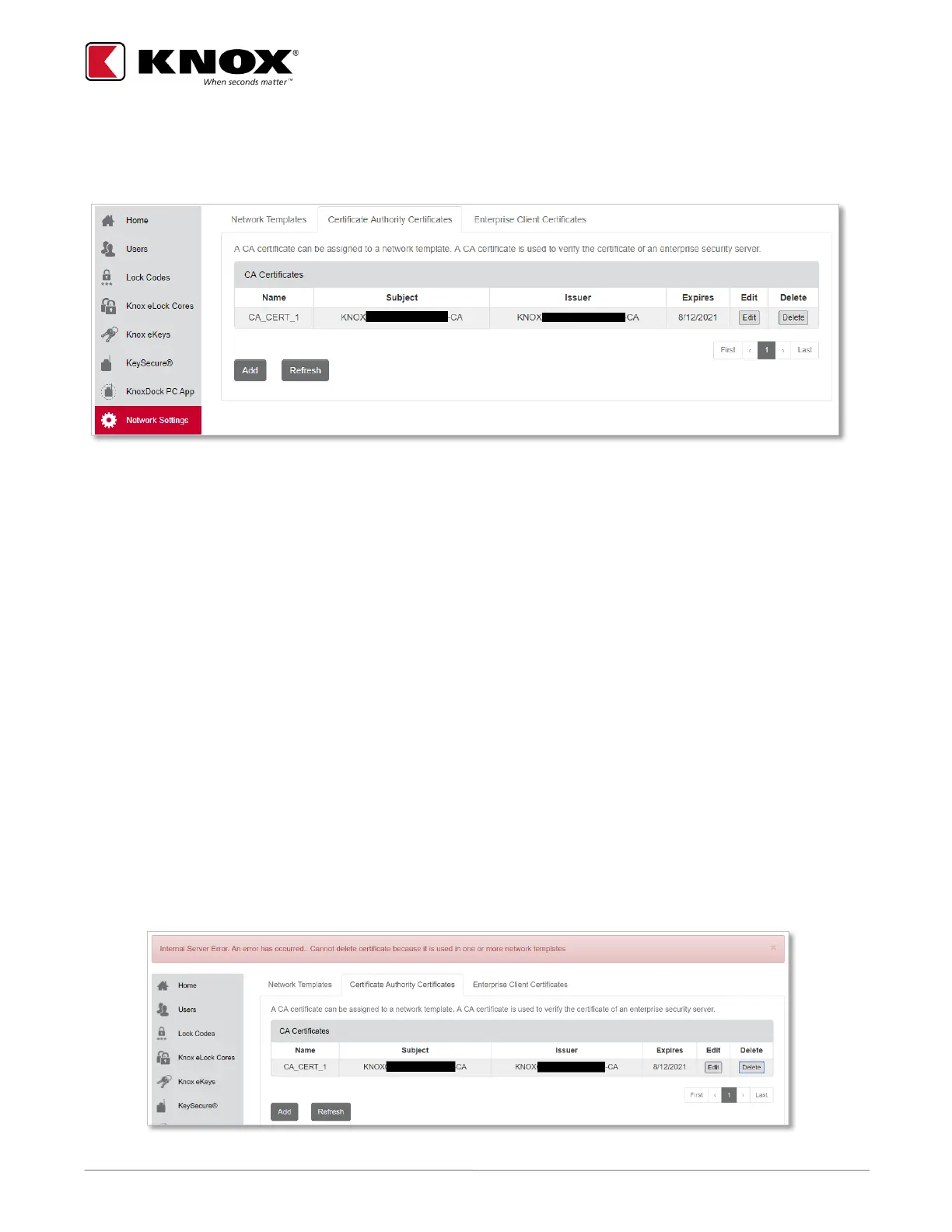KNOX COMPANY | 800-552-5669 | TECHSUPPORT@KNOXBOX.COM | KNOXBOX.COM | OPE-KSCNFG-0292-I | PAGE 9 of 25
Edit or Delete a Certificate
Note: Only the name and description field of a certificate may be edited.
1. To edit the certificate information.
a. From the Network Settings page, select the Certificate Authority Certificates or Enterprise Client
Certificates tab. A list of certificates will be shown.
b. Select the Edit button for the certificate you wish to modify.
c. Make changes and select the Save button.
2. To delete the certificate.
Improper deletion may result in loss of communication with devices and require reconfiguration
via USB to restore communication. Please consult with IT or IT Security personnel before deleting
a certificate.
a. Remove the certificate from all assigned network templates.
b. From the Network Settings page, select the Certificate Authority Certificates or Enterprise Client
Certificates tab. A list of certificates will be shown.
c. Select the Delete button for the certificate you wish to modify.
d. Select OK on the dialogue box.
Note: The system will provide an error message if any template or device is still assigned to use the
certificate. Remove the certificate from all templates and retry.
