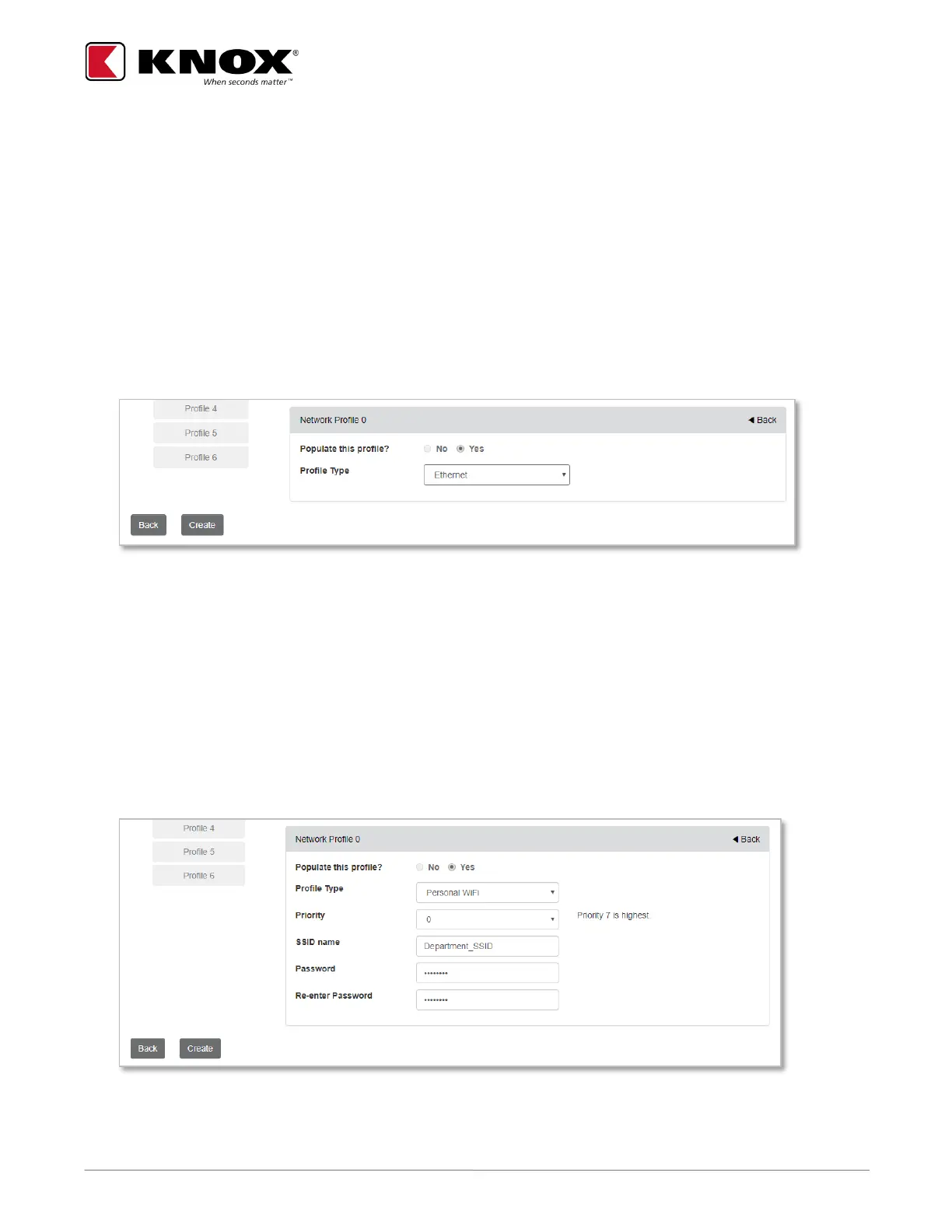KNOX COMPANY | 800-552-5669 | TECHSUPPORT@KNOXBOX.COM | KNOXBOX.COM | OPE-KSCNFG-0292-I | PAGE 12 of 25
Creating Network Profiles
For each network template, you will need to create at least one profile. Each network template supports up to
seven WiFi network profiles or one Ethernet network profile.
Note: Network profile 0 must be populated.
Note: If using EAP_PEAP-MSCHAP Profile 0 must be used for this Enterprise Security type.
Creating an Ethernet profile
1. Select Profile 0 (Required for using ethernet)
2. Select Profile Type Ethernet.
3. Select the Create button (Save button if template was already created).
Creating a Personal WiFi profile (no Certificate)
1. Select a Profile number.
2. Select the Yes radio button for ‘Populate this profile?’.
3. Select the Profile type Personal WiFi.
4. Select Priority for the profile (7 is highest).
5. Provide the SSID Name and password.
6. Select the Create button (Save button if template was already created).
