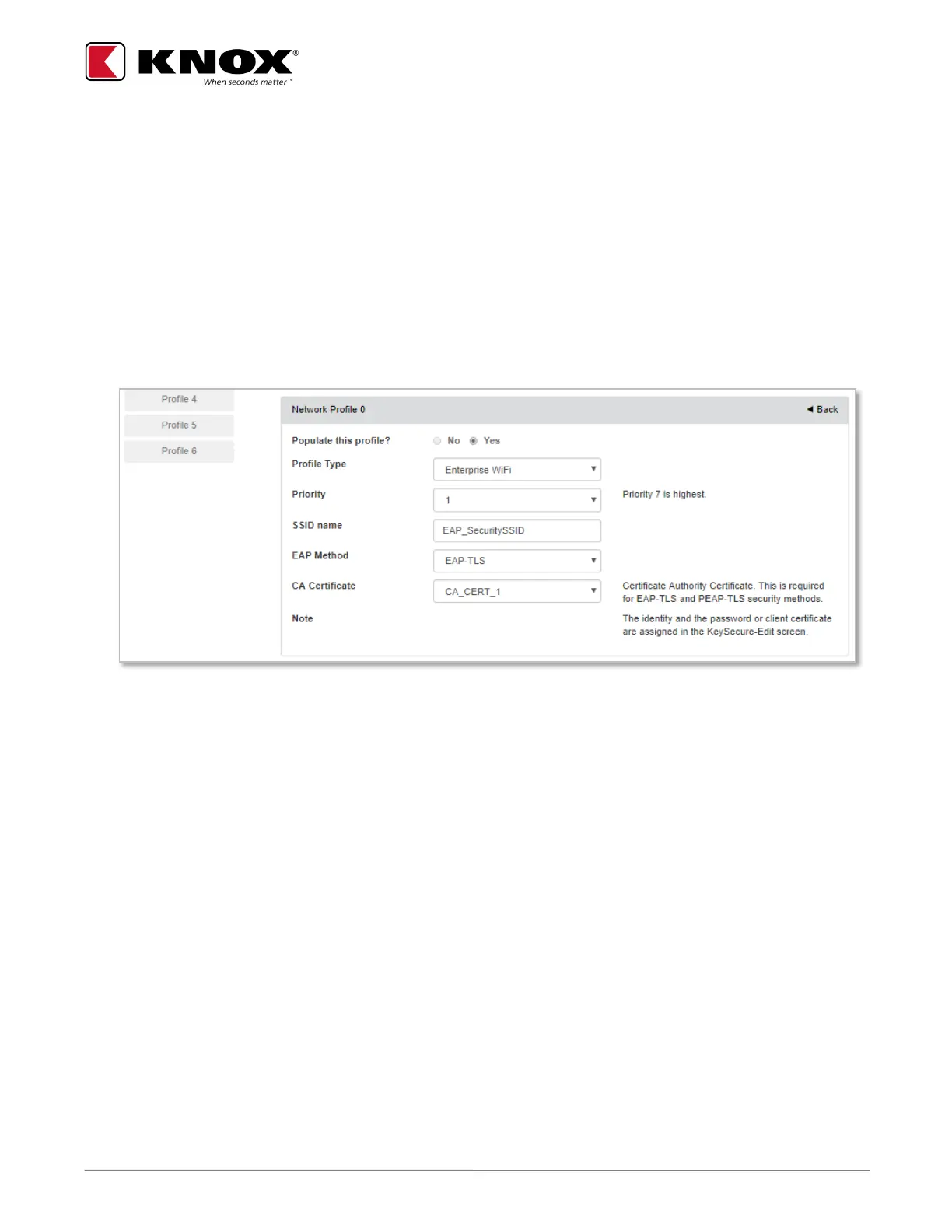KNOX COMPANY | 800-552-5669 | TECHSUPPORT@KNOXBOX.COM | KNOXBOX.COM | OPE-KSCNFG-0292-I | PAGE 13 of 25
Creating an Enterprise WiFi profile.
1. Select a profile number.
2. Select profile type Enterprise WiFi.
3. Select Priority for the profile (7 is highest)
4. Enter the network ID in SSID name field.
5. Select your network’s EAP Method from the EAP Method dropdown.
6. As required for the EAP method selected, select the certificate the CA Certificate dropdown.
7. Select the Create button (Save button if template was already created).
Note: Repeat steps for each network the devices will connect to.
Note: Remember to select the Save button after each profile has been entered.
