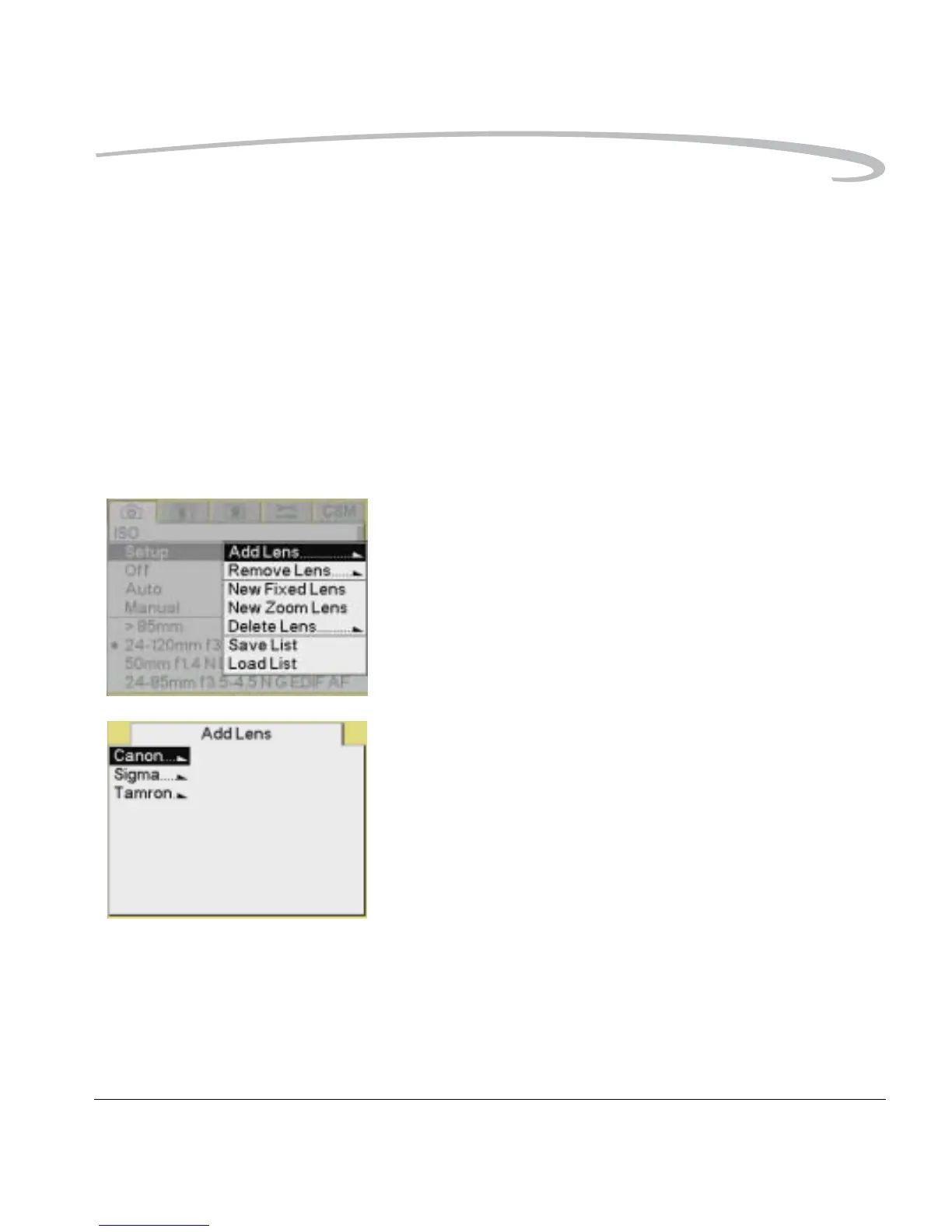Configuring your Camera
April 28, 2004 5-35
Maintaining the User List The camera maintains a master list of lenses. You can create your own user
list of frequently used lenses.
You can do the following with the user list:
• Add lenses from the master list (see page 5-35)
• Remove lenses (see page 5-37)
• Select lenses (see page 5-33)
• Save the user list (see page 5-38)
• Load the user list (see page 5-38)
Adding Lenses from the
Master List
Use this option to move a lens from the master list to the user list.
1. Choose Lens Optimization from the Capture menu, choose Setup, then
choose Add Lens.
2. Choose the appropriate lens manufacturer.
