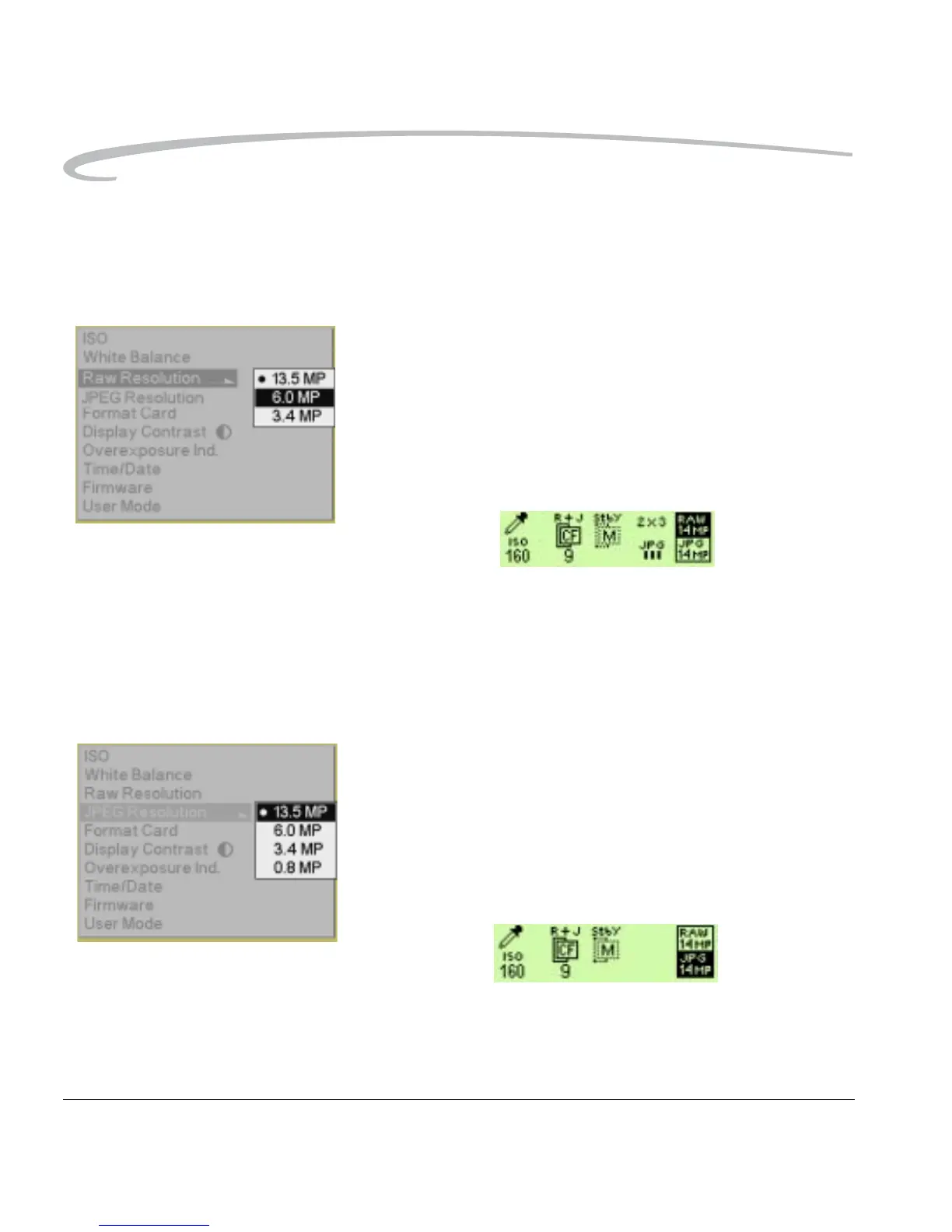4-6 April 28, 2004
The Basics
Setting Raw Resolution The three resolutions for Raw files are:
13.5 MP—Full-resolution Raw images (4500 x 3000)
6.0 MP—Half-resolution Raw images (3000 x 2000)
3.4 MP—Quarter-resolution Raw images (2250 x 1500)
1. Choose Raw Resolution from the Capture menu, then highlight a
resolution.
2. Press the OK button.
NOTE: The number of pixels varies, depending on the crop aspect ratio.
Shortcut:
• You can also access this function using the Digital Status LCD shortcut.
Setting JPEG Resolution The four resolutions for JPEG files are:
13.5 MP—Full-resolution JPEG images (4500 x 3000)
6.0 MP—Half-resolution JPEG images (3000 x 2000)
3.4 MP—Quarter-resolution JPEG images (2250 x 1500)
0.8 MP—0.8 resolution JPEG images (1125 x 750)
1. Choose JPEG Resolution from the Basic menu, then highlight a
resolution.
2. Press the OK button.
Shortcut:
• You can also access this function using the Digital Status button
and the Digital Status LCD.