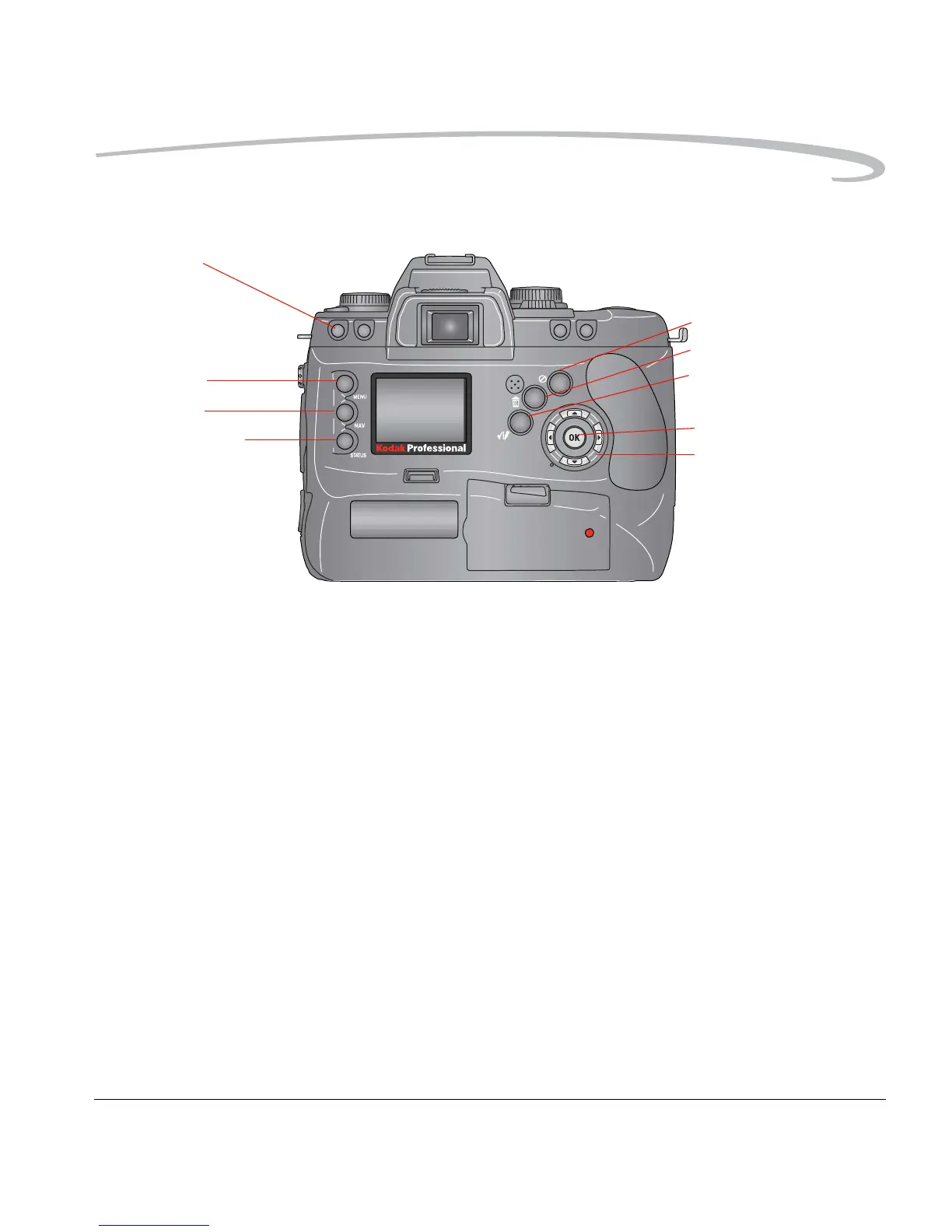About Your Camera
April 28, 2004 2-7
Digital Buttons
NOTE: Use the buttons to the left of the Image LCD with the Five-way
control. Use the buttons to the right side of the Image LCD without
the Five-way control.
Five-way control The Five-way control consists of an OK button surrounded by four
navigation controls. See page 2-8 for a description of the OK button.
When the Image LCD is on, use the Five-way control to access digital
functions (see below).
Press the right or left side of the Five-way control to:
• Navigate through images in Image mode
• Move the Region of Interest box right or left in Zoom Image mode
• Navigate among tabbed menus
• When a menu option is highlighted, press the right side of the Five-way
control to display/enable a cascaded menu (press the left side to
remove/disable the cascaded menu)
Press the top or bottom of the Five-way control to:
• Navigate among Image modes
• Move the Region of Interest box up or down in Zoom Image mode
• Navigate among menu options
Hotkey button
Menu button
Nav+ button
Digital Status button
Cancel button
Delete button
Tag/Record button
OK button
Five-way Control