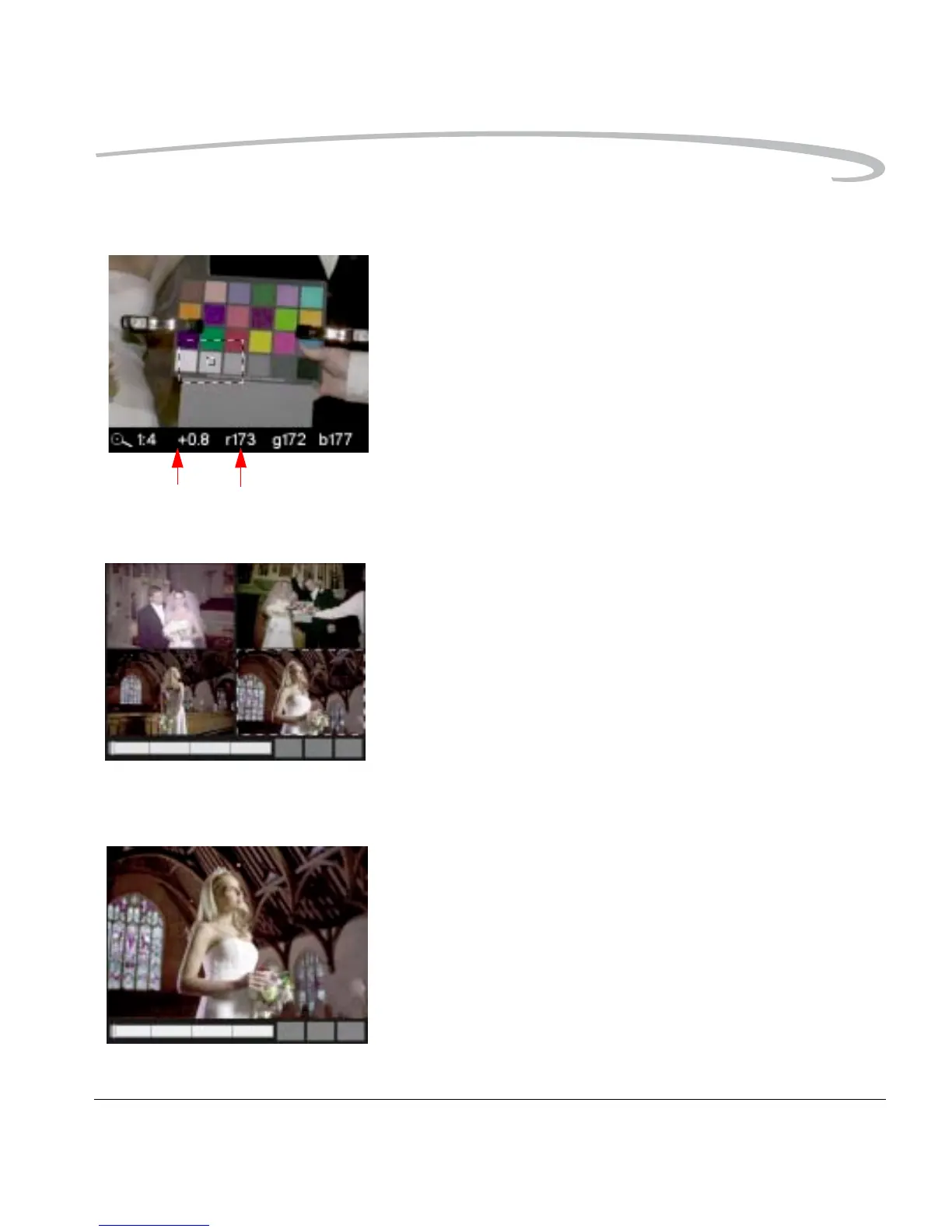Working with Images on the Camera
April 28, 2004 11-5
Luminometer
The center square, which appear when the region of interest box is enabled
in Zoom mode, indicates the level of luminance channel saturation of
pixels below the center of the crosshairs. This level is indicated in stops (-3
to 3.25) and RGB values.
Multiple Image Mode
Four image thumbnails appear with the Status bar at the bottom. The
selected image is highlighted.
Status Bar
The Status bar appears at the bottom of the Image LCD in Single Image and
Multiple Image modes. A tag icon appears if the image has been tagged,
and a microphone icon appears if a sound file has been recorded.
