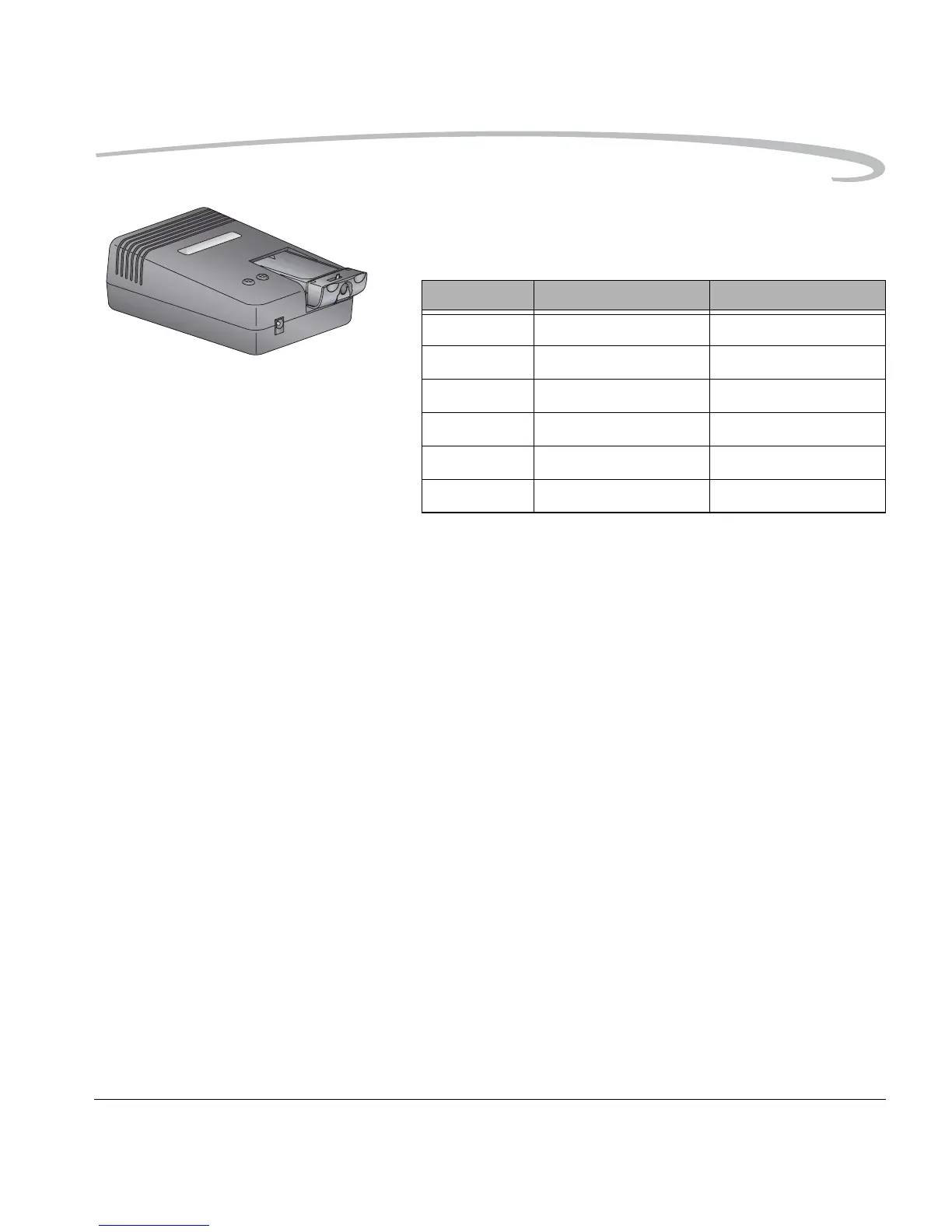Powering Your Camera
April 28, 2004 3-3
3. Insert a battery in the battery slot on the charger/adapter.
The appearance of the Charging LED varies, depending on the status of
the charging operation:
4. Remove the battery when the charge is complete (the green light stays
on constantly).
5. Let the battery cool down for 15 to 30 minutes. Put the battery in the
charger again until the green light indicates that charging is complete.
NOTE: For optimum battery performance, periodically discharge the
battery before charging.
Color Action Charging Status
green one blink 0 - 50% complete
green two blinks 50 - 70% complete
green three blinks 70%+ complete
green constant Charge complete
red blinks about once / sec. Charge pending
red blinks rapidly Error condition