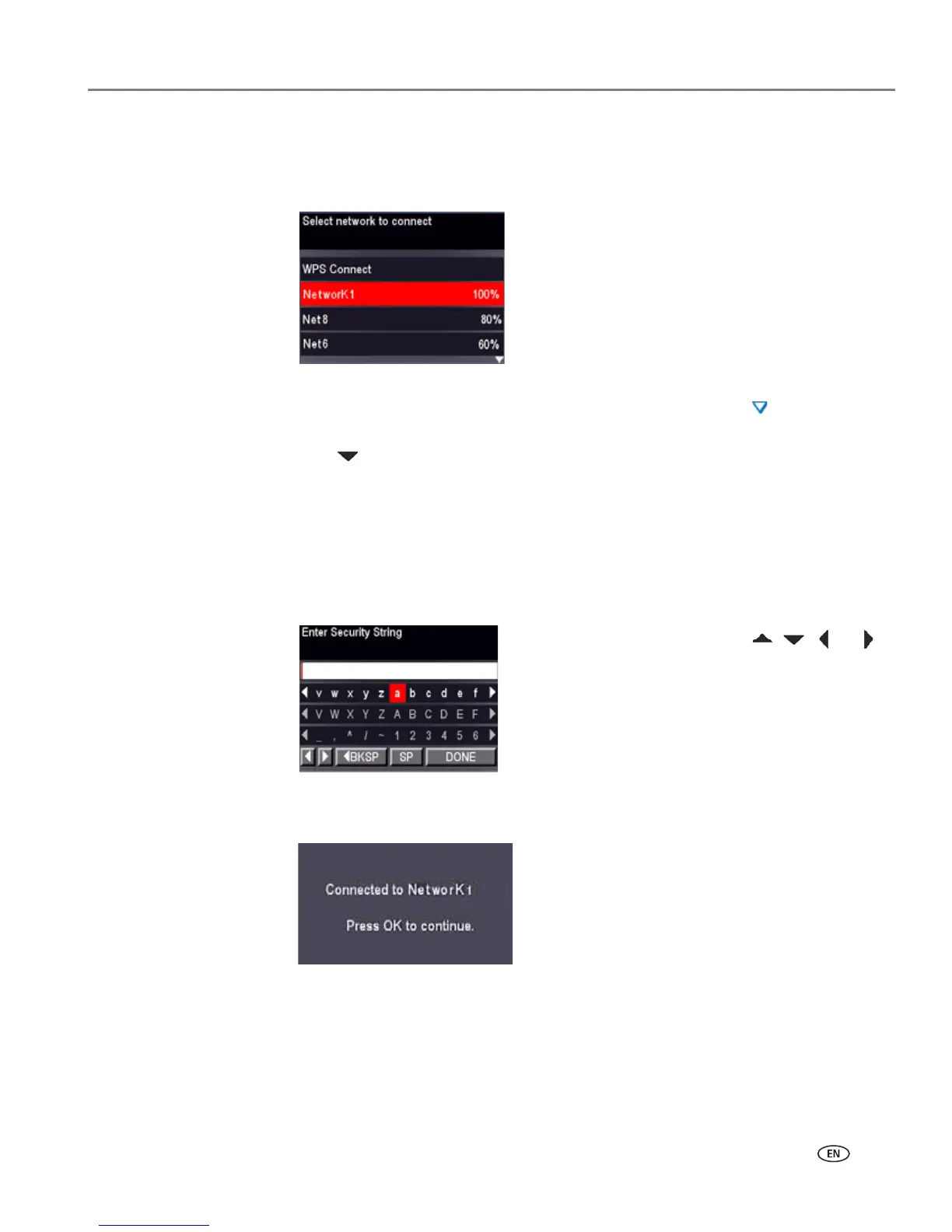www.kodak.com/go/aiosupport 7
KODAK ESP C310 All-in-One Printer
The Wi-Fi connectivity LED blinks as the printer searches for available wireless
networks within range, then displays the list in order of signal strength. For
example:
If there are more networks than can be shown on the LCD, a (page down)
symbol appears in the bottom right of the display.
4.
Press to select your network, then press OK.
If you don’t see your network in the list, or if you want to change your network,
select
Rescan for Wireless Networks, then press OK.
NOTE: If the name of your network is not listed, make sure your wireless router
is turned on and within range.
5. If your network requires a password, use the LCD keyboard to enter your
Security String.
6. When the confirmation message appears, press OK.
On the control panel, press , , or
to select the letters and numbers, using the
correct uppercase and lowercase letters.
Press OK after each character. When you are
finished, select DONE, then press OK