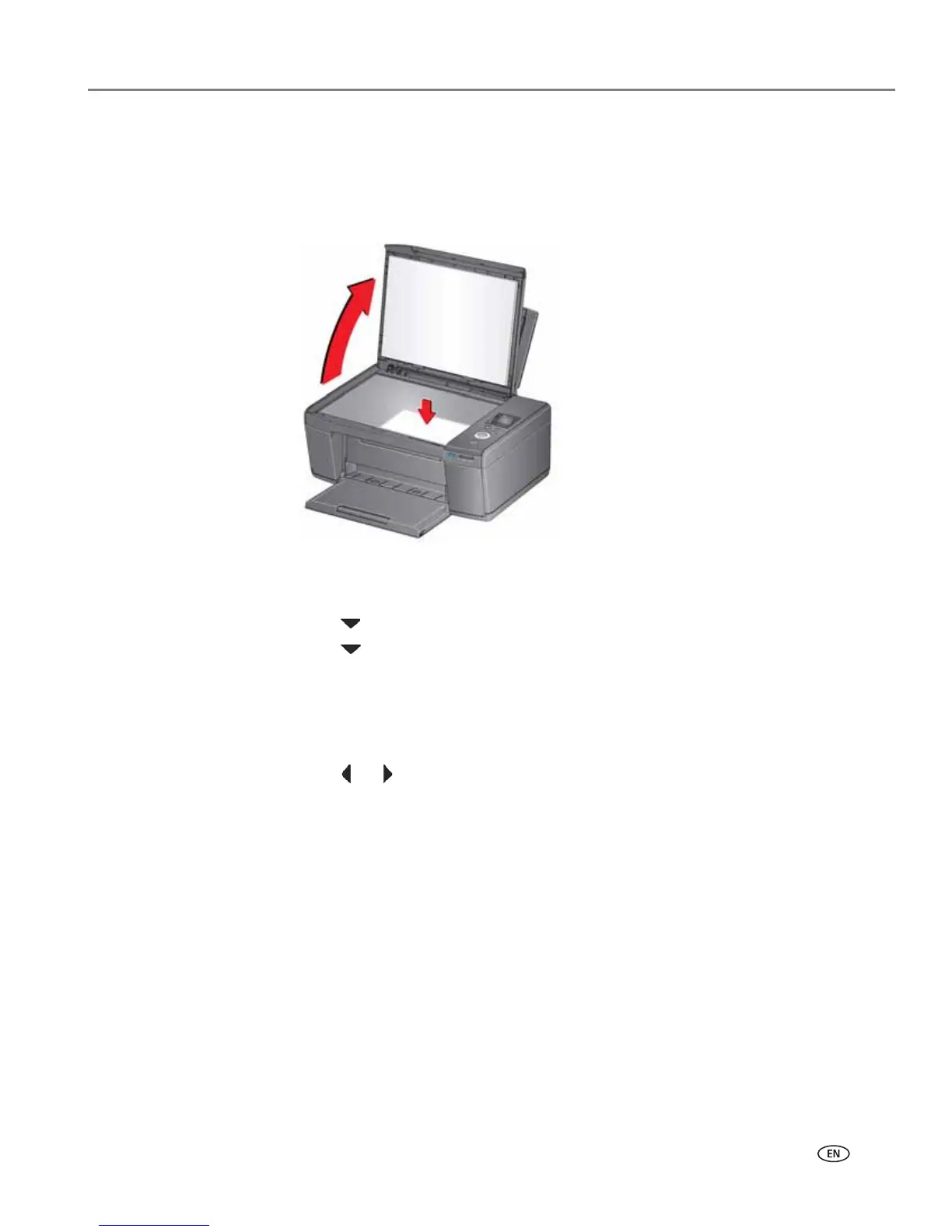www.kodak.com/go/aiosupport 47
KODAK ESP C310 All-in-One Printer
Enlarging or reducing a photograph
To enlarge or reduce the size of the copy:
1. Lift the scanner lid, and place the photograph face down in the right-front corner
of the scanner glass.
2. Close the lid.
3. Press Home.
4. Press to select Copy Photo, then press OK.
5. Press to select Copy Size.
NOTE: Make sure that the paper loaded in the input tray is at least as wide as
the Copy Size selected or you will get a wrong paper size error. Also, if
the loaded paper is not as long as the Copy Size selected, the output
picture will be cut off without any warning.
6. Press or to select the copy size.
7. Press Start to begin copying.
