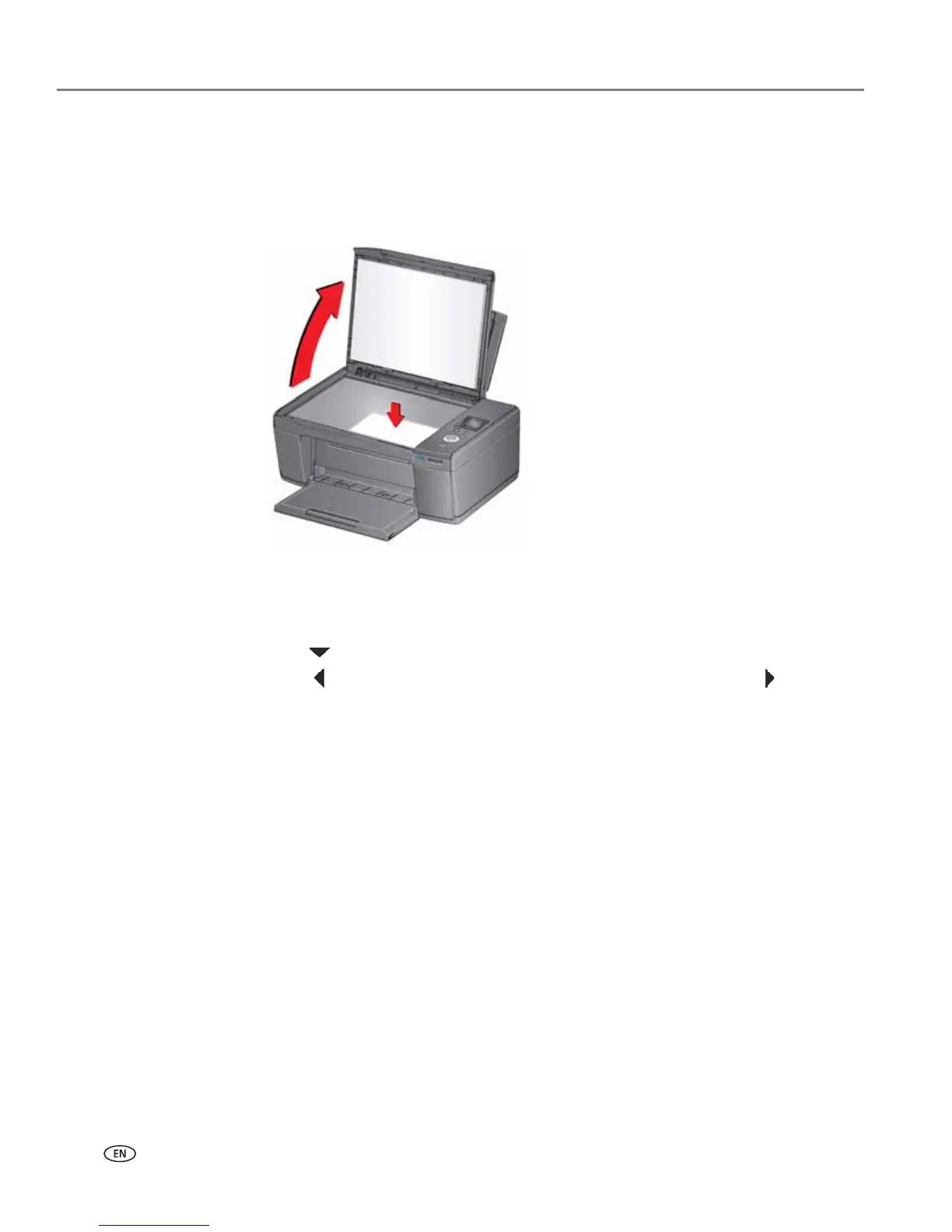Copying
42 www.kodak.com/go/aiosupport
Darkening or lightening a copy
To darken or lighten the copy:
1. Lift the scanner lid, and place the document face down in the right-front corner
of the scanner glass.
2. Close the lid.
3. Press Home.
4. With Copy Document selected, press OK.
5. Press to select Brightness.
6. Press to select a number below zero for a darker copy, or press to select a
number above zero for a lighter copy.
7. Press Start to begin copying.
