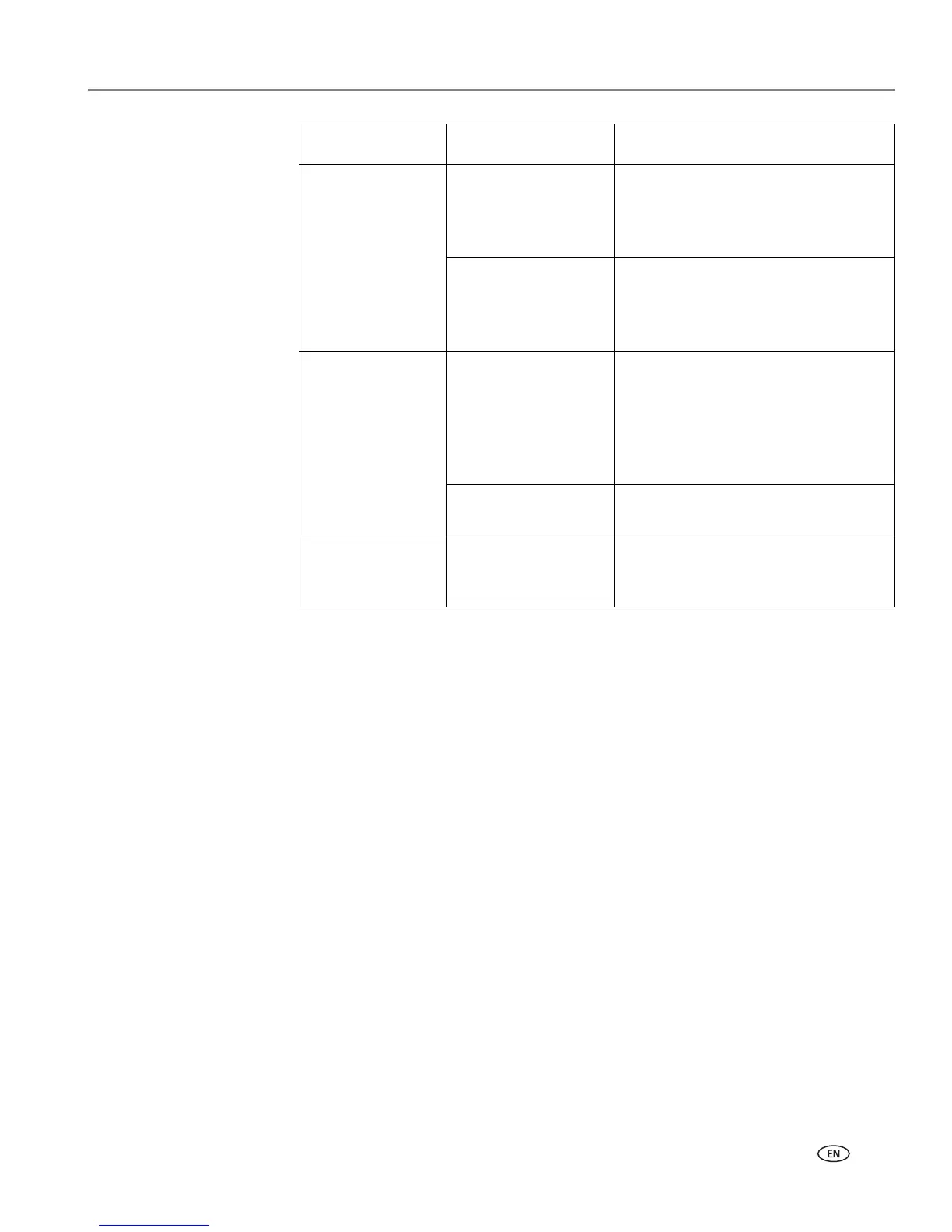www.kodak.com/go/aiosupport 55
KODAK ESP C310 All-in-One Printer
6. Press Start to make a scan.
The scanned file appears at the destination you specified.
Scan What Document
(default)
Sets the scan settings for scanning a
document (see Changing the scan
settings for scanning from the printer
control panel, page 49).
Photo
Sets the scan settings for scanning a
photograph (see Changing the scan
settings for scanning from the printer
control panel, page 49).
Scan Dest.
(Destination)
File
(default)
Sends the scanned file in the format
and to the destination on your
computer that you designate (see
Changing the scan settings for
scanning from the printer control
panel, page 49).
Application Sends the scanned file to Home
Center Software.
Save as Defaults No / Yes
To save the settings as the new
default, press
OK. With Ye s selected,
press
OK.
Scan Option Settings Description
