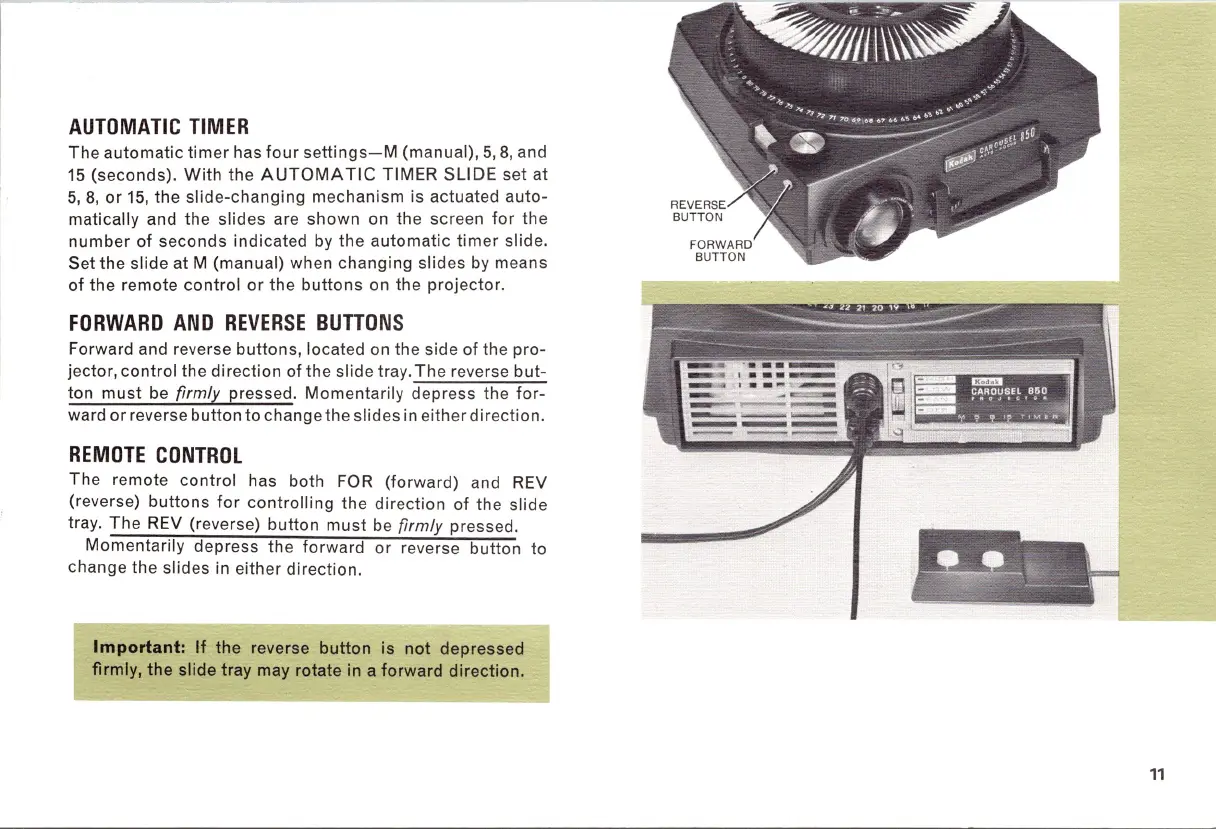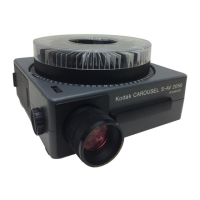AUTOMATIC
TIMER
The
automatic
timer
has
four
settings-M
(manual),
5,
8,
and
15
(seconds).
With
the
AUTOMATIC
TIMER SLIDE set at
5,8,
or
15,
the
slide-changing
mechanism is actuated
auto-
matically and the slides are
shown
on the screen
for
the
number
of
seconds indicated
by
the
automatic
timer
slide.
Set the slide at M (manual) when changing slides by means
of
the remote
control
or
the
buttons
on the projector.
FORWARD
AND
REVERSE
BUTTONS
Forward and reverse
buttons
, located on the side of the pro-
jector,
control
the direction of the slide tray.
The
reverse
but-
ton
must
be firmly pressed. Momentarily depress the
for-
ward
or
reverse button to change the slides in either direction.
REMOTE
CONTROL
The
remote
control
has both
FOR
(forward) and
REV
(reverse)
buttons
for
controlling
the direction
of
the slide
tray.
The
REV
(reverse) button
must
be
firmly pressed.
Momentarily depress the
forward
or
reverse button to
change the slides in either direction.
Important: If the reverse
button
is
not
depressed
firmly, the slide tray may rotate in a
forward
direction.
11
