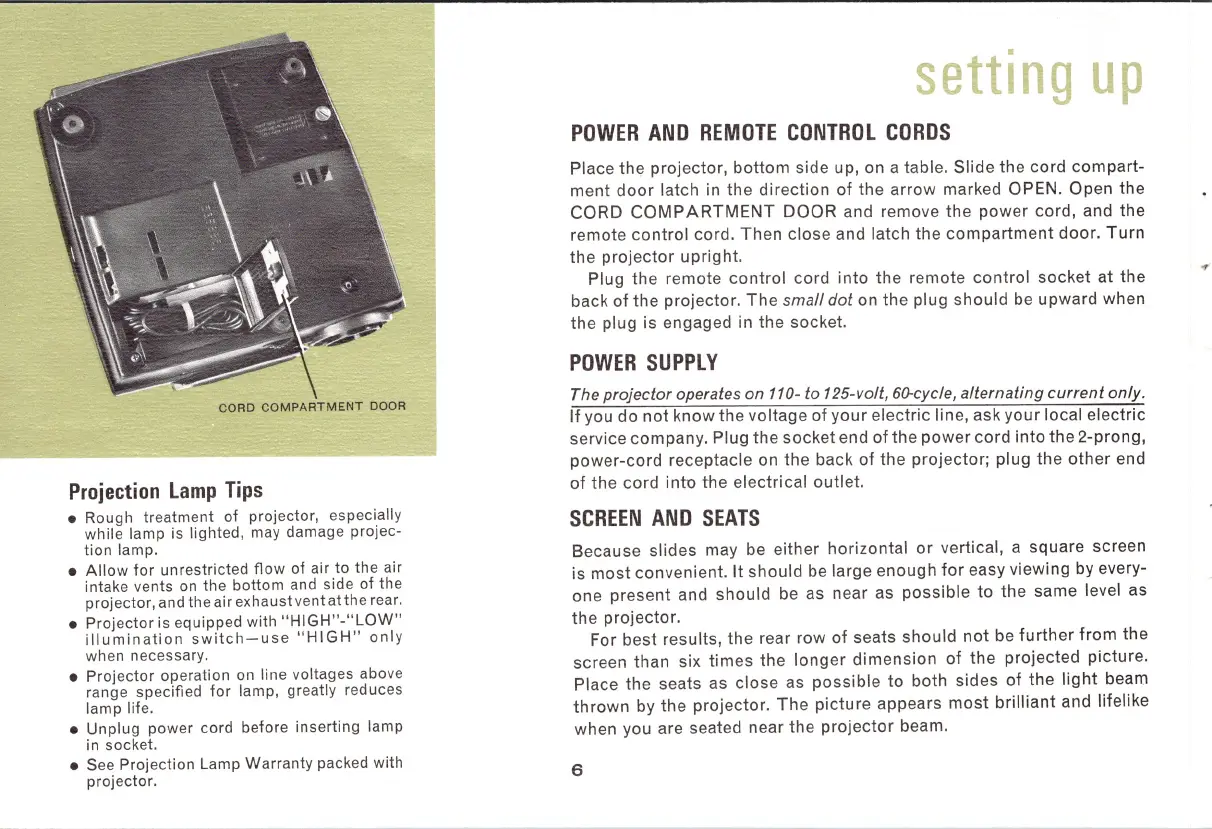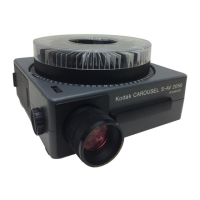CORO
COMPARTMENT
DOOR
Projection
Lamp
Tips
•
Roug
h tre
atm
ent of projector, e
sp
ecially
while la
mp
is
lighte
d,
ma
y
dam
age proj
ec
-
tion lamp.
• Allow for unrestricted flow of air to
th
e air
intake vents
on
the bottom a
nd
side of t
he
projector,
and
th
e air exhaust
ve
nt at the re
ar
.
• Proj ector
is
equipped with " HIGH"
-"LOW
"
illumination
switch-us
e
"HIGH
" only
when necessary.
• Proj
ec
tor operation
on
line voltag
es
abo
ve
range specified for lamp,
gr
eatly reduces
lamp life.
• Unplug power cord before inserting lamp
in
socket.
• See Projection
Lamp
Warranty
pack
ed with
projector.
setting
up
POWER
AND
REMOTE
CONTROL
CORDS
Place
the
projector,
bottom
side up, on a table.
Slide
the cord
compart-
ment
door
latch in
the
direction
of
the
arrow
marked OPEN. Open
the
CORD
COMPARTMENT
DOOR
and remove
the
power
cord, and
the
remote
control
cord.
Then
close and latch the
compartment
door.
Turn
the
projector
upright.
Plug
the
remote
control
cord
into
the
remote
control
socket at the
back
of
the
projector
.
The
small
dot on
the
plug
should
be upward when
the
plug is engaged in the socket.
POWER
SUPPLY
The
projector
operates on 110- to 125-volt, 50-cycle,
alternating
current
only.
If
you
do
not
know
the
voltage of
your
electric
line, ask
your
local electric
service company. Plug
the
socket
end
of
the
power
cord
into
the
2-prong,
power-cord
receptacle on
the
back
of
the
projector;
plug
the
other
end
of
the
cord
into
the
electrical
outlet.
SCREEN
AND
SEATS
Because slides may be either horizontal
or
vertical, a square screen
is
most
convenient.
It
should
be large
enough
for
easy viewing by every-
one
present
and
should
be as near as
possible
to
the same level as
the
projector.
For
best
results, the rear row
of
seats
should
not
be
further
from
the
screen than six
times
the
longer
dimension
of
the
projected picture.
Place
the
seats as
close
as
possible
to
both
sides
of
the
light
beam
thrown
by
the
projector.
The
picture
appears
most
brilliant
and lifelike
when you are seated near the
projector
beam.
6