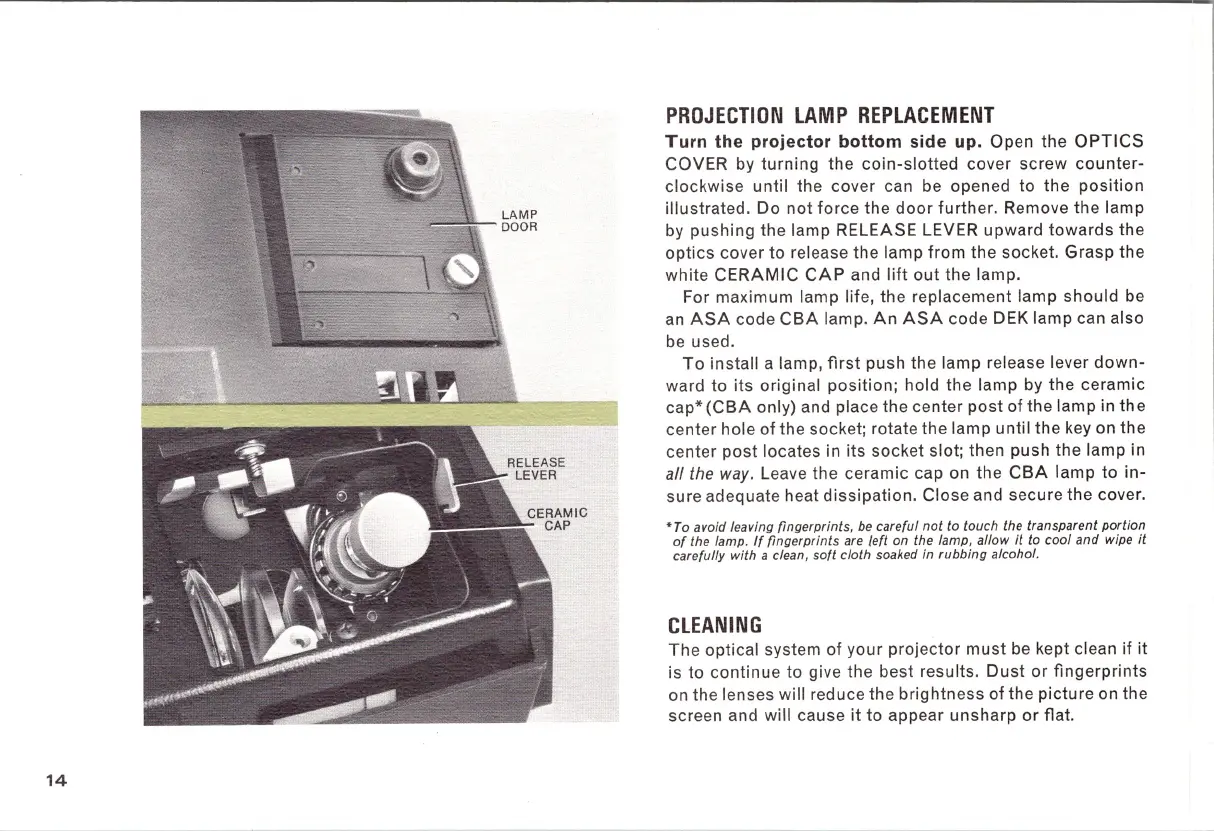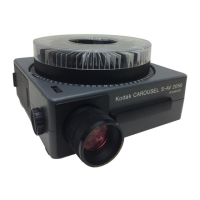14
PROJECTION
LAMP
REPLACEMENT
Turn
the
projector
bottom
side up. Open the
OPTICS
COVER
by
turning
the
coin-slotted
cover screw
counter-
clockwise
until
the cover can be opened to the
position
illustrated.
Do
not
force
the
door
further. Remove the lamp
by
pushing
the lamp RELEASE LEVER upward
towards
the
optics
cover to release the lamp
from
the socket.
Grasp
the
white
CERAMIC
CAP
and
lift
out
the lamp.
For maximum lamp life, the replacement lamp
should
be
an
ASA
code
CBA
lamp.
An
ASA
code DEK lamp can also
be used.
To
install a lamp,
first
push the lamp release lever
down-
ward to
its
original
position;
hold the lamp
by
the
ceramic
cap*
(CBA
only) and place the center
post
of
the lamp in
the
center hole
of
the socket; rotate the lamp
until
the key on the
center
post
locates in
its
socket slot; then push the lamp in
all
the way. Leave the ceramic cap on the
CBA
lamp
to
in-
sure adequate heat
dissipation.
Close and secure the cover.
"To
avoid leaving fingerprints,
be
careful
not
to touch the transparent portion
of
the lamp.
If
fingerpr
int
s are left on the lamp, allow
it
to cool and wipe
it
carefully with a clean, soft cloth soaxed in
rubbing
alcohol.
CLEANING
The
optical system of your projector
must
be
kept clean
if it
is to
continue
to give the best results.
Dust
or
fingerprints
on the lenses will reduce the
brightness
of
the picture on the
screen and will cause
it
to
appear
unsharp
or
flat.
