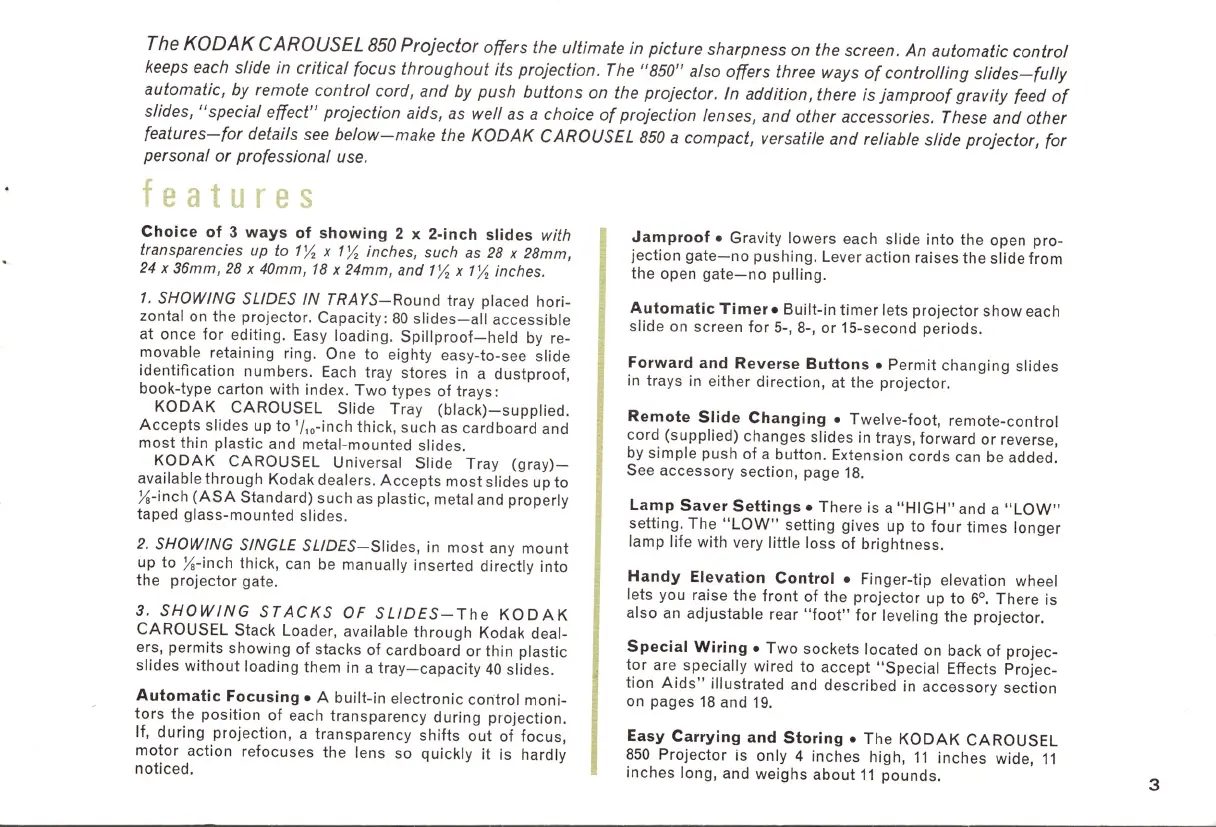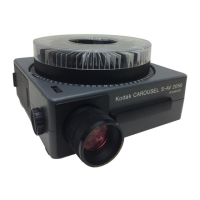The KODAK
CAROUSEL
850
Projector offers the ultimate in picture sharpness on the screen . An automatic control
keeps each slide in critical focus
throughout
its projection.
The
"850" also offers three ways
of
controlling
slides-fully
automatic, by remote
control
cord, and by push buttons on the projector. In addition, there is
jamproof
gravity feed
of
slides, " special effect" projection aids, as well as a choice
of
projection lenses, and other accessories. These and other
features-for
details
see
below-make
the
KODAK
CAROUSEL
850
a compact, versatile and reliable slide projector, for
personal
or
professional use.
e
Choice
of
3
ways
of
showing
2 x 2-inch slides with
transparencies up to
1
y,
x 1
y,
inches, such as
28
x 28mm,
24
x 36mm, 28 x 40mm,
18
x 24mm, and 1
Y,
x
1Y,
inches.
1. SHOWING SLIDES
IN
TRAYS-Round
tray placed
hori-
zontal on
the
projector.
Capacit
y:
80
slides-all
accessible
at once
for
editing.
Easy loading.
Spillproof-held
by re-
movable retaining ring. One to
eight
y easy-to-see
slide
identification
numbers
. Each tray stores in a
dustproof,
book-type carton with index.
Two
types
of
trays :
KODAK
CAROUSEL
Slide
Tray
(black)-supplied.
Accepts
slides up to 'I,o
-inch
thick,
such
as cardboard and
most
thin
plastic
and metal-
mounted
slides.
KODAK
CAROUSEL
Universal
Slide
Tray
(gray)-
available
through
Kodak dealers.
Accepts
most
slides up
to
)la-inch
(ASA
Standard)
such as plastic, metal and
properly
taped
glass-mounted
slides.
2. SHOWING SINGLE SLIDES-Slides, in
most
any
mount
up
to
)la
-inch
thick
, can be manually inserted
directly
into
the
projector
gate.
3.
SHOWING
STACKS
OF
SLIDES-The
KODAK
CAROUSEL
Stack Loader, available
through
Kodak deal-
ers,
permits
showing
of
stacks
of
cardboard
or
thin
plastic
slides
without
loading
them
in a
tray-capacity
40
slides.
Automatic
Focusing.
A
built-in
electronic
control
moni-
tors
the
position
of
each
transparency
during
projection.
If,
during
projection,
a
transparency
shifts
out
of
focus,
motor
action
refocuses
the
lens so
quickly
it
is hardly
noticed.
Jamproof.
Gravity
lowers
each slide
into
the open
pro-
jection
gate-no
pushing.
Lever
action
raises the slide
from
the open
gate-no
pulling.
Automatic
Timer.
Built-in
timer
lets
projector
show
each
slide on screen
for
5-, 8-,
or
15-second
periods
.
Forward and
Reverse
Buttons.
Permit
changing
slides
in trays in either direction, at the projector.
Remote
Slide
Changing.
Twelve-foot,
remote-control
cord
(supplied)
changes slides in trays,
forward
or
reverse,
by
simple
push
of
a button. Extension
cords
can be added.
See accessory section, page
18.
Lamp
Saver
Settings.
There
is a
"HIGH"
and a
"LOW"
setting.
The
"LOW"
setting gives up to
four
times
longer
lamp life with very
little
loss
of
brightness.
Handy
Elevation
Control.
Finger-tip elevation wheel
lets you raise
the
front
of
the
projector
up
to
6°.
There
is
also an
adjustable
rear
"foot"
for
leveling
the
projector.
Special
Wiring.
Two
sockets located on back
of
projec-
tor
are specially wired to
accept
"Special
Effects Projec-
tion
Aids"
illustrated
and
described
in
accessory
section
on pages
18
and
19.
Easy
Carrying
and
Storing.
The
KODAK
CAROUSEL
850
Projector
is only 4
inches
high,
11
inches
wide,
11
inches
long, and
weighs
about
11
pounds.
3
