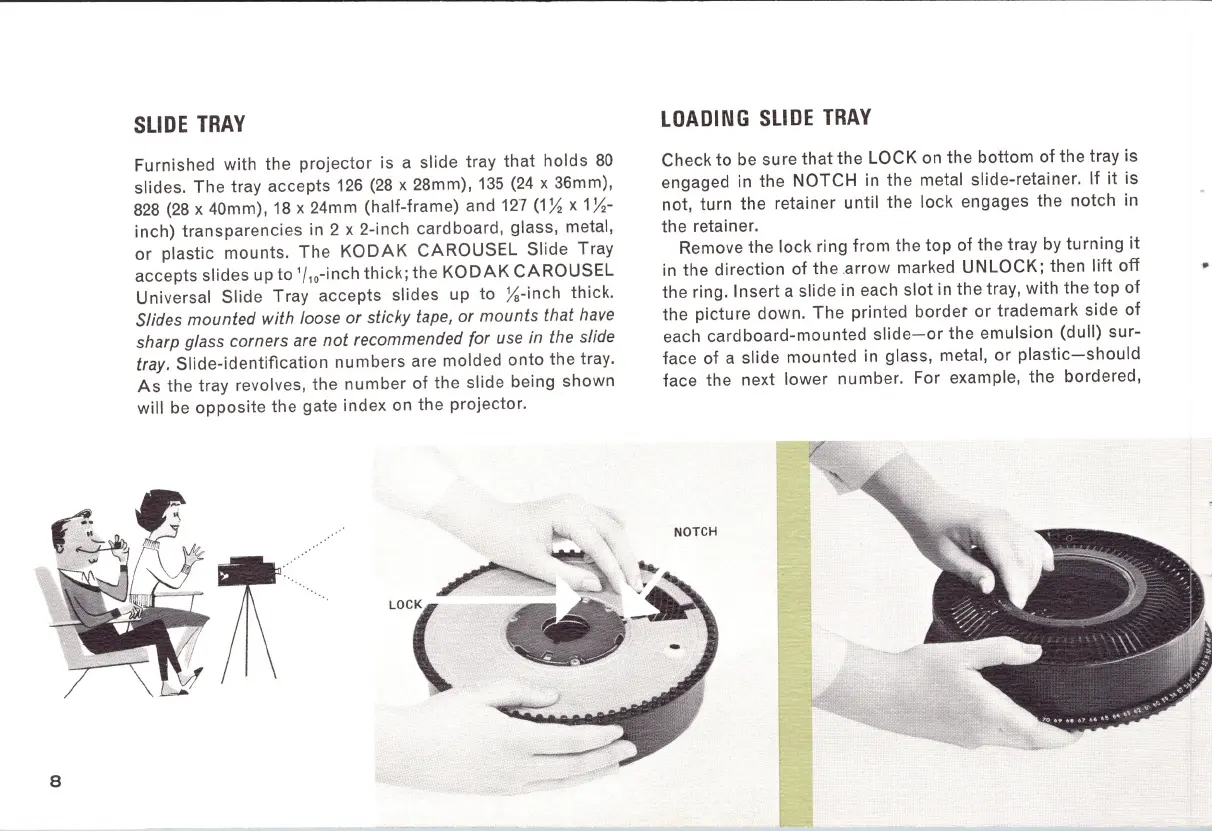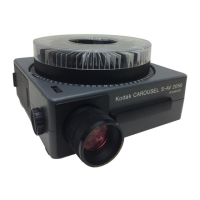8
SLIDE
TRAY
Furnished with the
projector
is a slide tray
that
holds
80
slides.
The
tray accepts
126
(28
x 28mm),
135
(24
x 36mm),
828
(28
x 40mm),
18
x 24mm (half-frame) and
127
(1X
x
1X-
inch) transparencies in 2 x 2-inch cardboard, glass, metal,
or
plastic mounts.
The
KODAK
CAROUSEL
Slide
Tray
accepts slides up to '/,o-inch
thick;
the
KODAK
CAROUSEL
Universal
Slide
Tray accepts slides up
to
Ya-inch thick.
Slides mounted with loose
or
sticky tape,
or
mounts that have
sharp glass corners
are
not
recommended
for
use in the slide
tray.
Slide-identification
numbers
are molded
onto
the tray.
As
the tray revolves,
the
number
of
the slide being shown
will
be
opposite
the gate index on the projector.
LOADING
SLIDE
TRAY
Check
to
be sure
that
the LOCK on the bottom
of
the tray is
engaged in the
NOTCH
in the metal slide-retainer.
If
it
is
not, turn the retainer
until
the lock engages the notch in
the retainer.
Remove the lock ring
from
the
top
of
the tray
by
turning
it
in the direction
of
the .
arrow
marked
UNLOCK;
then
lift
off
the ring. Insert a slide in each slot in the tray, with the
top
of
the picture down.
The
printed border
or
trademark side
of
each
cardboard-mounted
slide-or
the emulsion (dull) sur-
face of a slide mounted in glass, metal,
or
plastic-should
face the next lower number. For example, the bordered,