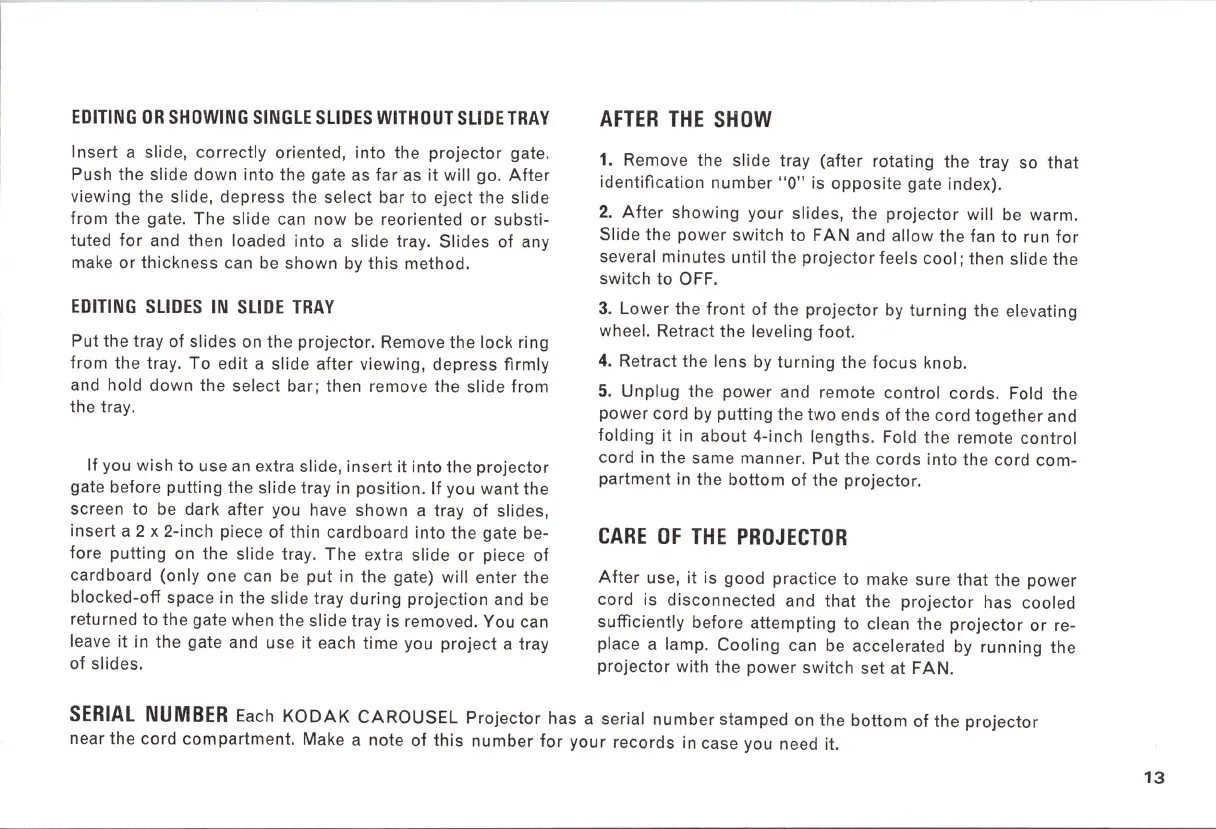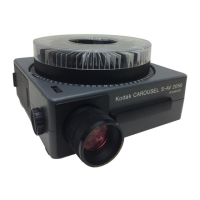EDITING
OR
SHOWING
SINGLE
SLIDES
WITHOUT
SLIDE
TRAY
Insert
a slide, correctly oriented, into the
projector
gate.
Push the slide down
into
the gate as far as
it
will go.
After
viewing the slide, depress the select bar
to
eject the slide
from
the gate.
The
slide can
now
be
reoriented
or
su
bsti-
tuted
for
and then loaded into a slide tray. Slides of any
make
or
thickness
can
be
shown
by
this
method.
EDITING
SLIDES
IN
SLIDE
TRAY
Put the tray of slides on the projector. Remove the lock ring
from the tray.
To
edit a slide after viewing, depress
firmly
and hold
down
the select bar; then remove the slide
from
the tray.
If
you wish to use
an
extra slide,
insert
it
into the
projector
gate before putting the slide tray in position.
If
you want the
screen to
be
dark after you have shown a tray
of
slides,
insert
a 2 x 2-inch piece
of
thin cardboard
into
the gate be-
fo
re putting on the slide tray.
The
extra slide
or
piece
of
cardboard (only one can
be
put
in the gate) will enter the
blocked-
off
space in the slide tray
during
projection and
be
retu rned to the gate when the slide tray is removed. You can
leave
it
in the gate and use
it
each time you
project
a tray
of
slides.
AFTER
THE
SHOW
1.
Remove the slide tray (after rotating the tray so
that
identification
number
"0"
is
opposite
gate index).
2.
After
showing your slides, the
projector
will
be
warm.
Slide the power switch to
FAN
and allow the fan to run
for
several minutes until the proje
ctor
feels
cool;
then slide the
switch
to
OFF.
3.
Lower
the
front
of
the
projector
by
turning
the elevating
wheel. Retract the leveling foot.
4.
Retract the lens
by
turning
the
focus
knob.
S.
Unplug
the
power
and remote
control
cords. Fold the
power cord
by
putting the
two
ends
of
the cord
together
and
folding
it
in
about
4-inch lengths. Fold the remote
control
cord in the same manner. Put the
cords
into the cord
com-
partment in the bottom
of
the
projector
.
CARE
OF
THE
PROJECTOR
After
use,
it
is good practice to make sure
that
the
power
cord is disconnected and
that
the
projector
has cooled
sufficiently before attempting to clean the
projector
or
re-
place a lamp.
Cooling
can be accelerated
by
running the
projector
with the
power
switch set at
FAN
.
SERIAL
NUMBER
Each
KODAK
CAROUSEL
Projector
has a serial
number
stamped on the
bottom
of
the
projector
near the cord
compartment.
Make a note
of
this
number
for
your
records in case you need it.
13