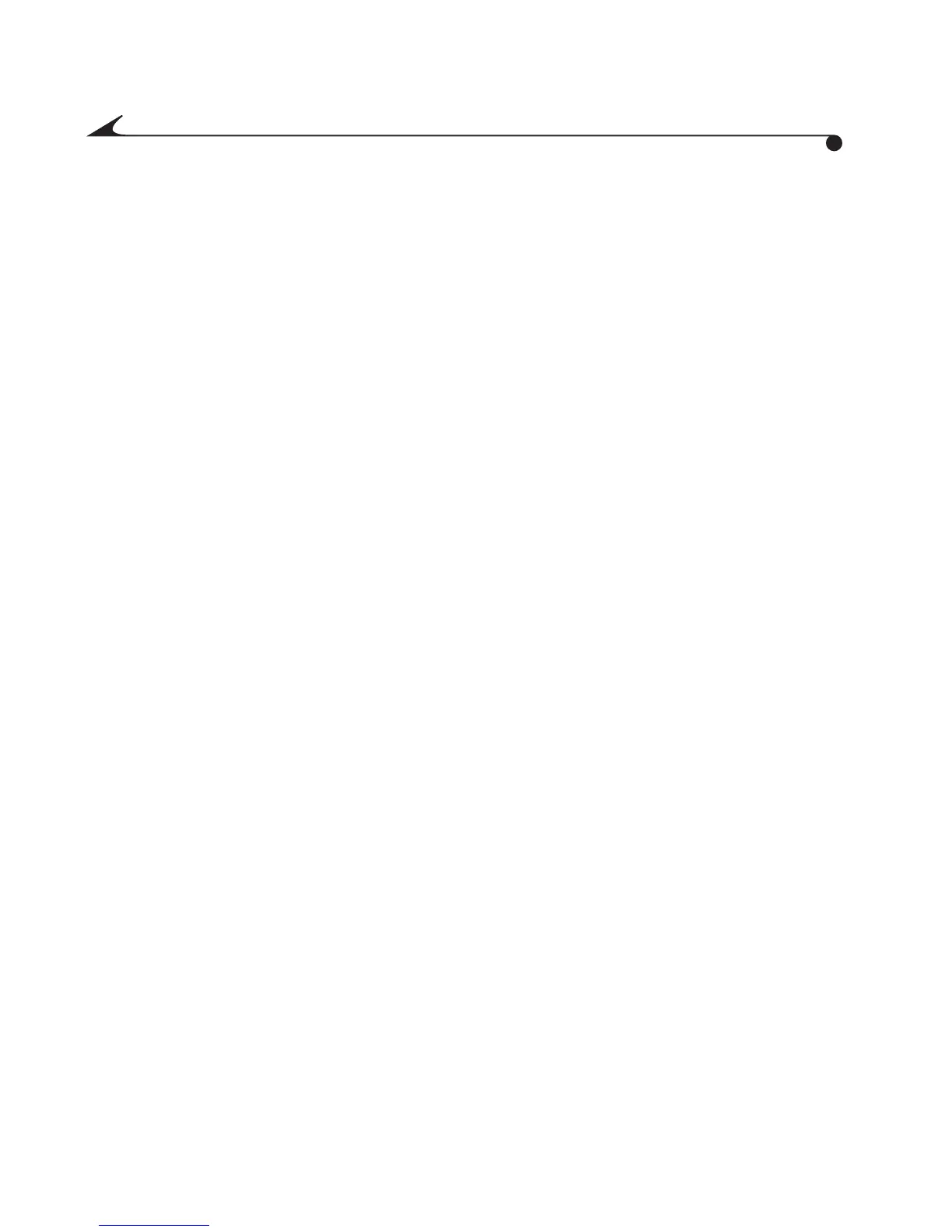iv
Resetting Camera Defaults . . . . . . . . . . . . . . . . . . . . . . . . . 60
Viewing Camera Information. . . . . . . . . . . . . . . . . . . . . . . . . .61
6 Installing Your Software. . . . . . . . . . . . . . . . . . . . . . . . .63
WINDOWS-Based System Requirements . . . . . . . . . . . . . . 64
MACINTOSH System Requirements . . . . . . . . . . . . . . . . . . 64
KODAK Software . . . . . . . . . . . . . . . . . . . . . . . . . . . . . . . . . . 65
Installing the Software. . . . . . . . . . . . . . . . . . . . . . . . . . . . . 66
7 Transferring Pictures To Your Computer . . . . . . . . . . . . 67
Using a USB Cable Connection. . . . . . . . . . . . . . . . . . . . . . . 68
Starting KODAK Digital Camera Software. . . . . . . . . . . . . 69
WINDOWS-based computers. . . . . . . . . . . . . . . . . . . . 69
MACINTOSH computers. . . . . . . . . . . . . . . . . . . . . . . . 69
Locating Your Pictures on the Picture Card . . . . . . . . . . . . 70
Picture Naming Conventions . . . . . . . . . . . . . . . . . . . . . . . . . 71
8 Tips and Troubleshooting . . . . . . . . . . . . . . . . . . . . . . . . 73
Connecting Your Camera. . . . . . . . . . . . . . . . . . . . . . . . . . . . 73
Adjusting Your Monitor for Better Viewing . . . . . . . . . . . . 73
Getting Better Results from Your Printer . . . . . . . . . . . . . .74
Troubleshooting . . . . . . . . . . . . . . . . . . . . . . . . . . . . . . . . . . . .75