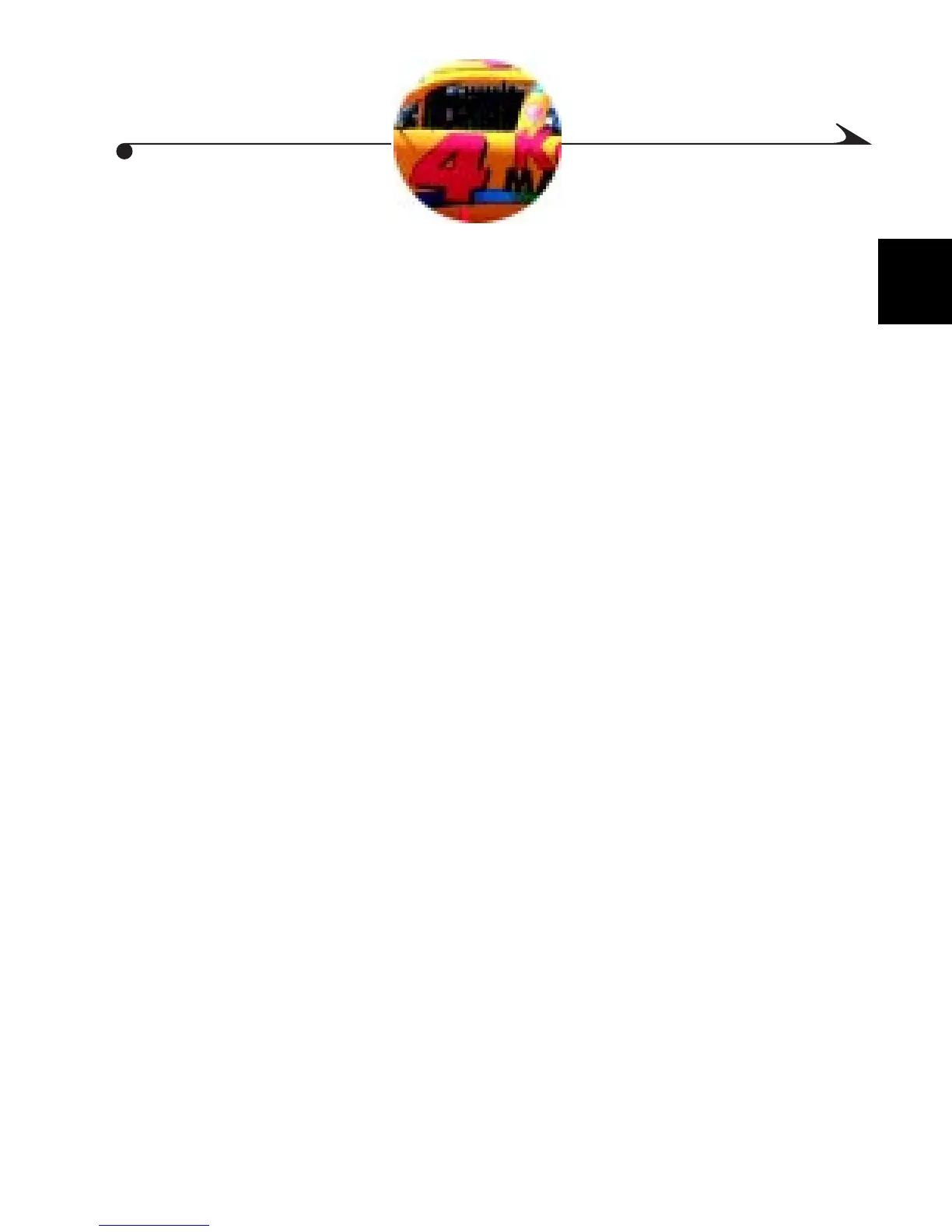1
1
1 Getting Started
This chapter describes how to prepare your camera for taking pictures. It also
describes the camera menus and settings, and how to access them.
Attaching the Neck Strap...................................................page 2
Using the Lens Cap ...................................................................2
Loading the Battery...................................................................3
Charging the Battery.................................................................4
Inserting a Picture Card............................................................5
Removing a Picture Card..........................................................6
Turning the Camera On and Off................................................6
Checking the Battery.................................................................7
Setting the Clock.......................................................................8
Adjusting the Viewfinder...........................................................9
Camera Menus Overview ........................................................10