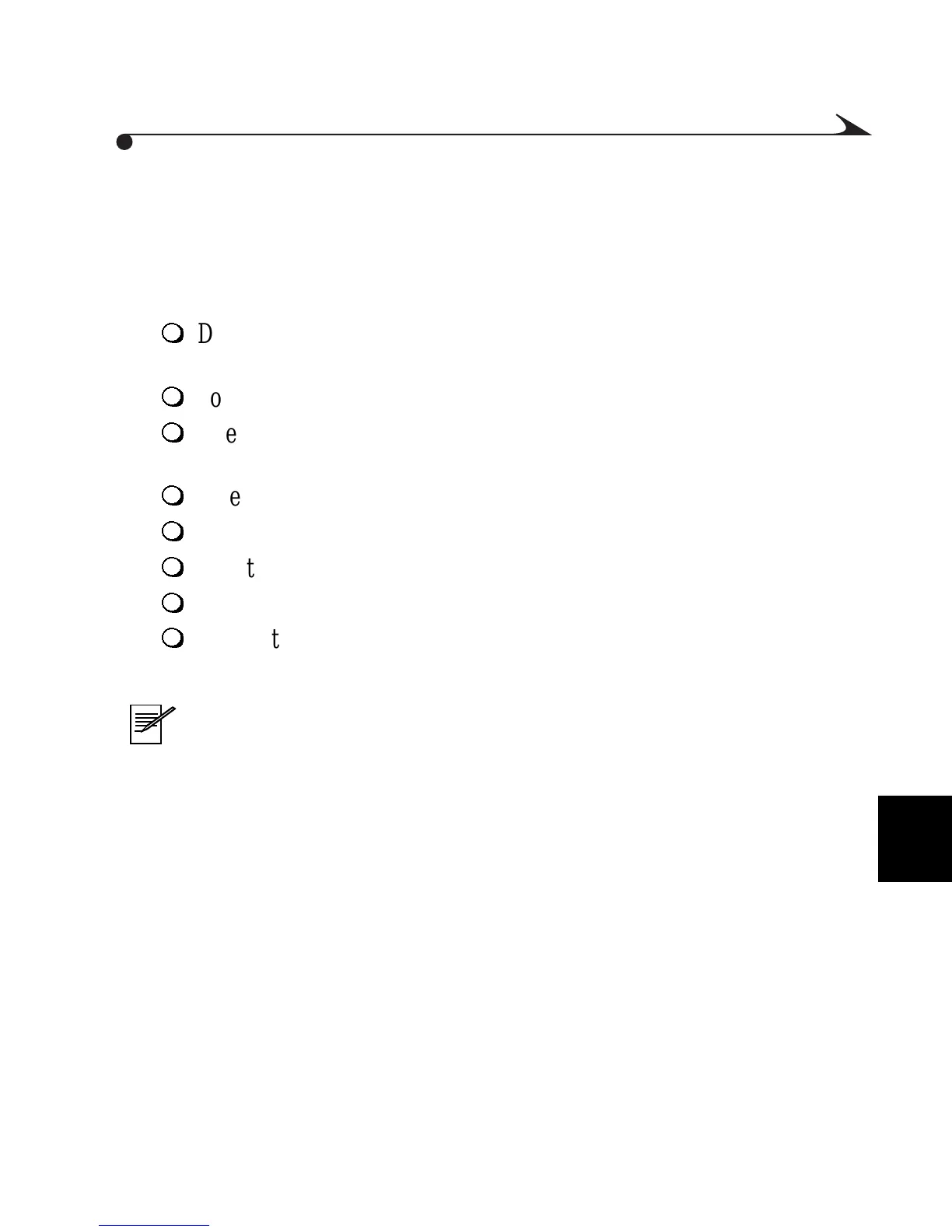6
65
KODAK Software
The KODAK DC4800 Digital Camera Software disc includes:
KODAK Digital Camera Software shows the camera as a removable storage
device on your desktop and lets you:
m
Display and browse pictures stored on a KODAK Picture Card inserted
in the camera
m
Copy pictures from the Picture Card to your hard disk or other media
m
Open a picture directly in any application that supports the JPEG or
TIFF file format
m
Delete pictures from the Picture Card
m
View information on a selected picture
m
Select capture and camera settings
m
Take a picture while the camera is connected to the computer
m
Format the Picture Card
NOTE: Picture Card readers do not allow direct access to KODAK
Digital Camera Software. If you download your pictures using a card
reader, use a third-party application to access and use your pictures.