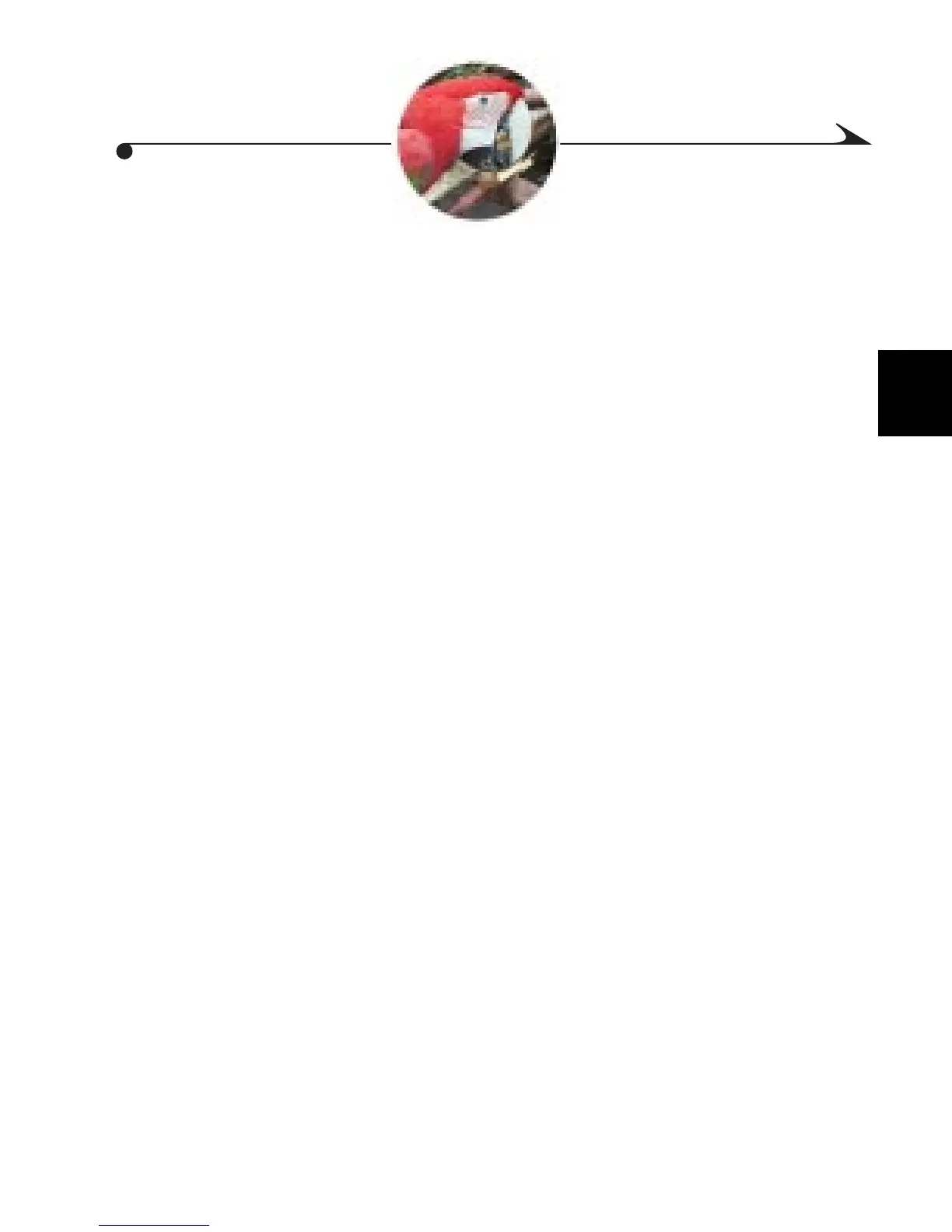2
13
2 Taking Pictures
Use the automatic features of your camera and take your pictures with a simple
point and click. Or, you can take advantage of the manual settings if you prefer
more control over how your pictures will look.
Choosing a Capture Mode...............................................page 14
Taking a Picture .....................................................................15
Shooting in Fully Automatic Mode ..........................................16
Shooting in Manual Mode.......................................................17
Setting the f-number...............................................................17
Setting the Shutter Speed........................................................18
Shooting in Aperture Priority Mode........................................19
Shooting a Burst Series of Pictures.........................................20
Shooting Distant and Close-Up Pictures..................................21
Previewing Your Picture .........................................................22
Viewing and Deleting the Last Picture.....................................23
Using the Optical Zoom..........................................................24
Using the Digital Zoom...........................................................24
Setting the Flash .....................................................................25
Using an External Flash Unit...................................................26
Using the Self-Timer ...............................................................27
For help on using more advanced camera settings, see Chapter 3, Customizing
Manual Settings.