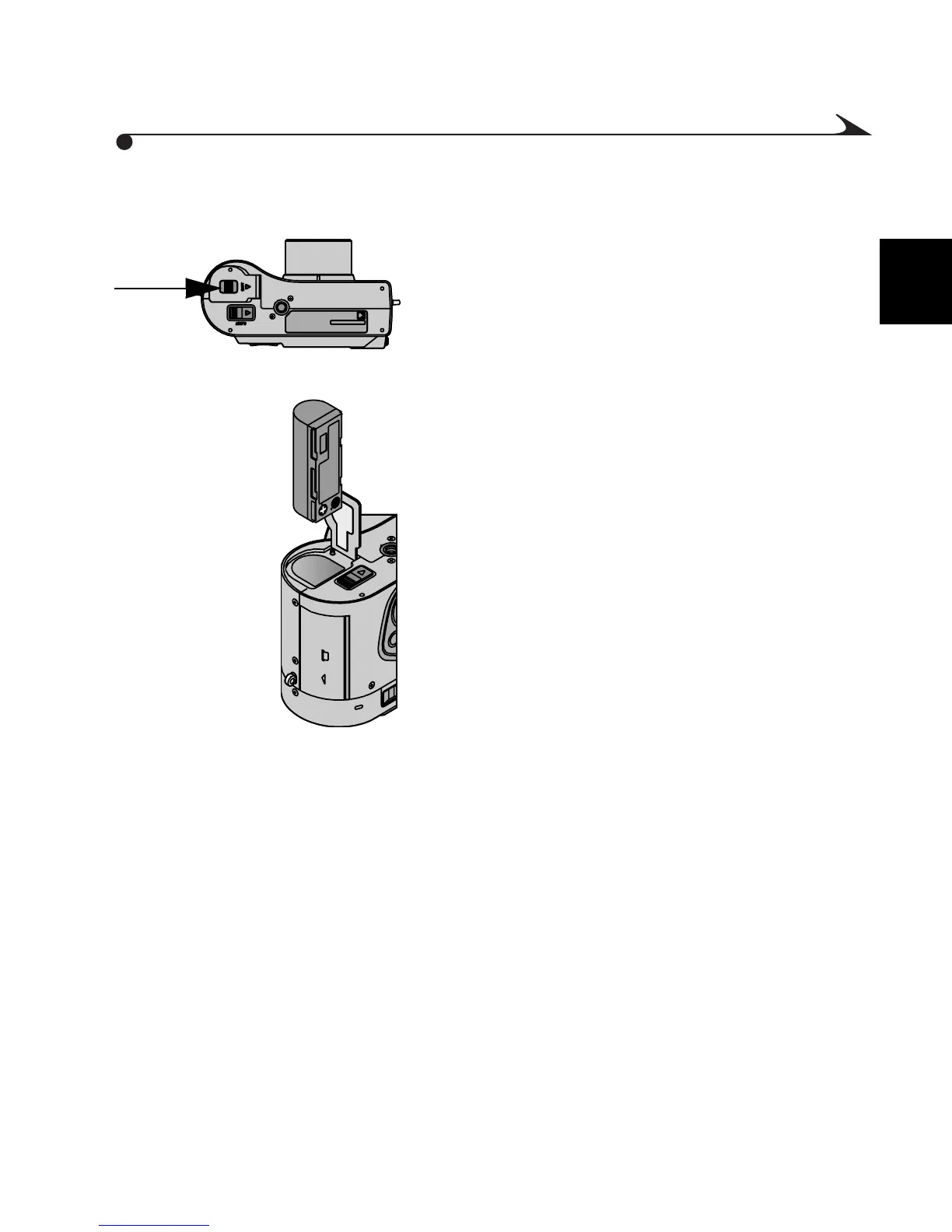1
3
Loading the Battery
1 Slide the battery door as illustrated, then lift
to open.
2 Insert the battery in the correct orientation,
with the arrow and the (+)(-) symbols
facing down, as illustrated.
3 Close the door.
After you load a new or recharged battery,
we recommend that you check the
camera’s date/time information. See
“Setting the Clock” on page 8.