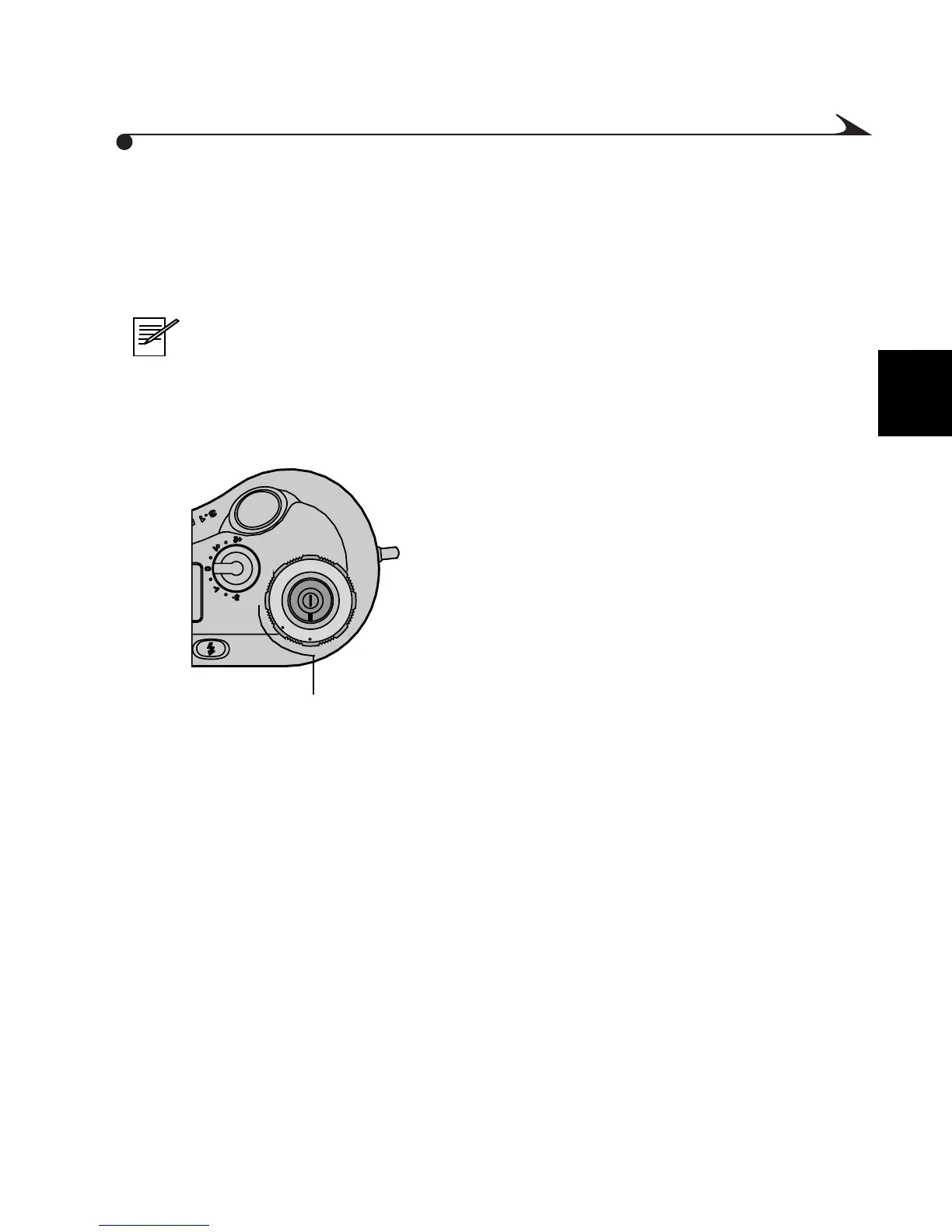2
19
Shooting in Aperture Priority Mode
To take pictures in Aperture Priority mode, select an f-number to set the
aperture. The camera automatically selects a compatible shutter speed. You
can set a specific ISO speed if you wish (page 39).
NOTE: Use this shooting mode when you want control over the
depth of field (the distance range within which a picture looks
sharp) but you want the camera to automatically set the shutter
speed.
1 On the Mode Dial, select an f-number.
See “Setting the f-number” on page 17.
2 Make sure the shutter speed is set to Auto.
See page 18.
3 Press the Shutter button half-way to lock
the focus and exposure.
4 Press the Shutter button completely down
to take the picture.
V
T
P
U
8
S
E
I
E
W
8
2
5
6
R
E
P
f-numbers