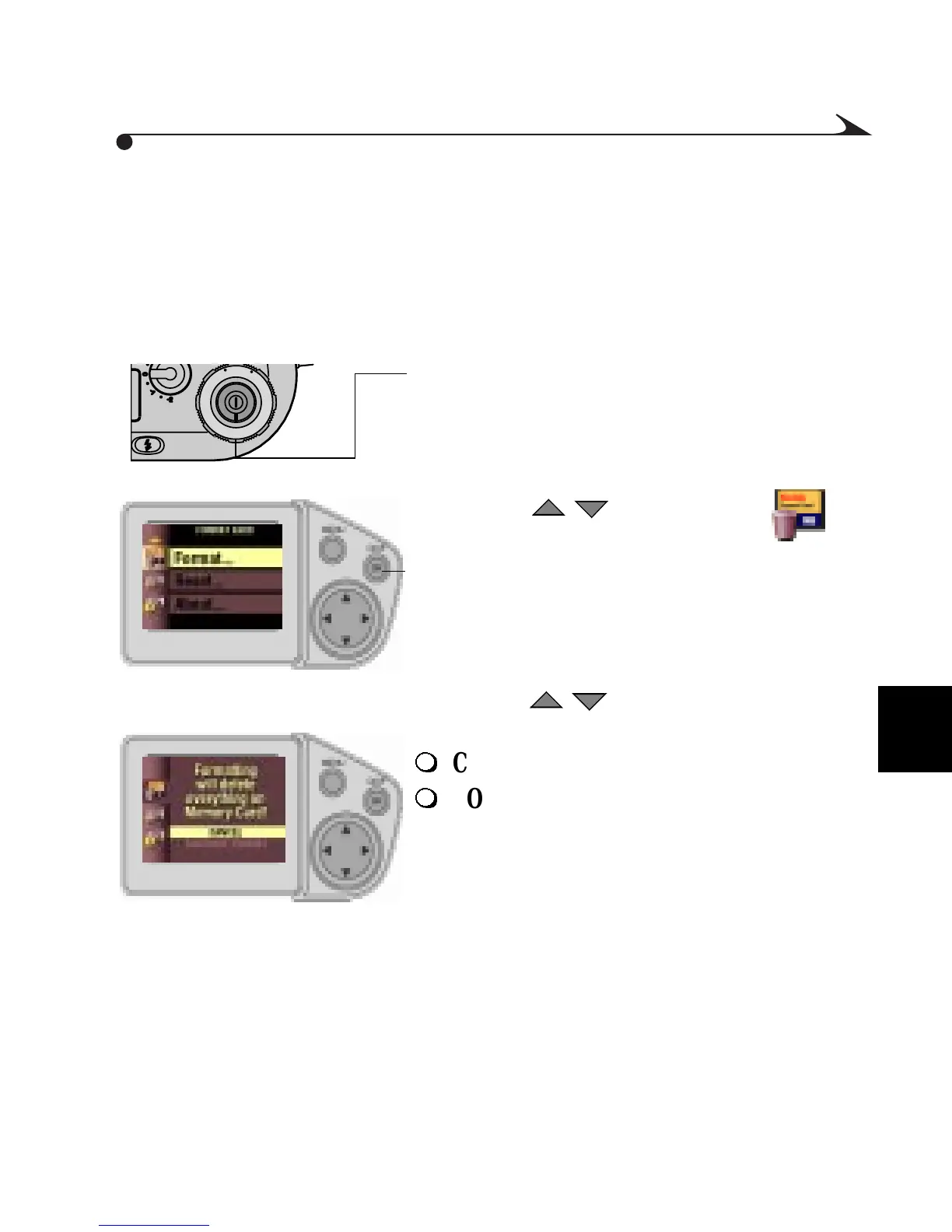5
59
Formatting a Picture Card
You may need to format a Picture Card if the card becomes corrupted. When
this happens, an error message appears on the LCD screen. See page 83 for
error messages.
1 Turn the Mode Dial to Setup.
2 Press a button until the
icon is highlighted.
3 Press OK to display the Format Card
screen.
4 Press a button to highlight the
Format option you want to use.
m
CANCEL—exits without making a change.
m
CONTINUE FORMAT—erases all of the
information on the card and formats the
Picture Card for use in the camera.
5 Press OK to accept the changes and return
to the Setup menu.
V
T
P
U
8
S
E
I
E
W
8
2
5
6
R
E
P