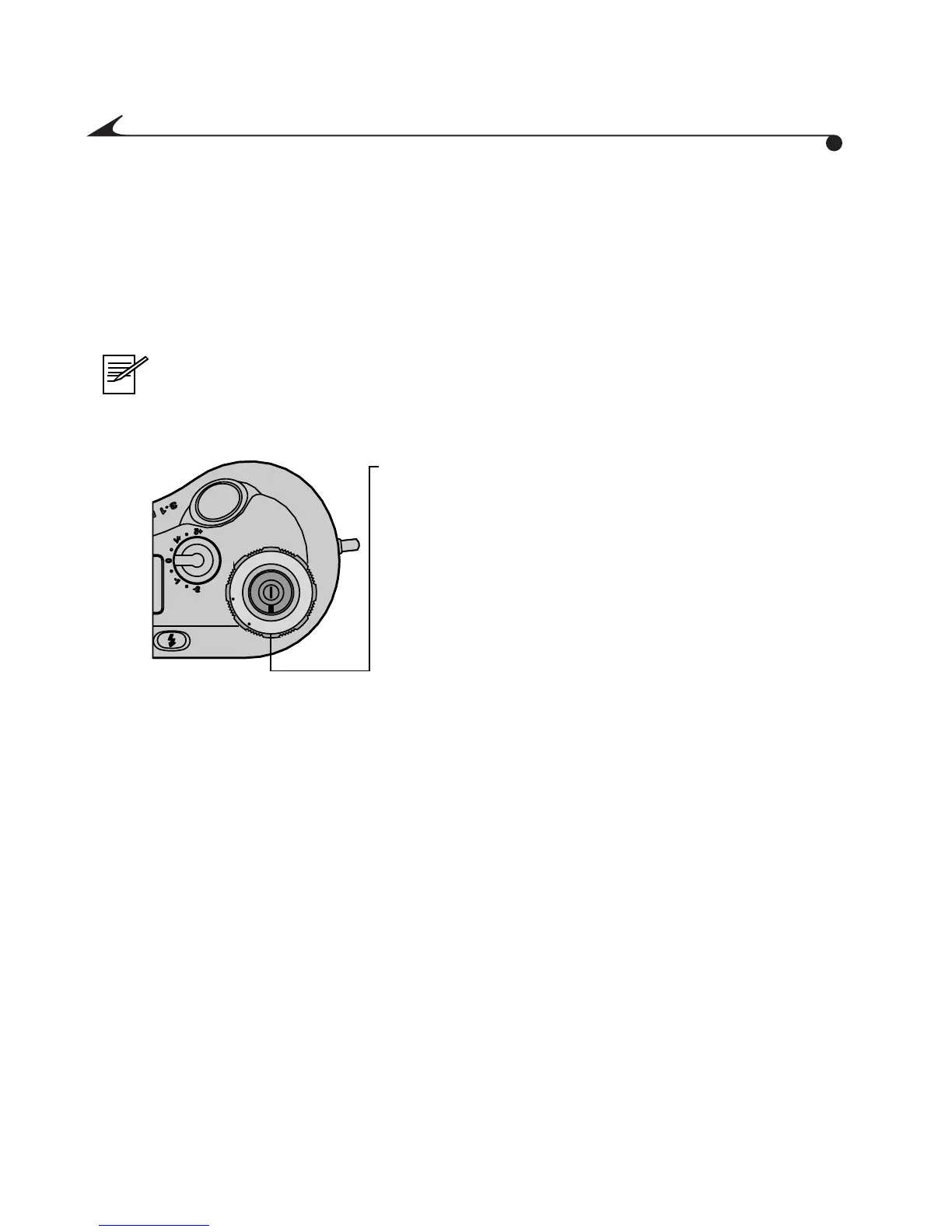16
Shooting in Fully Automatic Mode
When shooting pictures with the fully automatic, or Programmed AE, mode the
camera automatically sets the f-number and shutter speed based on the
brightness of the subject. All you do is take the picture.
You can set a specific ISO speed, or leave the default at Auto (page 39).
NOTE: Use this shooting method to concentrate on picture
composition, without worrying about exposure.
1 Set the Mode Dial to P.
If you previously selected a shutter speed
(page 18), the camera overrides that
setting with an automatic setting only while
in P mode.
2 Press the Shutter button half-way to lock in
the focus and exposure.
3 Press the Shutter button completely down
to take the picture.
V
T
P
U
8
S
E
I
E
W
8
2
5
6
R
E
P