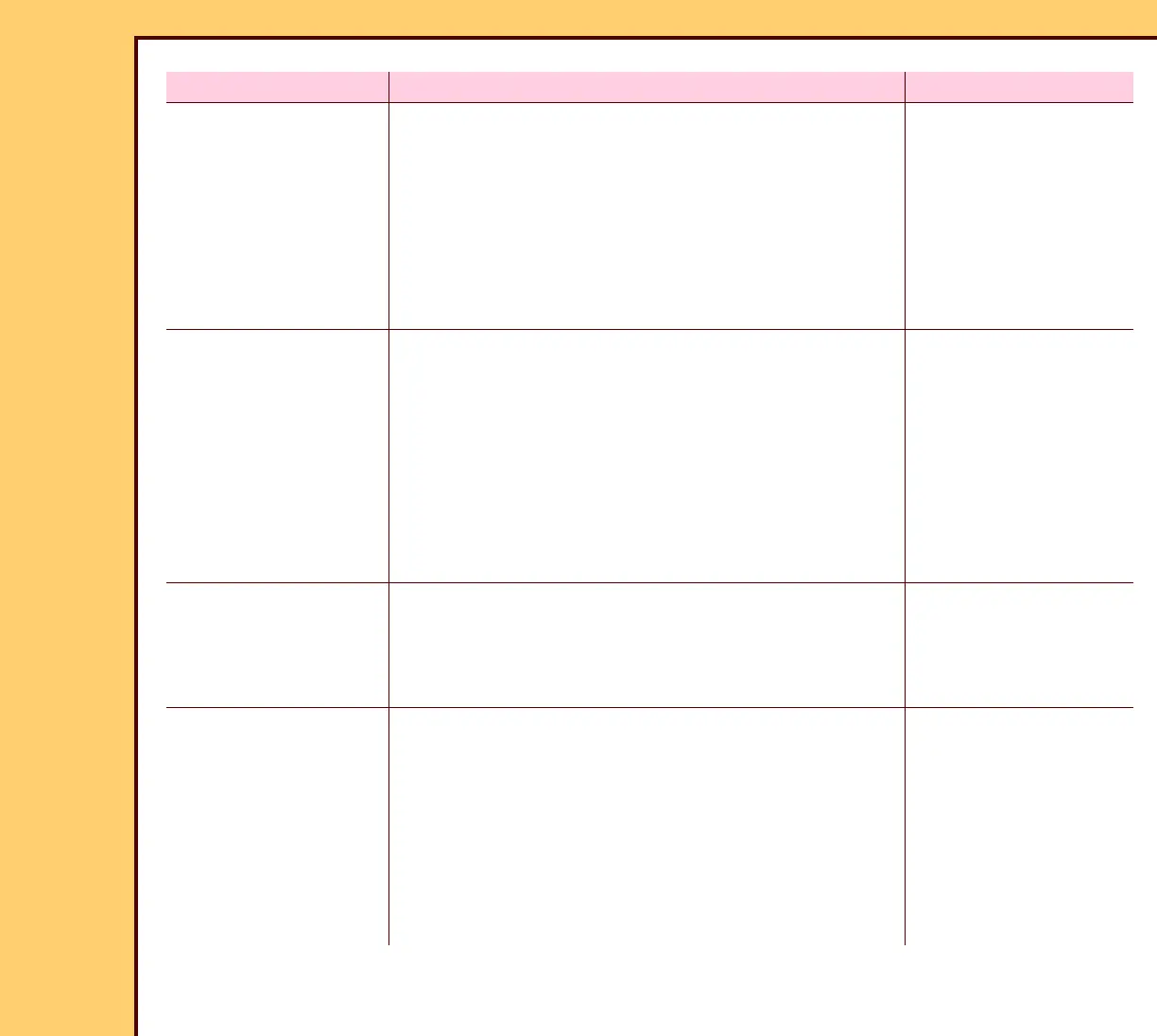THEORY GUIDE Equipment Description
10DEC05
TG4825-1
Page
11 of 120
Subsystem Description See:
CASSETTE • includes:
– STORAGE PHOSPHOR
SCREEN that captures and stores the X-
ray image for processing
– CASSETTE SHELL that holds the PLATE
• available in 5 sizes and 3 resolutions (GP,
HR, and EHR)
STORAGE
PHOSPHOR
CASSETTE
Cassette Handling • loads the CASSETTE into the CR 825/850
SYSTEM
• removes the PLATE from the CASSETTE
SHELL
• after scanning, installs the PLATE in the
CASSETTE SHELL
• allows the CASSETTE to be removed from
the CR 825/850 SYSTEM
Cassette Handling
Optical • controls and moves the laser beam to the
SCREEN
• captures the blue light emitted from the
SCREEN
Optical
Scan/Erase • moves the PLATE at a uniform speed:
– through the scanning area
– to the erase position
• removes the residual image on the SCREEN
by exposing it to intense light
• inserts the PLATE into the CASSETTE
SHELL again
Scan/Erase
