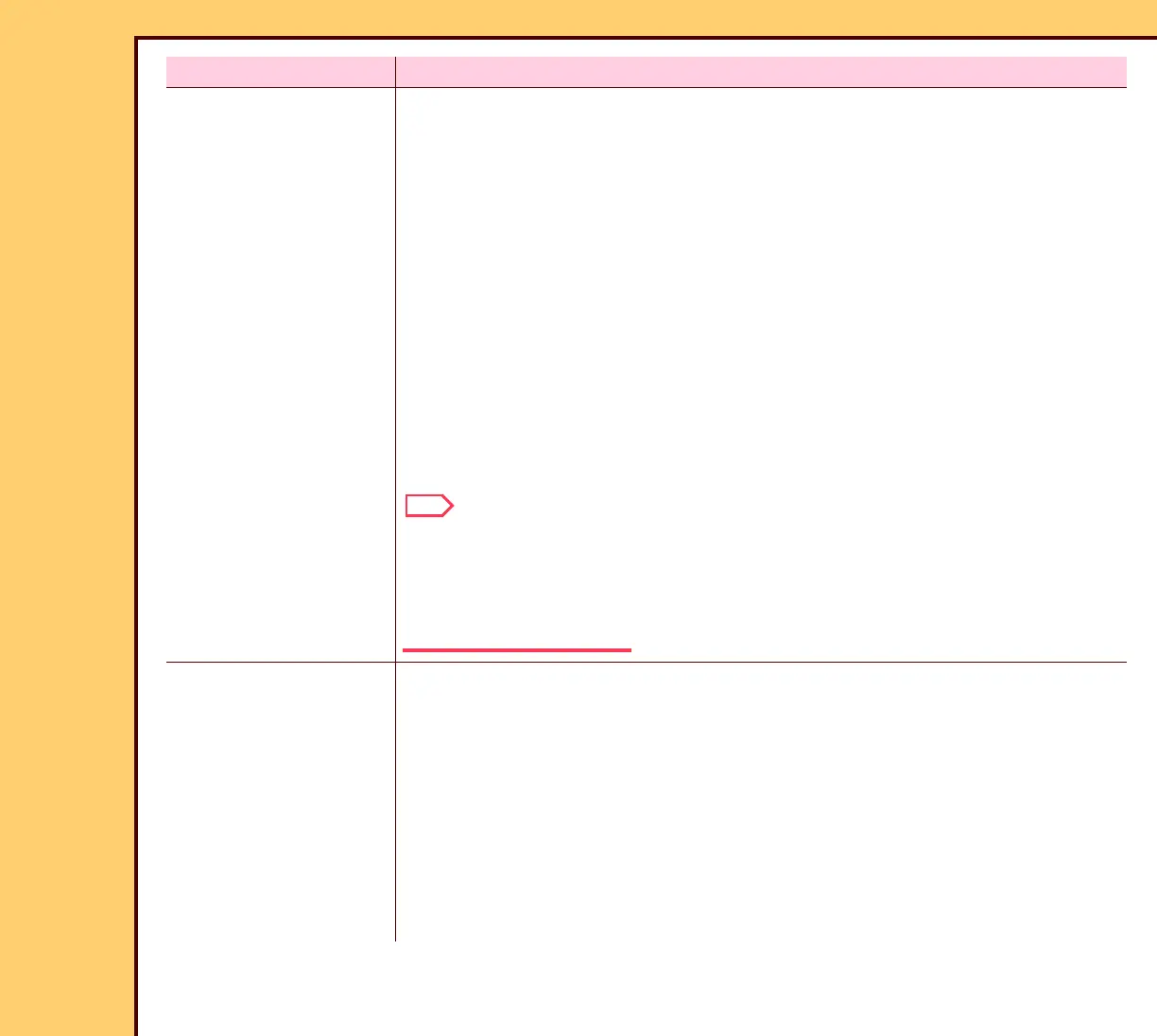THEORY GUIDE Equipment Description
10DEC05
TG4825-1
Page
7 of 120
Configurations • Standalone - the CR 825/850 SYSTEM is not connected to other
CR 825/850 SYSTEMS:
– can include ROPs
– must have access to an output device for viewing the images
or to obtain a printout
• Cluster - 2 or more CR 850 SYSTEMS are in a network:
– can include up to 10 remote devices, for example Kodak
Directview CR 800/850/900/950 SYSTEMS, ROPs, and
Remote Patient Data Entry Stations (RPDES)
– allows all devices in the network to send information to each
other
– must include one SERVER that stores all patient data
Note
• Devices in a cluster configuration can only send information to
other devices in the same cluster. Devices in one cluster cannot
send information to devices in other clusters.
• The CR 825 SYSTEM will not operate in a cluster.
Network
Communications
All CR 825/850 SYSTEMS and ROP devices:
• connect to the 10 Base-T or 100 Base-T Ethernet network of the
facility
• can send information to all connected DICOM digital imaging
equipment that is qualified with the Medical Image Manager (MIM)
and CR 825/850 SYSTEM
• use CATEGORY 5 CABLES to connect to the network
• use a gateway device qualified by Kodak to enable access to the
HIS/RIS system. The customer must provide this device.
