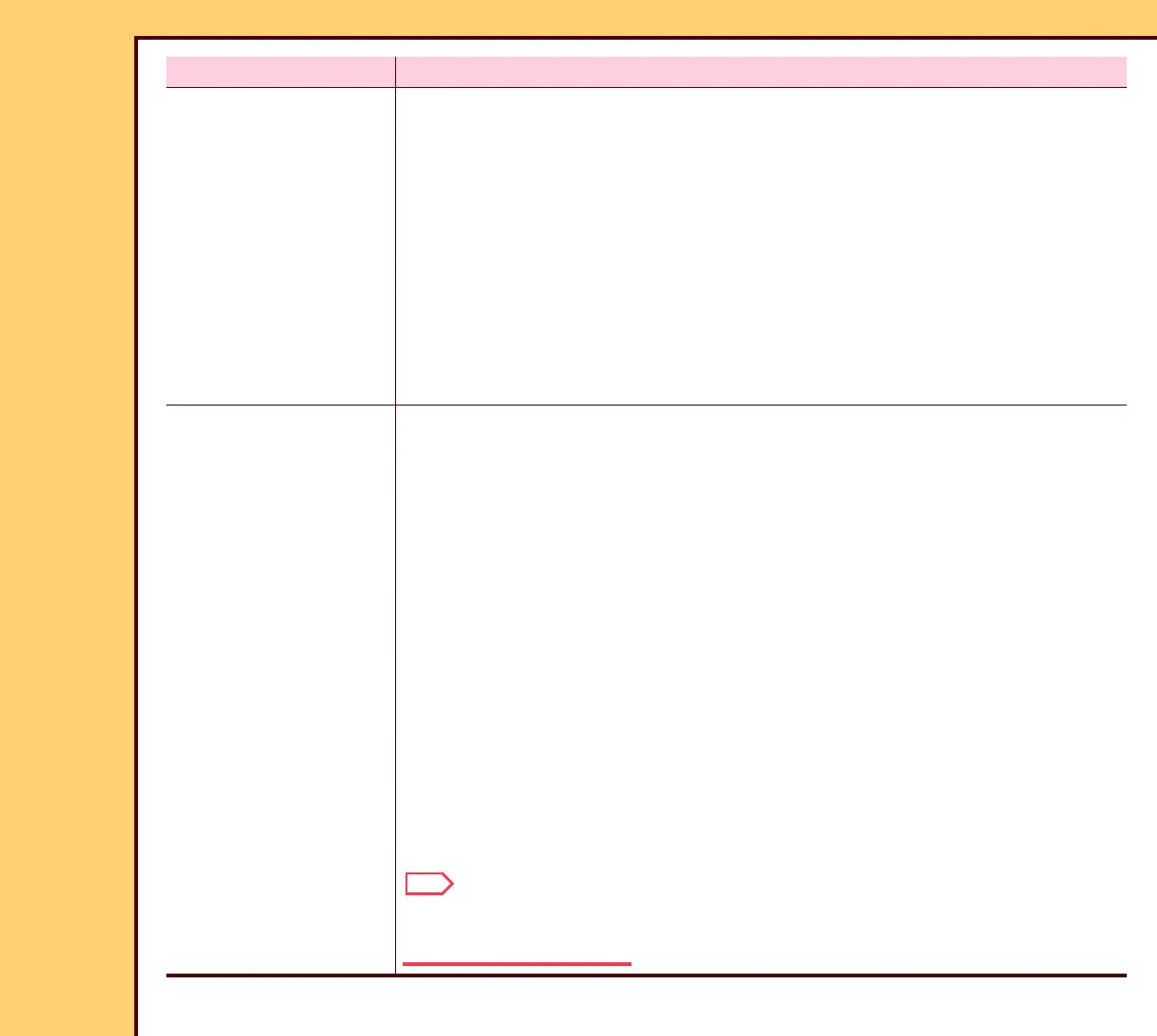THEORY GUIDE Equipment Description
10DEC05
TG4825-1
Page
8 of 120
On-site Service • CASTERS allow the CR 825/850 SYSTEM to be moved for
service without leveling
• DATA PLATES and MODIFICATION LABELS are located for easy
access and viewing
• PLUGS and CONNECTORS are identified
• data in the Error and Activity logs can be sorted by field for
troubleshooting, for example by date and error code number
• FEs can view internal diagnostics, including error codes,
component tests, and tests of the SENSORS from the TOUCH
SCREEN MONITOR
Remote Service • remote access options:
– dedicated MODEM connected to the CR 825/850 SYSTEM
– MODEM SERVER provided by the customer
• one point of access to the service functions of all CR 825/850
SYSTEMS on the customer network from the remote service
access connection
• access to all service functions, except running the SCAN/ERASE
and Cassette Handling subsystems
• remote service:
– installing software
– setting up the configuration for the CR 825/850 SYSTEM
– retrieving and clearing Error and Activity Logs
– retrieving Image Processing Library (IPL) diagnostic images
Note
FEs providing remote service cannot view the information about the
patient on images.
