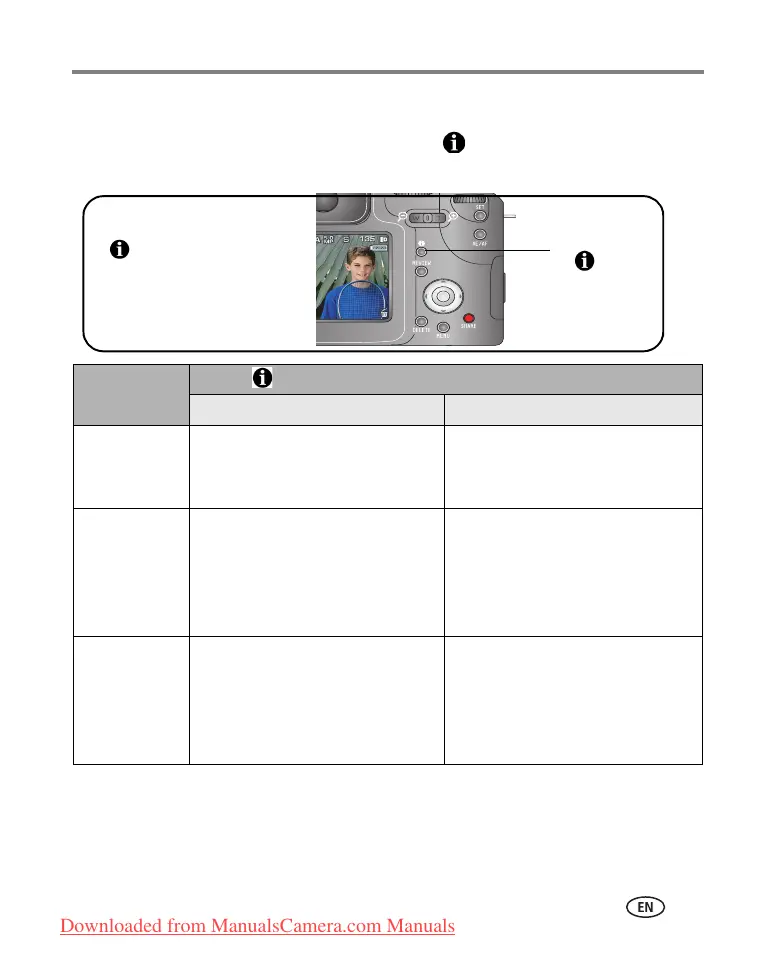Taking pictures and videos
www.kodak.com/go/support
8
Using the Status button
In any Capture or Review mode, press the Status button to display status icons,
settings, and picture/video information on your EVF/LCD screen.
Mode Status button screen information
Still Video
Capture
(Auto and SCN)
■ Status icons
■ Highlight/Shadow clipping
■ No icons
■ Status icons
■ No icons
PASM and C
modes
■ Status icons
■ Status icons, histogram, and
camera settings
■ Highlight/Shadow clipping
■ No icons
■ Status icons
■ No icons
Review
■ Status icons
■ Picture information
■ Histogram, highlight/shadow
clipping, and camera settings
■ No icons
■ Status icons
■ No icons
■ Video information
Status
button
Keep pressing the Status
button to change the
screen information
.
Downloaded from ManualsCamera.com Manuals
