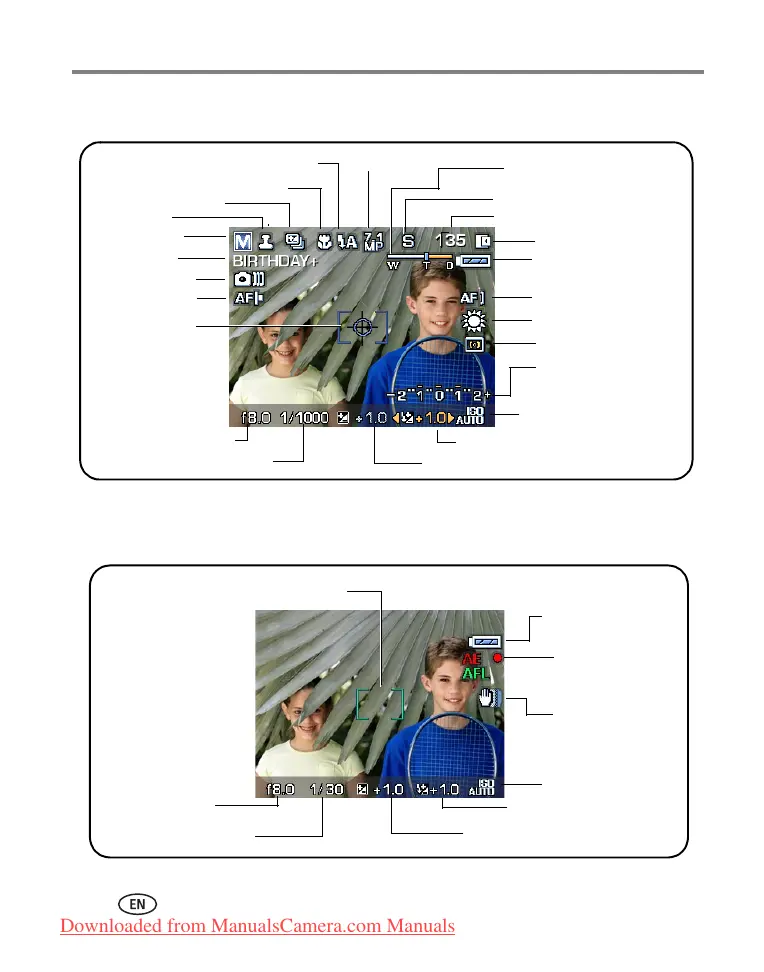9 www.kodak.com/go/support
Taking pictures and videos
Capture icons in liveview (default screen)
NOTE: Your camera screen changes when you press the Status button (see page 8).
Capture icons—shutter pressed halfway
Pictures/time remaining
Storage location
White balance
Exposure
bracketing
interval
ISO
Battery indicator
(flashing=exhausted)
Camera mode
Exposure compensation
Shutter speed
Aperture
Album name
Date stamp
Flash compensation
File type
AF mode
Focus mode
Drive mode
Flash mode
Picture size
Zoom indicator
Framing marks
Exposure metering
Image stabilizer
Accessory lens
Shutter speed
Aperture
Exposure compensation
Auto Focus/
Auto Exposure
(AF/AE indicator)
Flash compensation
ISO
Slow shutter
speed warning
Framing marks
Battery indicator
Downloaded from ManualsCamera.com Manuals
