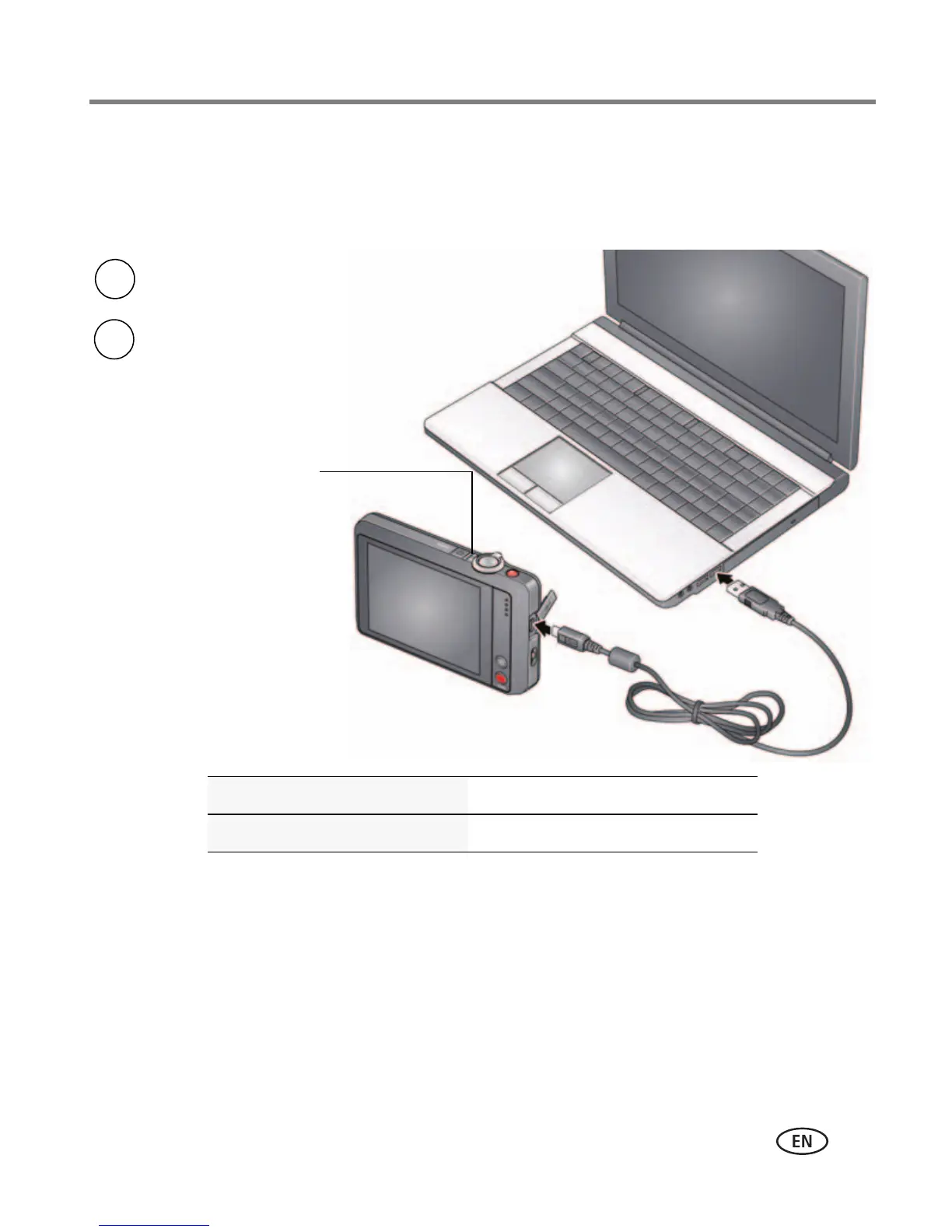Setting up your camera
www.kodak.com/go/support
4
Charging with your computer’s USB port
IMPORTANT:
The camera charges when the computer is on and awake. Turn off the
computer’s hibernation, sleep, and standby modes.
Watch the battery level See page 14
Purchase extra batteries www.kodak.com/go/accessories
Battery Charging light:
• Blinking: charging
• Steady: finished charging
Turn off the camera.
1
Connect the KODAK Camera USB Cable,
Micro B / 5-Pin and charger. Use only the
cable included with this camera.
2
