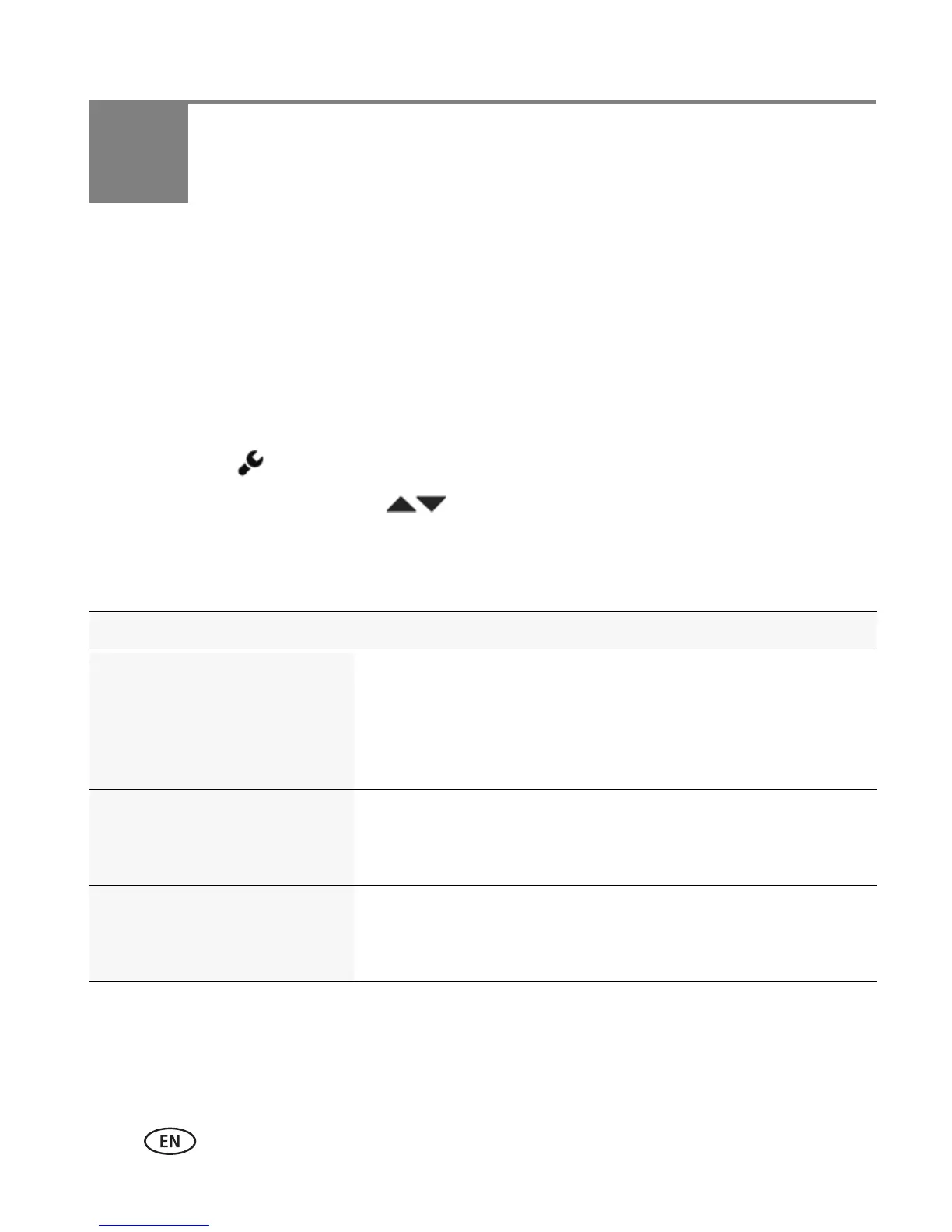45 www.kodak.com/go/support
5 Using the Settings menu
Changing settings
You can change settings to get the best results from your camera.
NOTE: Some modes offer limited settings. Some settings remain until you change them; others, until you
change modes or turn off the camera.
1 In Liveview or Review mode, tap the LCD to display tools.
2 Tap Settings .
The Settings list appears. Drag to scroll through the list.
3 Tap a setting, then choose an option within that setting.
4 When finished, tap Close.
Setting Options
Share Button Settings
Choose what is displayed
when the Share button is
pressed.
Show or hide:
■ Individual social networking sites
■ E-mail addresses (all or none)
■ KODAK PULSE Digital Frames (all or none)
People Tag Settings
Maintain names and faces.
Update People Tags—Matches recently tagged people
with other pictures that may include these people.
Modify Names List—Edit or delete existing names.
Picture or Video Size
Choose a picture or video
resolution.
See Specifications, starting on page 56.
