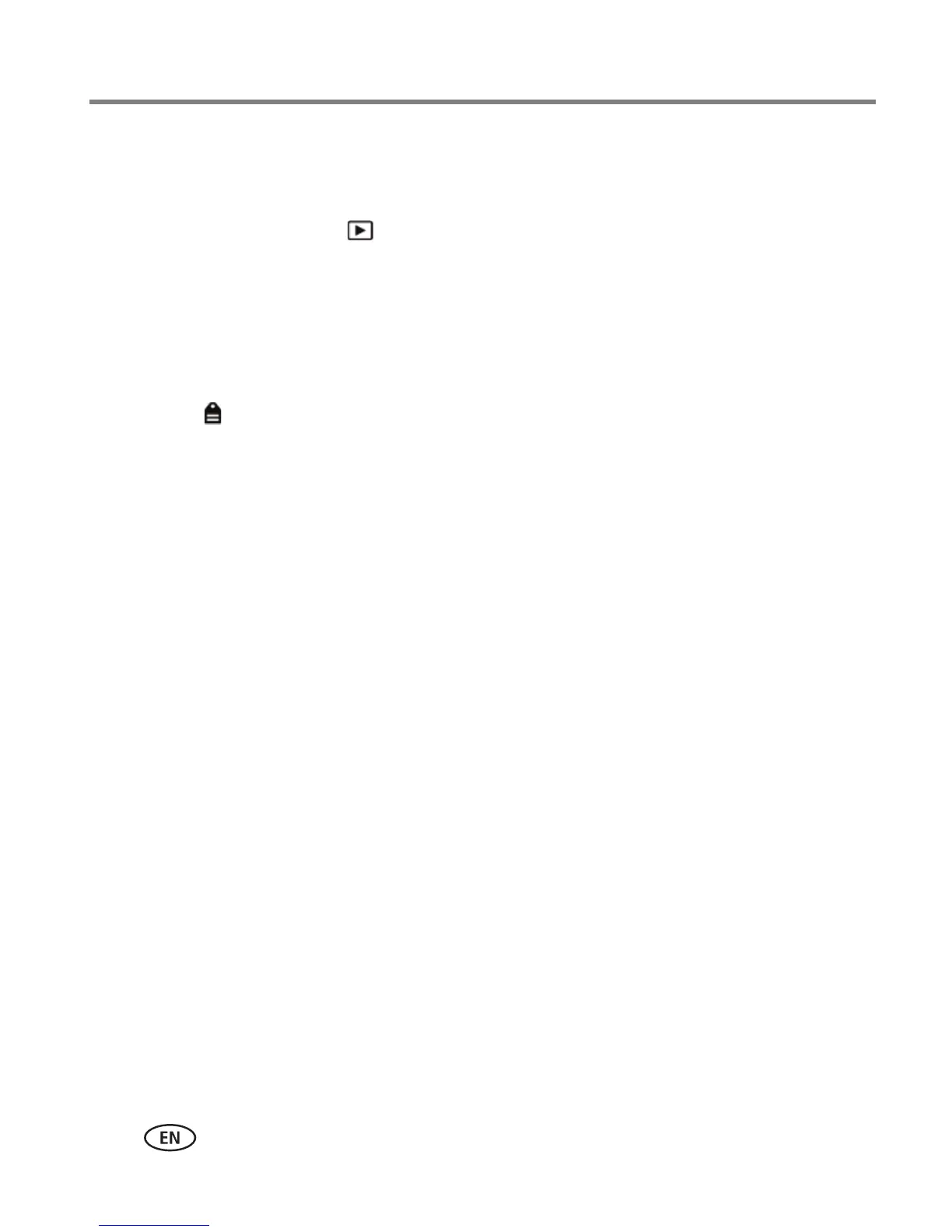43 www.kodak.com/go/support
Sharing pictures/videos
Tagging with keywords
Tag pictures to make them easy to find, later.
1 Press the Review button .
2 Tap All to view all pictures, or tap Date, People, Keywords.
If you chose All, a single-up picture is shown. (If you chose People, Date, Keywords, tap
the desired person, date, or keyword. If you chose Videos, thumbnails are displayed.)
3 Tap the LCD to display tools.
4 Tap Tags .
5 Tap Keyword Tag.
6 Tap a tag (or tap “+” to add a new keyword).
7 Tap Done.
Using the keyboard
The keyboard appears when you need to type.
1 Tap letters.
2 When finished, tap Done.
