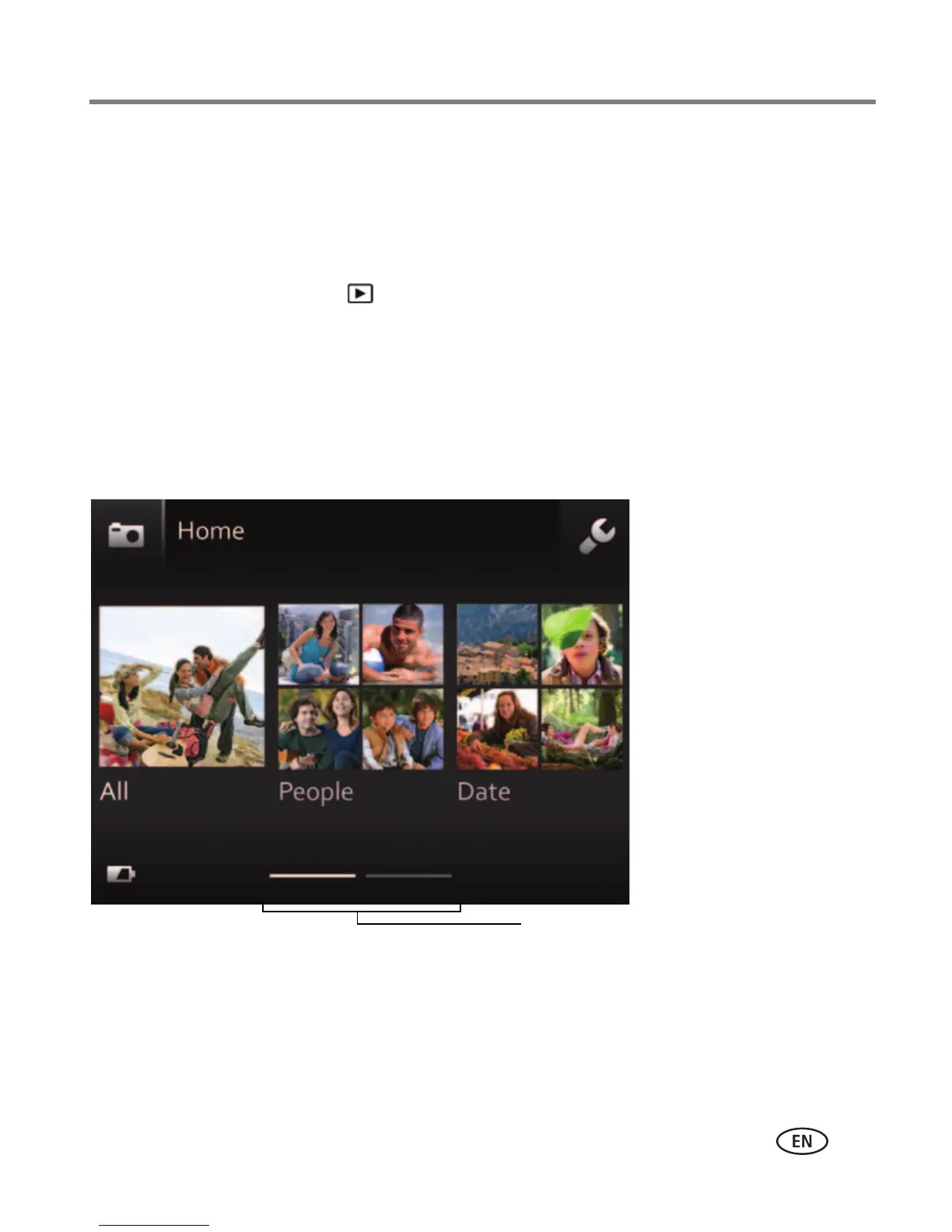Reviewing and editing
www.kodak.com/go/support
28
A smarter way to find and enjoy your pictures
Tag pictures—by people or keywords—to make them easy to find, later. For example,
the camera can find all pictures that contain “Mary” or “Nature.” (See Tagging
people, page 41 or Tagging with keywords, page 43.)
1 Press the Review button .
2 Tap All to view all pictures/videos, or tap Date, People, Keywords or Videos.
If you chose All, a single-up picture is shown. (If you choose People, Date, Keywords,
tap the desired person, date, or keyword. If you choose Videos, thumbnails are
displayed.)
To return to picture-taking mode, press the Shutter button halfway down.
Tip: For best results, make sure the camera date/time is current (see page 46).
Swipe to access Keywords
and Videos or tap the
paging bar.
Paging bar
