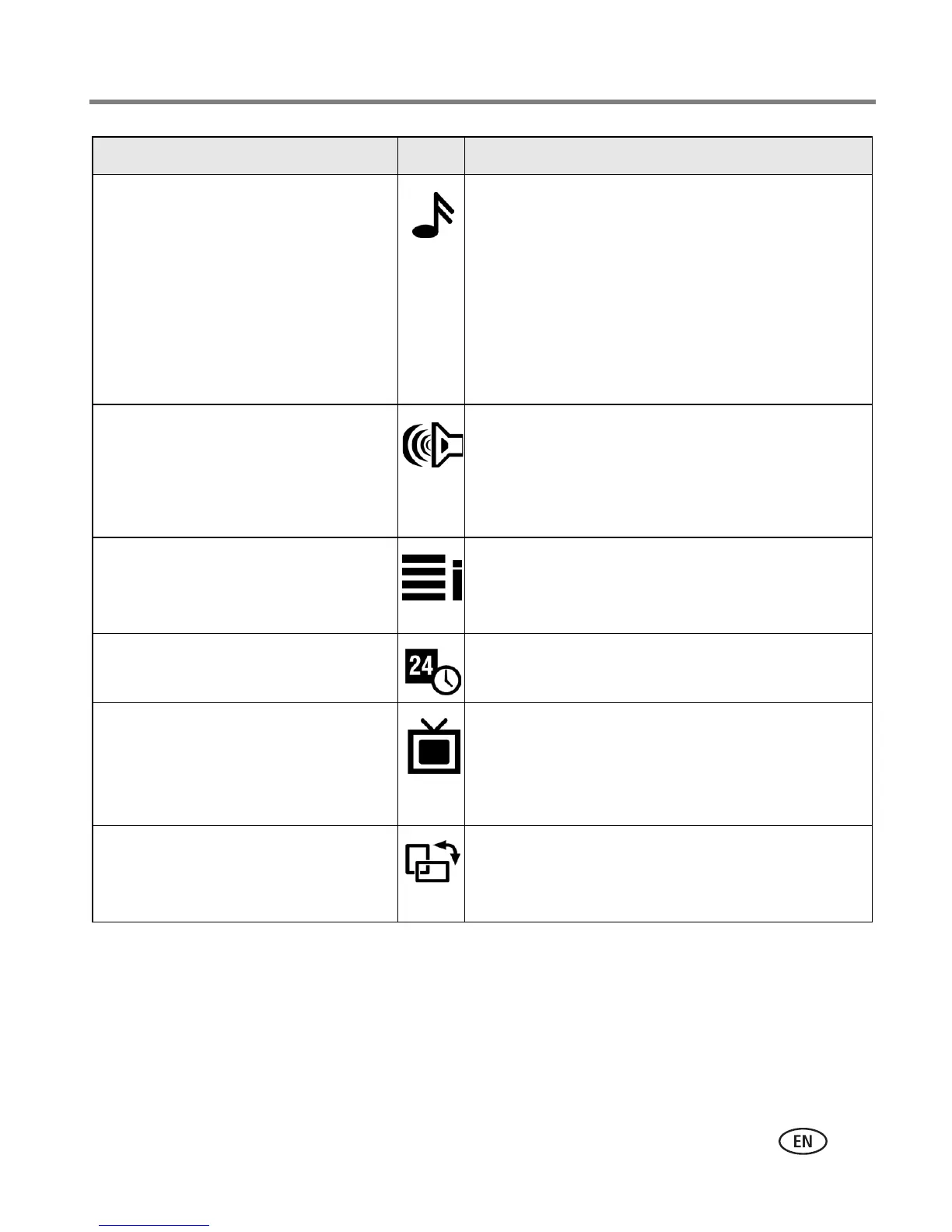Taking pictures and videos
www.kodak.com/go/support
28
Sound Themes Shutter Only
Default
Classical
Jazz
Sci-Fi
NOTE: All sounds are off when the camera is in the
Manner/Museum scene mode.
Sound Volume Off
Low (default)
Medium
High
Mode Description
Display mode description when
entering a mode.
On (default)
Off
Date & Time See page 2.
Video Out
Choose the regional setting that
lets you connect the camera to a
television or other external device.
NTSC (default)—used in North America and
Japan; most common format.
PAL—used in Europe and China.
Orientation Sensor
Orient pictures so that they are
displayed with the correct side up.
On (default)
Off
Setting Icon Options
