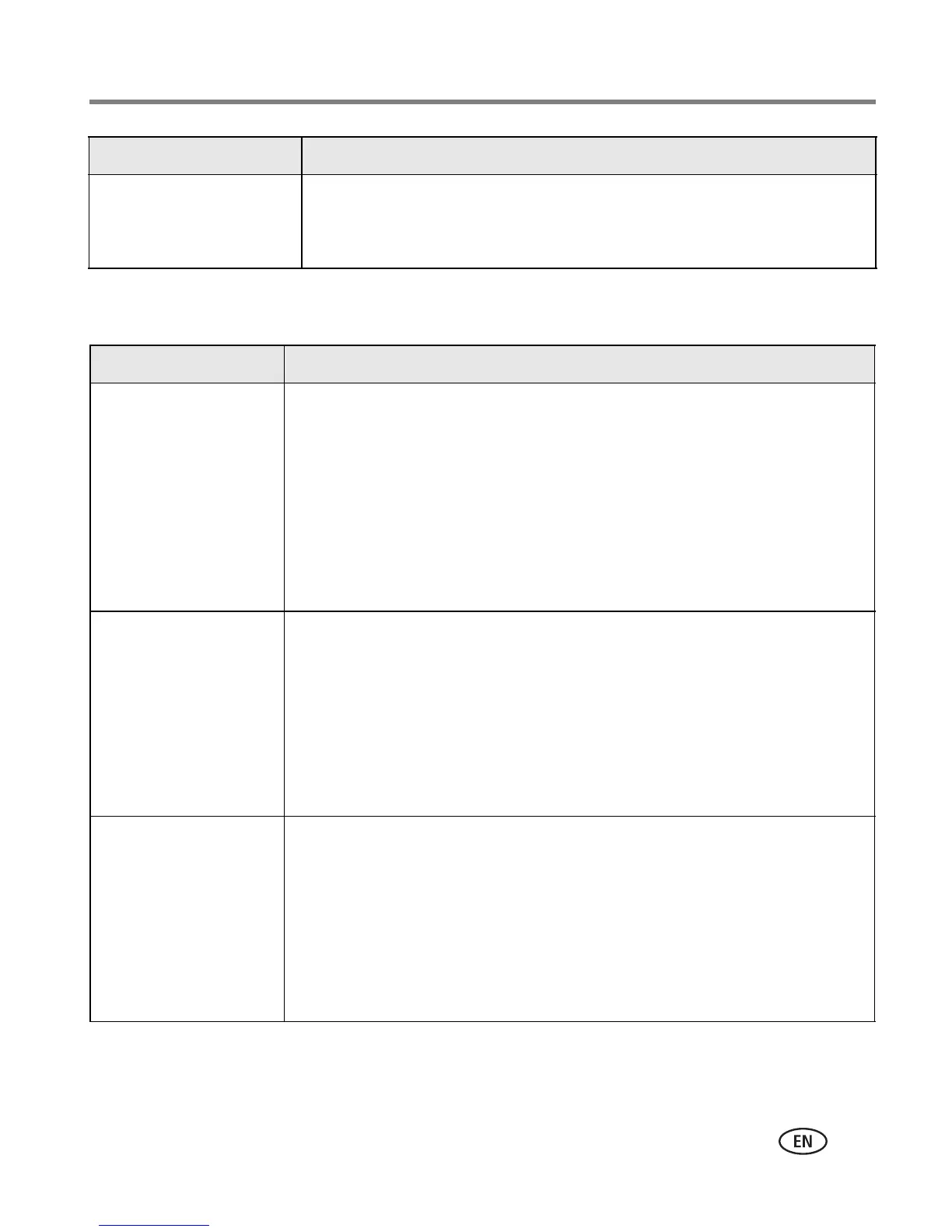Troubleshooting
www.kodak.com/go/support
52
Picture quality problems
Slide Show does not run
on an external video
device
■ Adjust the camera Video Out setting (NTSC or PAL, page 28).
■ Make sure the external device settings are correct (see the
device’s user’s guide).
Status Cause
The picture is too dark
or underexposed
■ Use Fill flash (page 15) or change your position so light is not
behind the subject.
■ Move so that the distance between you and the subject is within
the effective flash range (page 15).
■ To automatically set exposure and focus, press the Shutter button
halfway and hold. When the ready light glows green, press the
Shutter button the rest of the way down to take the picture.
■ Decrease the shutter speed or increase the ISO speed (page 13).
The picture is too light
■ Turn the flash off (page 15).
■ Move so that the distance between you and the subject is within
the effective flash range (see page 15).
■ To automatically set exposure and focus, press the Shutter button
halfway and hold. When the ready light glows green, press the
Shutter button the rest of the way down to take the picture.
■ Increase the shutter speed or decrease the ISO speed (page 13).
The picture is not clear
■ To automatically set exposure and focus, press the Shutter button
halfway and hold. When the ready light glows green, press the
Shutter button the rest of the way down to take the picture.
■ Clean the lens (page 59).
■ Make sure the camera is not in Close-up mode if you are more
than 23.7 in. (60 cm) from your subject.
■ Place the camera on a flat, steady surface or use a tripod.
Status Cause
