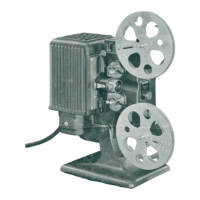servicing
the
projector
Before you
attempt
any maintenance or cleaning operation
on
the projector, make certain the
unit
is cool. Disconnect
the
power
cord
from
its
outlet.
Also, it is a good idea to
remove the slide tray and the remote control cord .
PROJECTION
LAMP
REPLACEMENT
Turn the projector upside down. Open
the
LAMP
DOOR
(Figure
8)
by
turning
the coin·slotted screw counterclockwise.
Release the
LAMP
EJECTOR
LEVER
(Figure 11) from the notch
in which
it
is secured, and
lift
the lever
to
eject the lamp
from its socket. Withdraw the lamp, noting how the two pins
on
its base
fit
into
the socket.
To install a lamp, place
it
on
the socket with the two pins
on
its base
fitting
in the two slots in the socket. Return the
ejector lever
to
its original position and make sure it is
latched; the lever will locate the lamp correctly for operation.
Close and fasten the lamp door.
The standard replacement lamp
for
this projector is a
35·
hour (HIGH setting) ANSI Code
ELH
lamp; however, lamps
with
differing
specifications may
be
desirable
for
some ap·
plications. Information
on
this subject is available in Kodak
Pamphlet No. S-49,
Projection
Distance Tables
and
Lamp
Data
for
KODAK Slide
and
Motion
Picture
Projectors
. (
See
bottom of left column, page
8.)
THERMAL
FUSE
Your projector is equipped with a thermal fuse to prevent
overheating. Should the fuse open, the projector will not
operate. Replacement of
this
fuse demands partial disas·
sembly of the projector, a job requiring factory or repair
station attention.
(See
listing of Kodak service facilities
on
page 12.) Also, you should determine and correct, if possible,
any situation outside the projector that may have contributed
to fuse
failure-inadequate
ventilation, dusty environment,
etc
-before
using the projector.
CLEANING
The optical system of your projector must
be
kept clean
for
best results. Fingerprints
or
smudges
on
the lenses will
reo
duce the brightness and clarity of the screen image. A small
amount of dust will have a negligible effect
on
the projected
images.
Projection Lens
Remove the lens from the projector. With a soft, clean,
lintless cloth or
KODAK
Lens Cleaning Paper, wipe the
front
and back surfaces of the lens.
Replace the lens, making sure
that
the teeth
on
the lens
barrel are engaged
by
the gear
on
the focus· knob shaft.
Condenser Optics
WARNING:
Heat·absorbing glass is subjected
to
special
CONDENSER
LEN
S
(
Fl
at side
away
fr
om
lamp
)
FIGURE
11
processes
that
tend
to
put stresses and strains into it.
Consequently, the glass may shatter
for
no apparent rea·
son and without warning. Therefore, handle heat·absorb·
ing glass with care and follow these recommendations:
1. For personal safety, use a piece of cloth or a glove
while handling the glass.
2. Place the glass
on
an
insulating material such
as
wood , rubber, or cardboard.
3. Keep the glass covered while it is removed so
that
if
shattering occurs, it will
be
confined.
Turn the projector upside down. Open the lamp door
as
described above. Release the
LENS
RETAINER
from the notch
in which it is secured and raise it to
an
upright position.
Carefully
lift
out the
HEAT
·
ABSORBING
GLASS
and the
CONDENSER
LENS
, noting
their
positions in the chamber.
Do
not
attempt
to
remove the
MIRROR;
it has been precisely aligned during
manufacture to provide optimum screen illumination. Avoid
touching the
mirror
surface with the fingers. Clean the m
irro
r
and both sides of the heat·absorbing glass and condenser
lens with a clean, soft, lintless cloth or with
KODAK
Lens
Cleaning Paper.
Replace the elements
as
follows, holding each one
by
its
edges to prevent finger marks: condenser rens in the guides
nearest the
front
of the projector with the flat side
of
the
condenser toward the front; heat·absorbing glass in the
guides nearer the
mirror.
Return the lens retainer
to
its
or
iginal position and make sure it is latched.
NOTE:
Failure to position the condenser lens correctly
will cause the focus motor
to
run continuously.
Close and fasten the lamp door.
9

