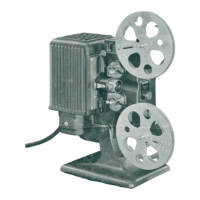FIG
UR
E 4
SCREEN
AND
SEATS
setting
up
-the
room
and
the
projector
SLIDE RETAINER
PLATE
Because slides may
be
ho
rizontal, vertical, or squa
re
, a
squa
re
screen is most desirable. It should
be
large enough
for
easy viewing
by
everyone present
an
d (for most i
ns
talla-
tions) should
be
at the same level
as
, or higher
th
an, the
projector.
For best results, the rear row of seats should not be
farther from the sc
reen
than eight times the
sh
orter dime
n-
sion of the project
ed
image.
Sea
ts shou
ld
be
pl
ac
ed
as close
as possible
to
bo
th sides of the beam thrown by the projector.
The screen image will appear most real istic to the
pe
rsons
seated near the projector beam .
USING THE
ZOOM
LENS
The
KODAK
EKTANAR Zoom Lens, 4-
to
6-
inch f / 3.5, lets you
vary the size of the projected ima
ge
without moving either
the projector or the screen .
By
this means, you can
fill
the
screen at any
no
rmal proj
ec
tor-to-screen distance within the
range of the lens.
To
use the zoom
le
n
s-
a_ Focus the ima
ge
on
the screen
by
turning
the focus knob.
0)
IND
EX
NOTCH
FIGURE 5
b.
Ro
tate the lens barrel until the image fills the screen.
c. R
ea
d
just
the focus.
LOADING THE SLIDE TRAY
CAUTION: Do not
us
e damaged sl ides (bent or torn
mounts; exposed sharp glass corners
or
edges; loose
or
sticky tape). Such slides should
be
repaired or remounted
before they are loaded into a tr
ay
. Also, the focus motor
will
be
ad
versely affected
if
a matte-surface write-
on
slide
or a sl ide mount without
film
is used.
Before you start
to
load the CAROUSEL Universal or
C AROUSEL Tray, check to
be
sure
that
the metal SLIDE RETAI N
ER
PLATE (Figure 4) is locked
in
the correct position
by
the LATCH .
T
he
for
m
ed
e
nd
of the latch should
be
engaged in the two
small
L
AT
CH
NOTCHES. In case this is not
so,
turn
the plate
until
it
is locked.
Be
for
e you start
to
load the 140 tray, check
to
be
sure
that the
IN
DE
X HOLE (Figure 5)
is
opposite the INDEX NOTCH , as
shown.
If
it
is
not, press the LATCH
in
the direction indicated
by the
arr
ow
. Holding the latch
in
this
position,
turn
the
PROJECTION DISTANCE
TABLE
FOR
KODAK
EKTAGRAPHIC
SLI DE PRO
JECT
ORS
(
Projection
di
s
tan
c
es
ar
e
appr
oxi
mate
an
d
ar
e
me
a
sured
f r
om
p
rojector
gate
to
screen.)
LENS
FOCAL
LENGTH
(IN
INCHES)
SCREEN-IMAGE
DIMENSIONS
(IN I
NC
HES)
1_4
2 3
I
4
I
5
7 9
11
4 to 6
(Zoom)
SI
N
GL
E-F
RAM
E
PROJECTION
DI
STANCES
(I N
FEEn
135-35mm
12
6
SUPER
-S
LI
DE
FI
L
MSTRIP
2
3
4
5'1,
7 10 12
1
/,
15%
5'
/, to
8'
/,
13
'1,
x 20 15
'1,
sq
22 sq
10 x
13
1
h
3
4
6 8
10
14
18
22'
/,
8 to 12
20 x 30
23
sq
33
'1
, sq 15 x 20
3
1
/,
5%
8
10
'1,
13
18
'1,
24
29 10% to 16
27
x
40
31 sq
4
4%
sq
20 x 27
4%
6%
10
13
16
1
h
23
29'
/,
36
13
to
19
'h
33
'h x 50
39 sq
55%
sq
26 x
33'
/,
5'
/,
8
11
% 15 % 19%
27
35 42
1
/,
15
'1,
to 23%
40 x 60 45 sq
60 sq
30 x 40
6%
9
14'
/,
18
23
32'
/,
41
'1,
51
18'
/,
to
27'
/,
48 x 72 56 sq
80
sq
36
x 48
8%
12
18
1
/,
24%
30%
42
1
/,
55 67
24
'/,
to 36%
64 x
96
75 sq
87
sq
48 x 64
10
1
/,
15 23
30% 38 53
69
84
30% to 45'/,
80 x 120 93 sq 132 sq
60 x 81
12
'1,
18
27
36'
/,
45%
64
82 100
36'
/2
to 55
96
1144
112 sq
160 sq
72 x
96
5

