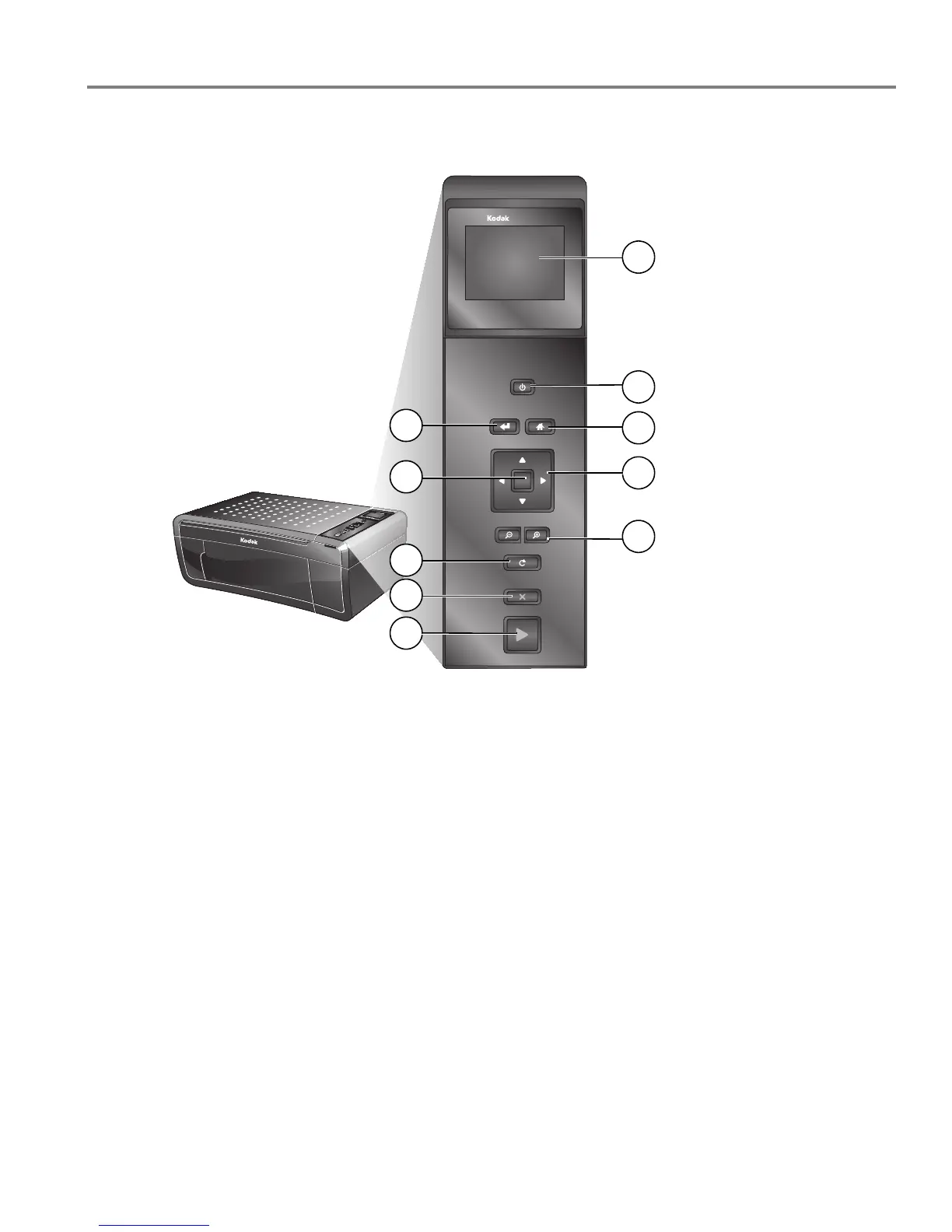www.kodak.com/go/aiosupport 2
KODAK ESP 5200 Series All-in-One Printer
Control panel
Feature Description
1LCD Displays pictures, messages, and menus; lifts for easy viewing
2 On/Off button Turns the printer on or off
3Home button Displays the main menu, and toggles between screens
4 Navigation buttons Used to navigate menus, scroll through pictures
5 Zoom buttons Enlarge or reduce the size of the displayed picture
6Start button Begins copying, scanning, printing, maintenance task, and file transfer
7Cancel button Stops the current operation and returns to the menu; returns to previous item when
navigating menus
8 Rotate button Changes the orientation of the displayed picture; with the zoom function, changes the
orientation of the red box that shows the area of the picture to be printed
9OK button Selects a menu item, accepts a zoom setting, and lets you continue with the current
operation
10 Back button Displays the previous screen
MS SD/HC MMC
Start
Cancel
Rotate
Zoom
Back
All-in-One-Printer
Home
ESP 5250ESP 5250
OK
R
o
t
at
e
Bac
k
Home