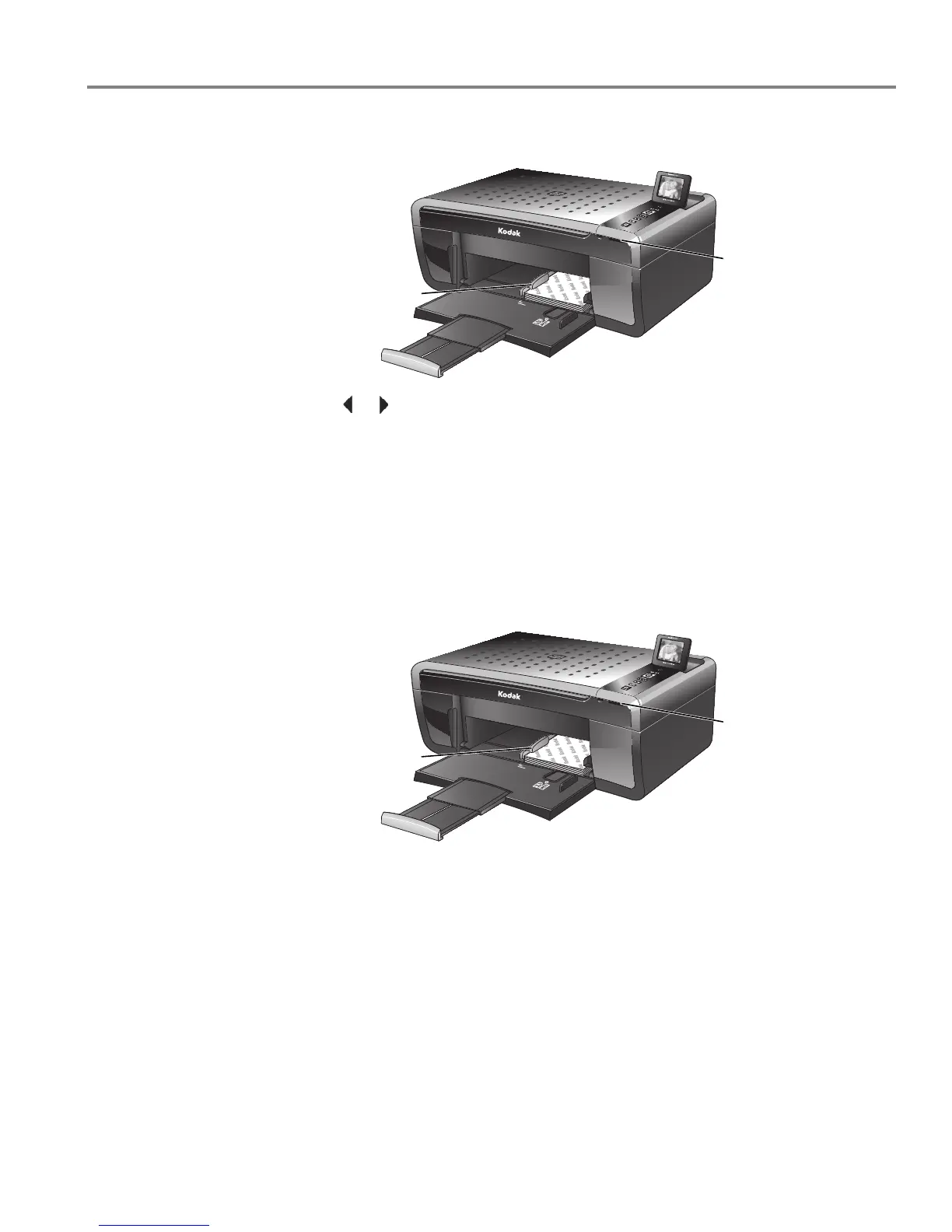www.kodak.com/go/aiosupport 18
KODAK ESP 5200 Series All-in-One Printer
2. Insert the memory card into the memory card slot.
3. Press or to display the picture you want to print.
4. Press
Start to begin printing.
IMPORTANT: To prevent loss of data from your memory card, do not remove it from the
printer while printing.
Printing pictures
using non-default
photo options
To print pictures with options other than the default settings (such as a different
print size, black-and-white instead of color, or a date on the print):
1. Load photo paper with the logo side facing up (see Loading photo paper,
page 14), and move the left paper-edge guide until it touches the paper.
2. Press
Back.
3. If necessary, use the navigation buttons to select
View and Print Photos.
4. Press
OK.
M
S
SD/
H
C
M
MC
Ro
t
a
te
Bac
k
H
o
m
e
memory card slot
left paper-edge guide
MS SD/HC MMC
Rotate
Back
Home
memory card slot
left paper-edge guide
