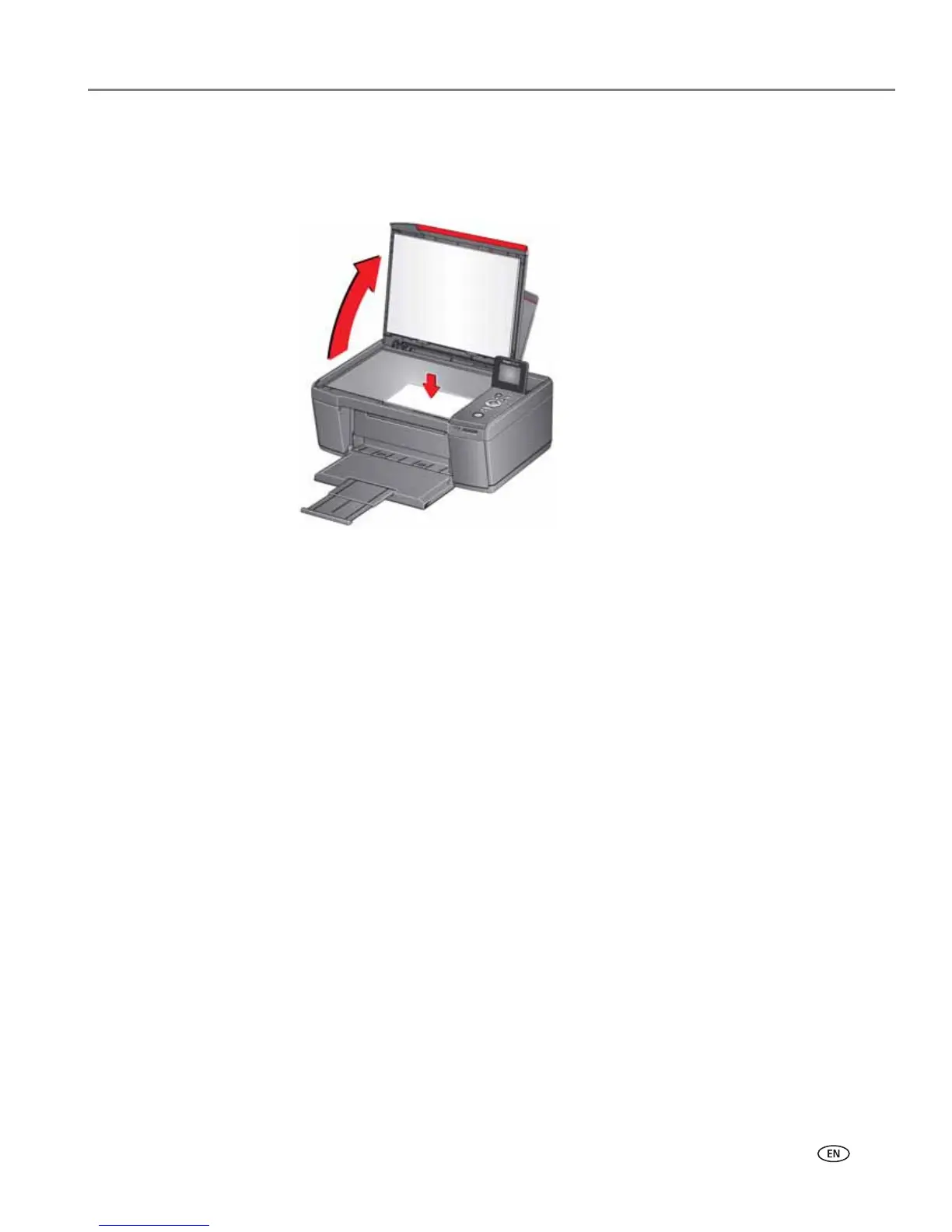www.kodak.com/go/aiosupport 63
KODAK HERO 3.1 All-in-One Printer
Scanning from the computer
1. Lift the scanner lid, and place the document or picture face down in the
right-front corner of the glass.
2. Close the lid.
3. Open Home Center Software.
• On a computer with WINDOWS OS, double-click Scan Documents and
Pictures, then follow the on-screen instructions.
• On a computer with MAC OS, select the To o l s tab, click Scan Application,
then follow the on-screen instructions.
NOTE: If you are not using Home Center Software, open a program that allows you
to scan, then follow the instructions.
