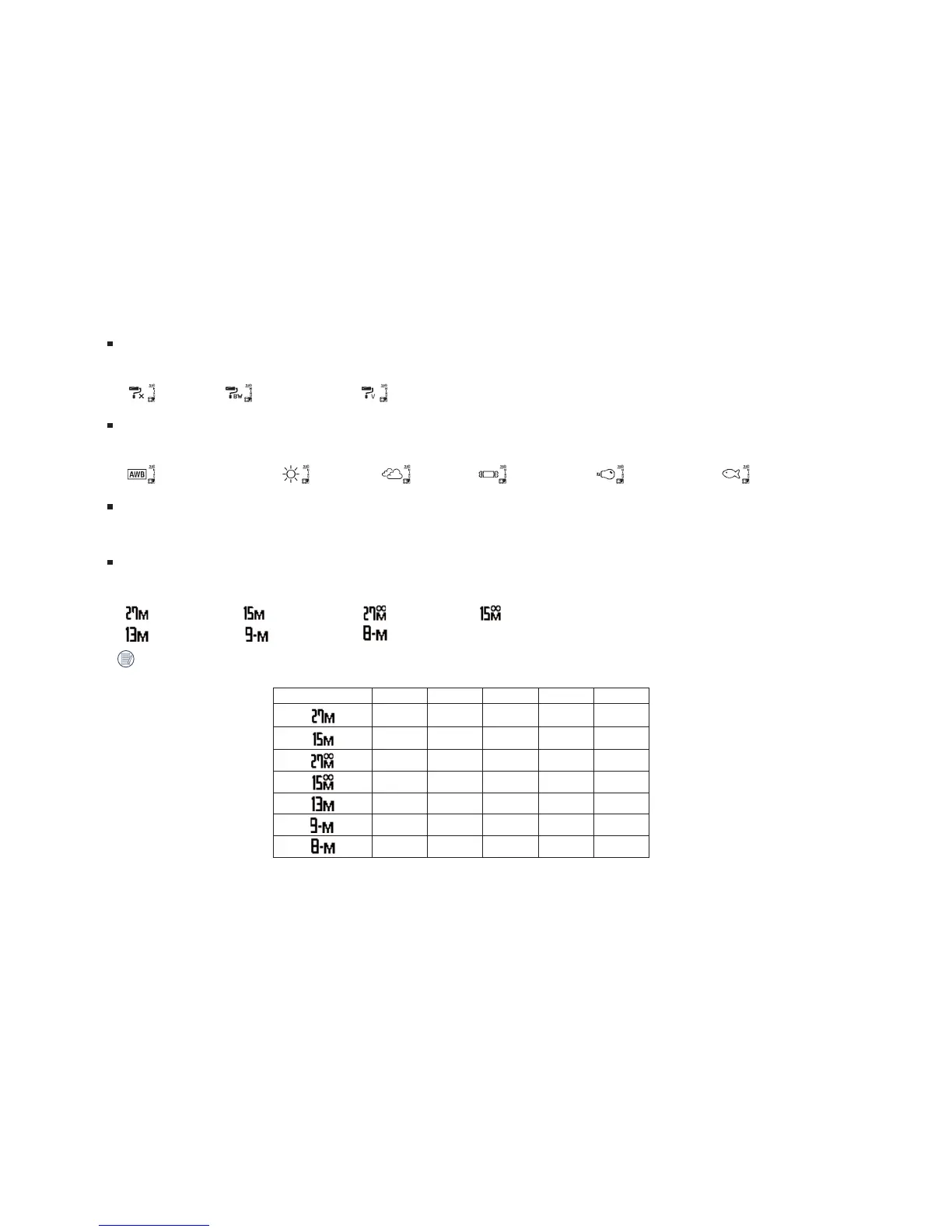26
Color
Set image color.
There are 3 options:
Ù
/PSNBMÙ #MBDLBOEXIJUFÙ Vivid
White balance
White balance means that the user adjusts the color temperature under dierent light sources to ensure that the colors are reproduced correctly.
There are 6 options:
Ù
Auto white balance Ù %BZMJHIUÙ $MPVEZÙ 'MVPSFTDFOUÙ *ODBOEFTDFOUÙ Underwater
Exposure Compensation
Set up to adjust the picture brightness.
The adjustable range of exposure value is from EV -3.0 to EV+3.0.
Photo size
Set photo resolution.
There are 7 options:
Ù
Ù
Ù
Ù
5520×2760(2:1)
Ù
Ù
Ù
3840×2160(16:9)
Number of photos that can be stored:
Photo size 8GB 16GB 32GB 64GB 128GB
388 783 1560 3056 6143
680 1372 2735 5357 10768
388 783 1560 3056 6143
680 1372 2735 5357 10768
761 1536 3061 5960 11979
1086 2191 2080 8515 17114
1217 2455 4892 9537 19167
